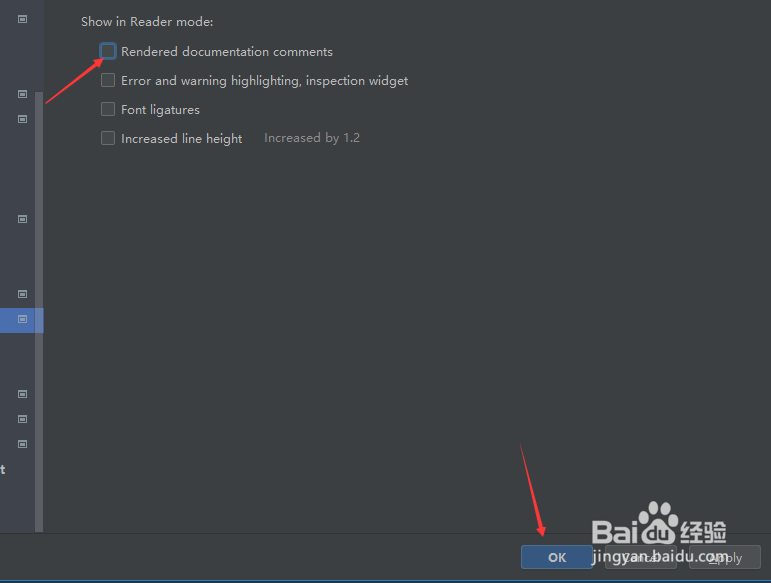1、点击WebStorm菜单中的file菜单
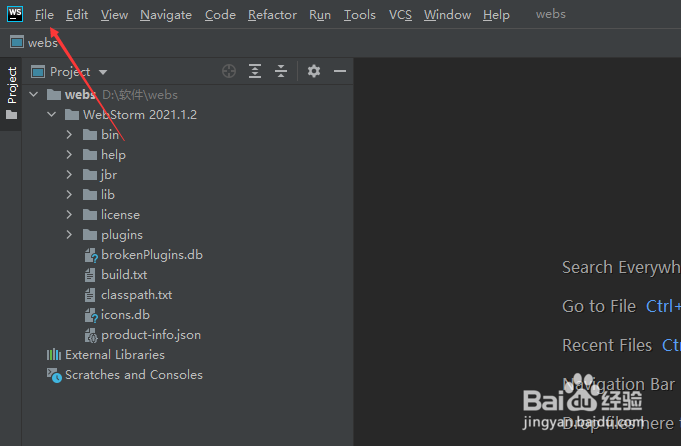
2、弹出了下拉菜单选中为settings选项
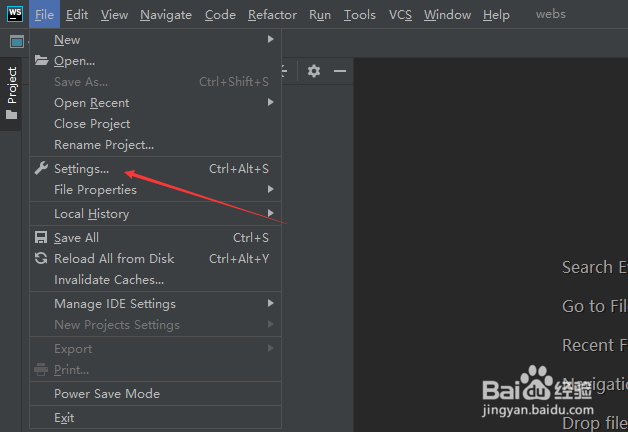
3、点击左侧中reader mode选项
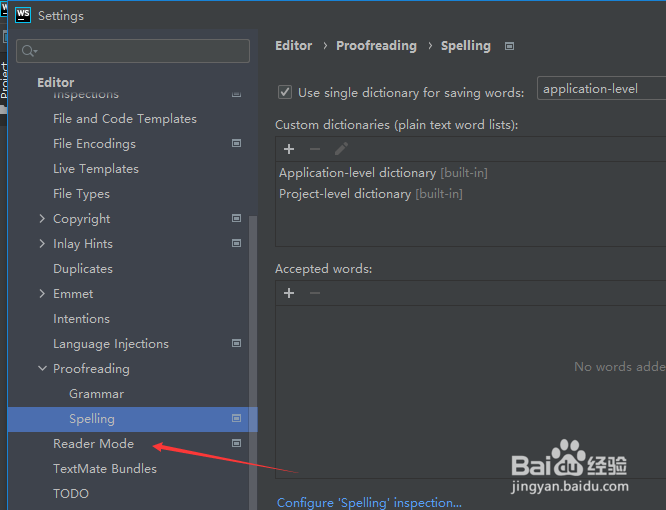
4、去掉勾选rendered documentaion comments选项

5、去掉勾选rendered documentaion comments选项之后,点击ok
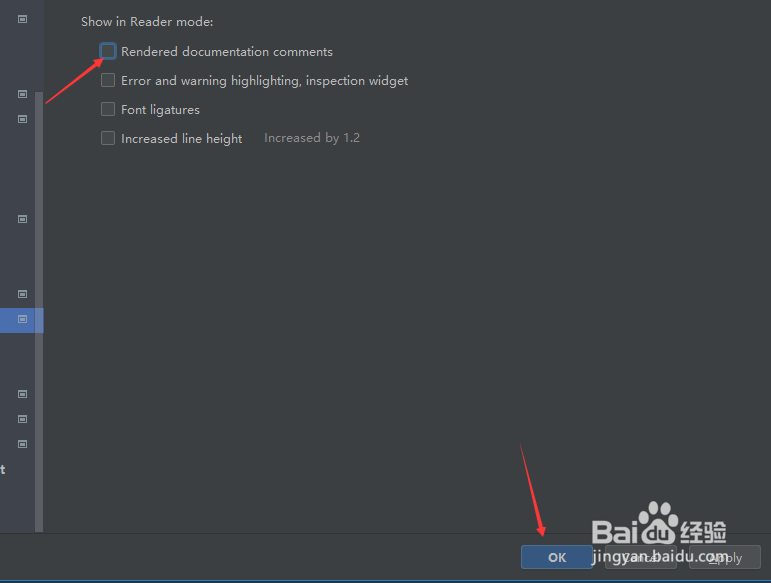
时间:2024-10-15 02:53:30
1、点击WebStorm菜单中的file菜单
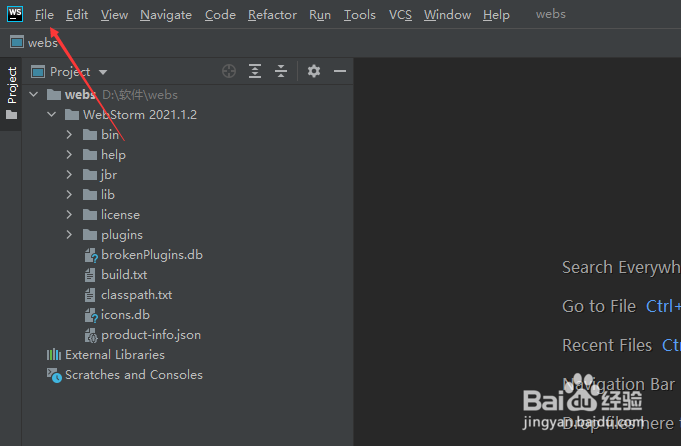
2、弹出了下拉菜单选中为settings选项
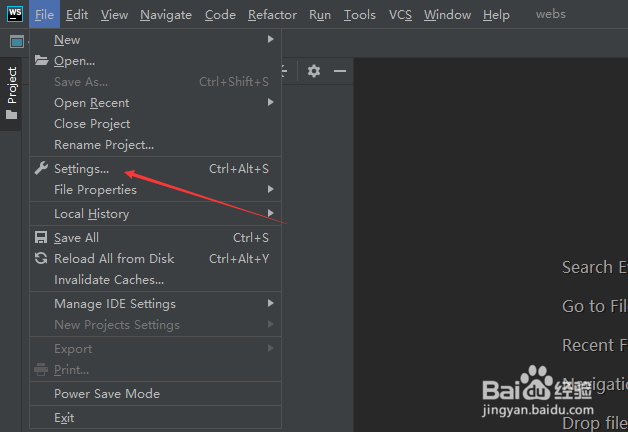
3、点击左侧中reader mode选项
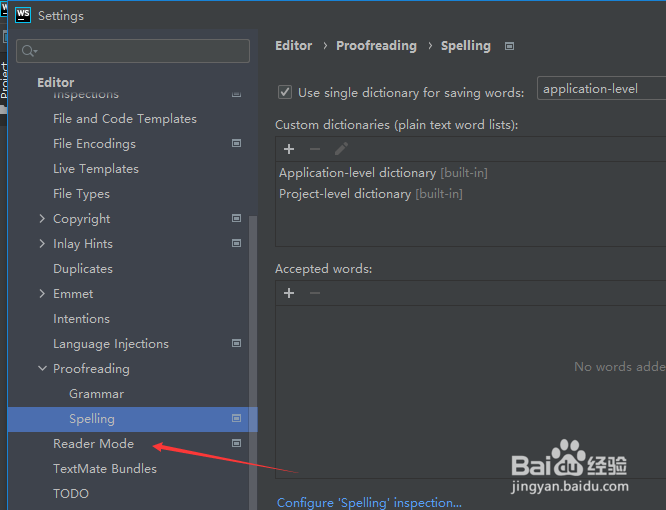
4、去掉勾选rendered documentaion comments选项

5、去掉勾选rendered documentaion comments选项之后,点击ok