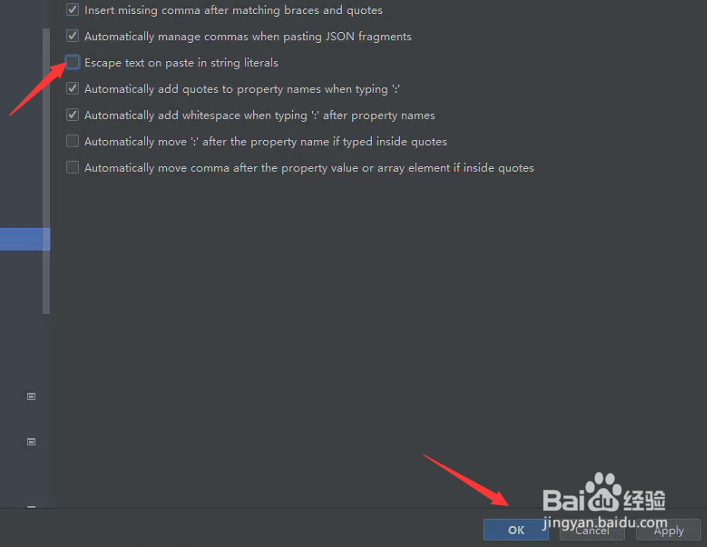1、打开一个WebStorm的界面中
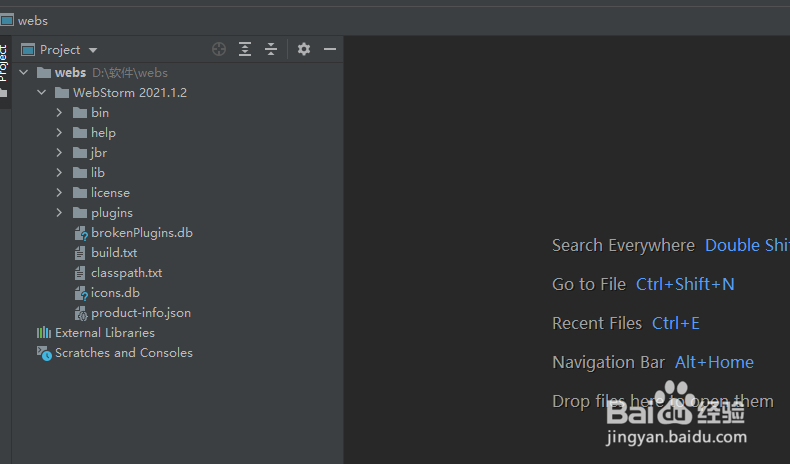
2、点击左上角中file菜单
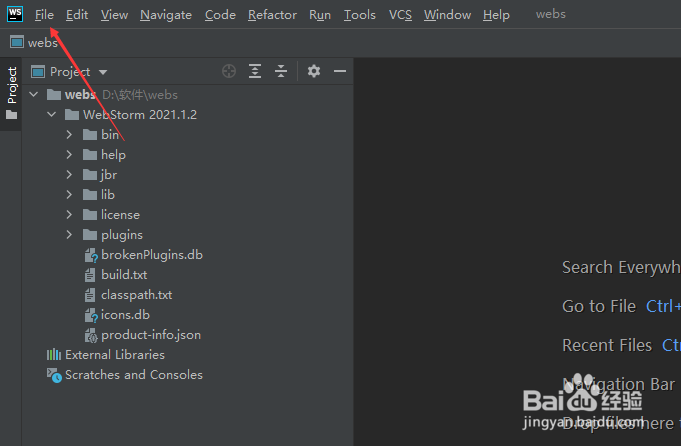
3、弹出了下拉菜单选中settings选项
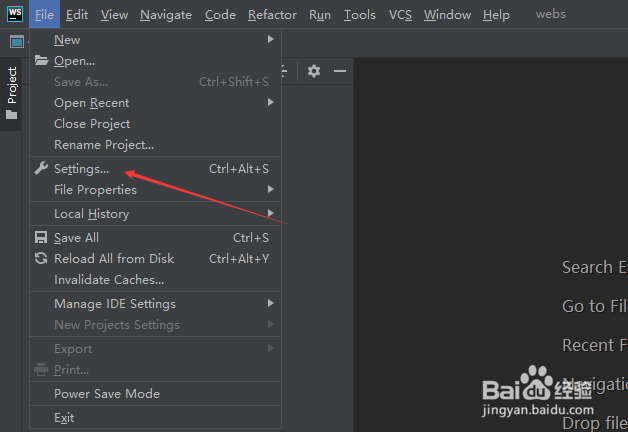
4、点击左侧中的json选项
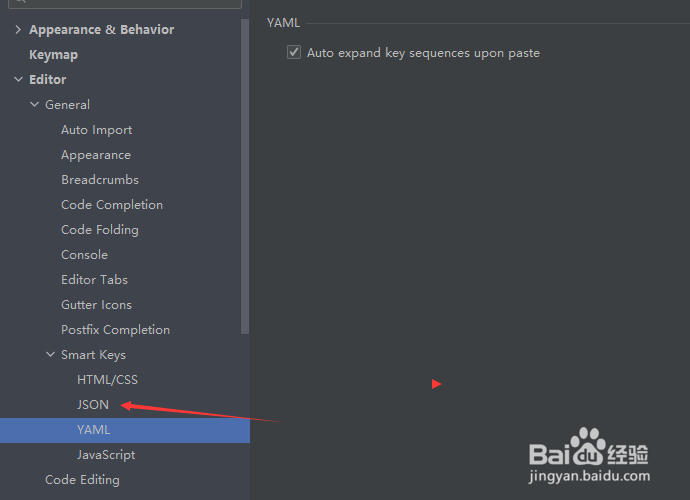
5、去掉escape text on paste in string sterals选项
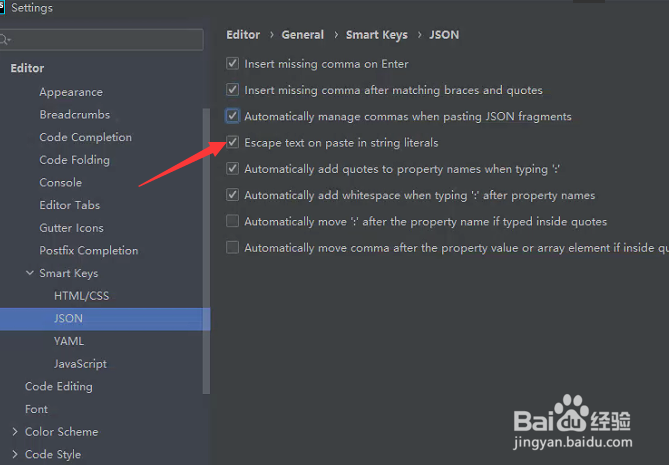
6、去掉escape text on paste in string sterals选项之后,点击ok
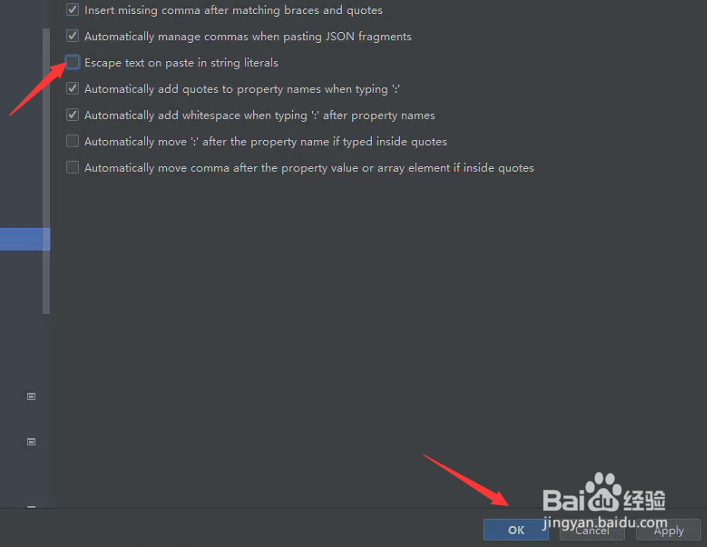
时间:2024-10-15 12:13:38
1、打开一个WebStorm的界面中
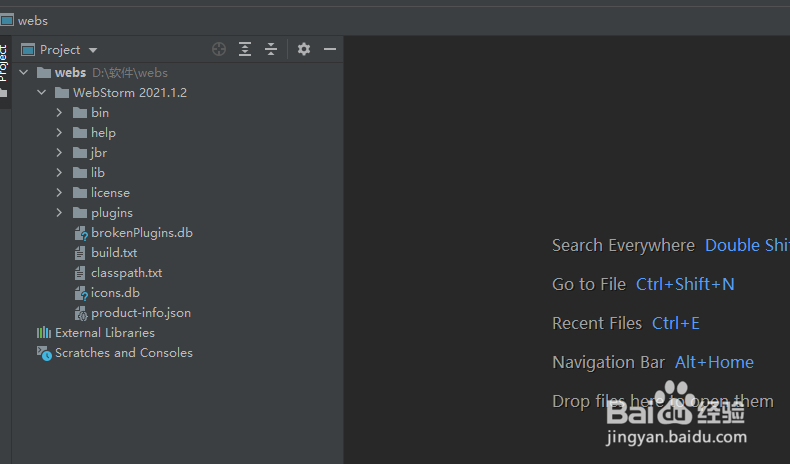
2、点击左上角中file菜单
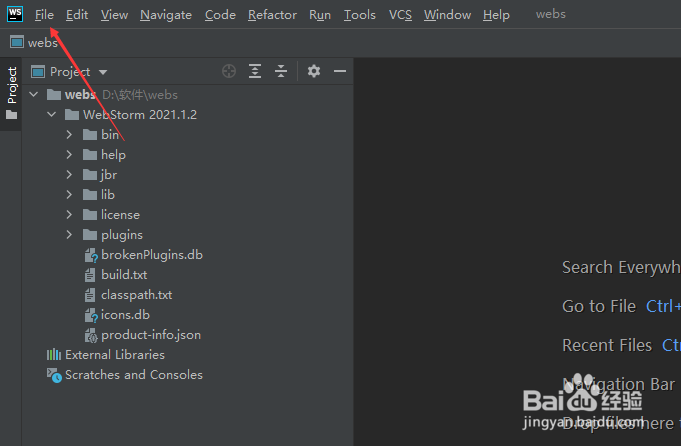
3、弹出了下拉菜单选中settings选项
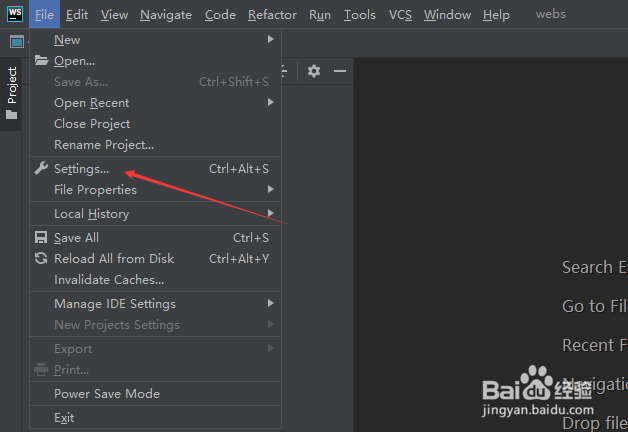
4、点击左侧中的json选项
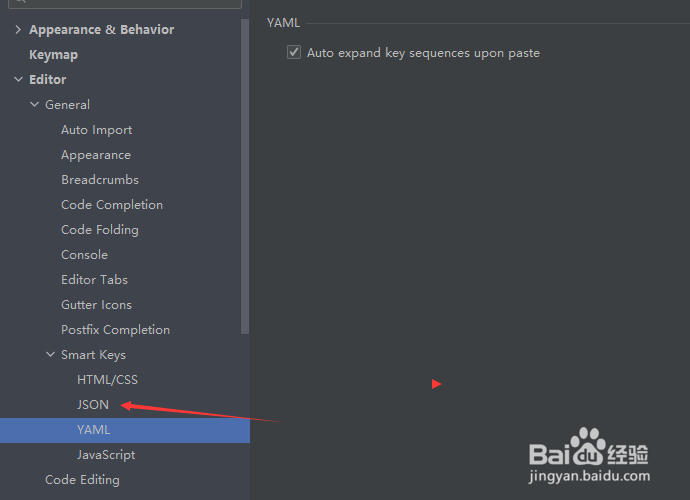
5、去掉escape text on paste in string sterals选项
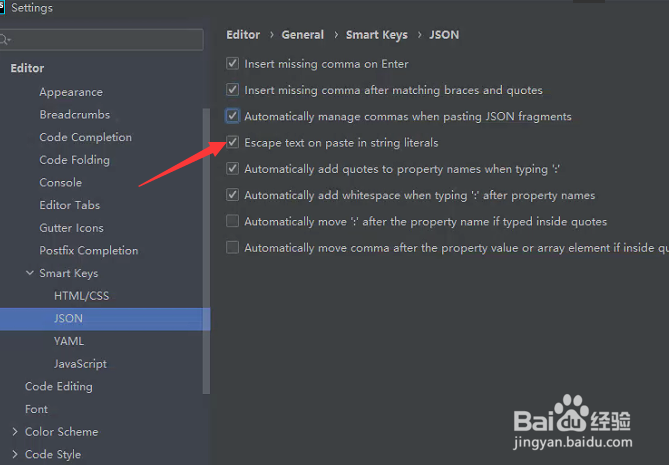
6、去掉escape text on paste in string sterals选项之后,点击ok