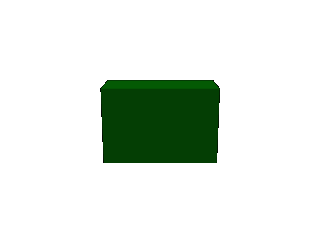1、打开ulead cool 3d,进入其主界面;
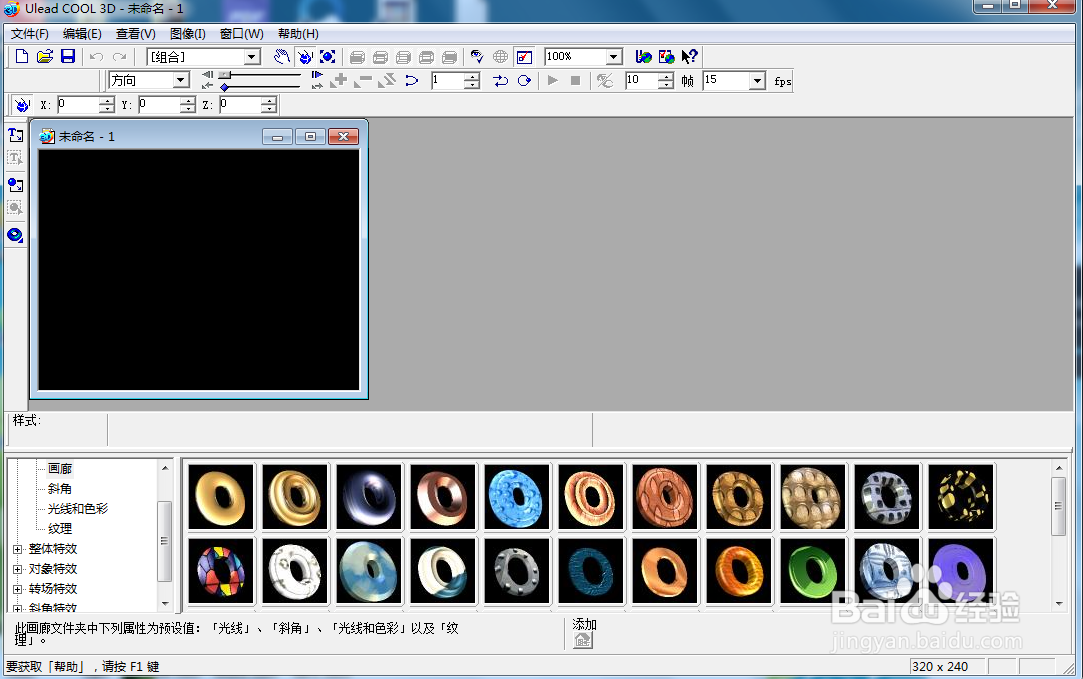
2、点击插入几何对象,选择立方体;
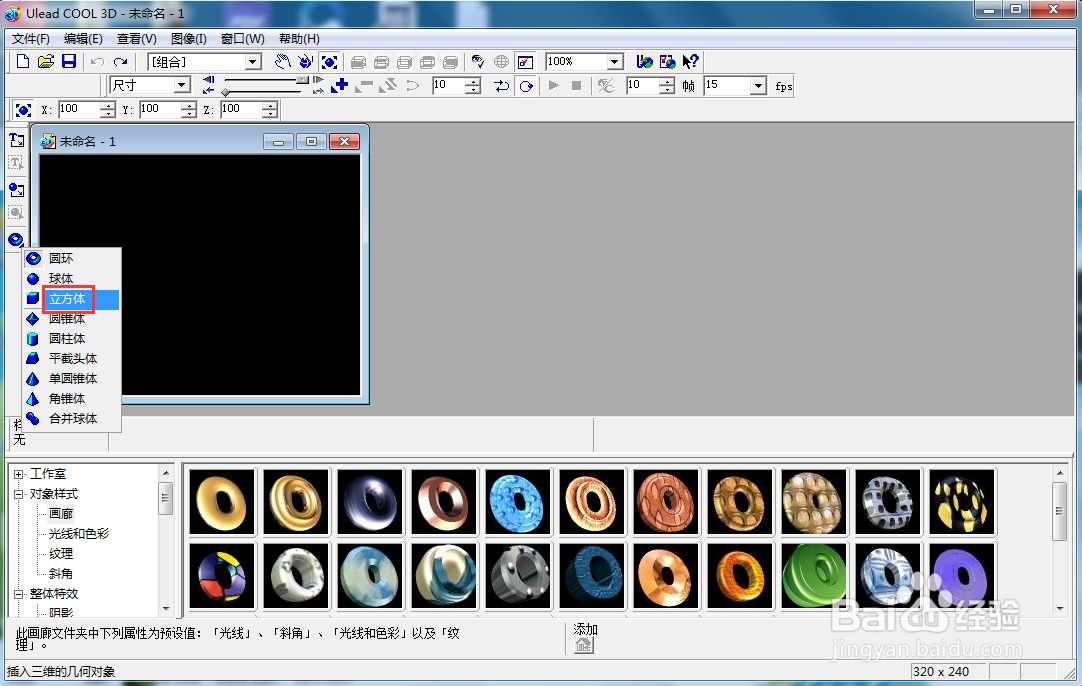
3、在舞台上绘制一个长方体;

4、点击色彩,选择绿色,按确定;
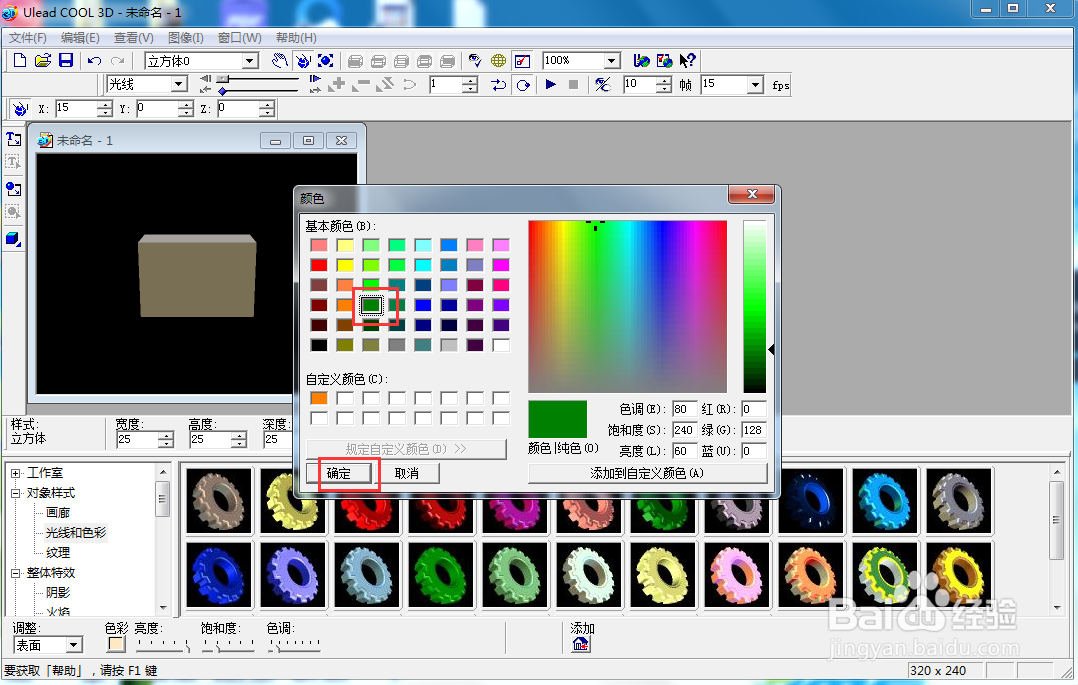
5、点击对象特效,选择部件旋转,添加一种旋转样式;
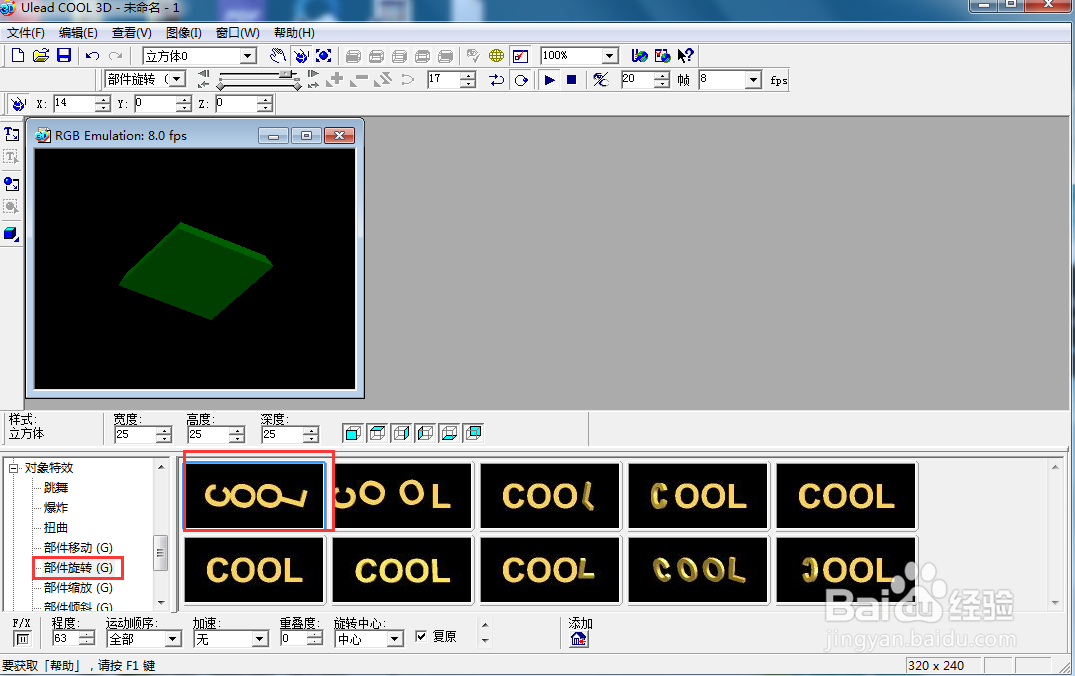
6、我们就给长方体添加上了绿色旋转特效。
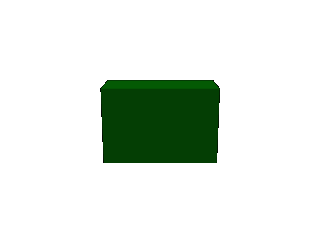
时间:2024-10-12 17:43:55
1、打开ulead cool 3d,进入其主界面;
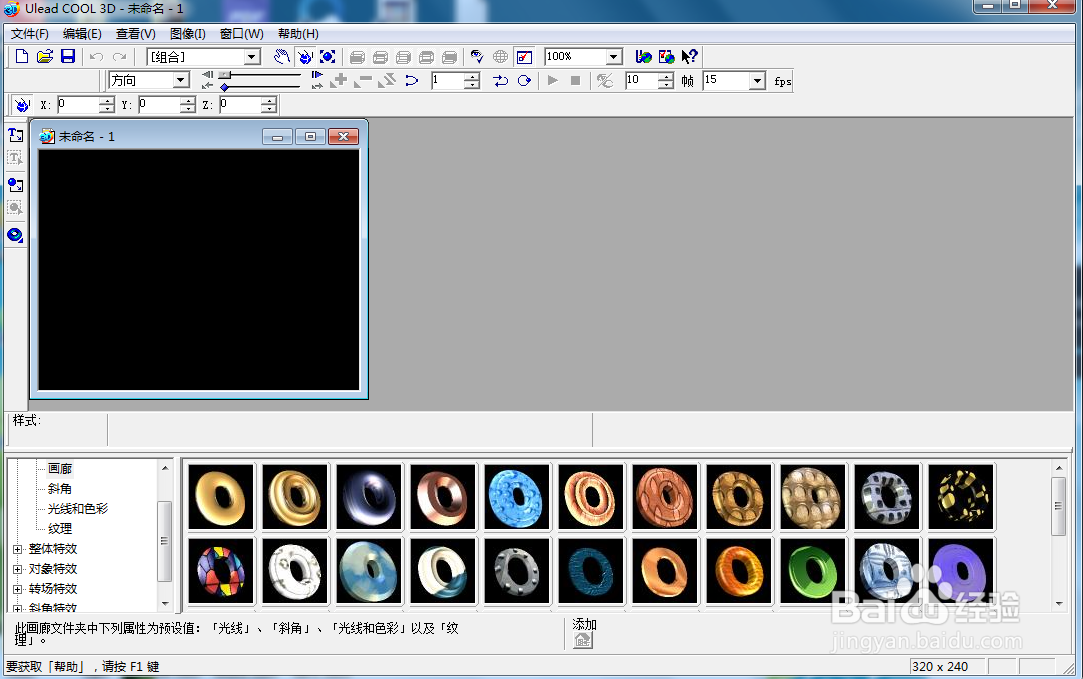
2、点击插入几何对象,选择立方体;
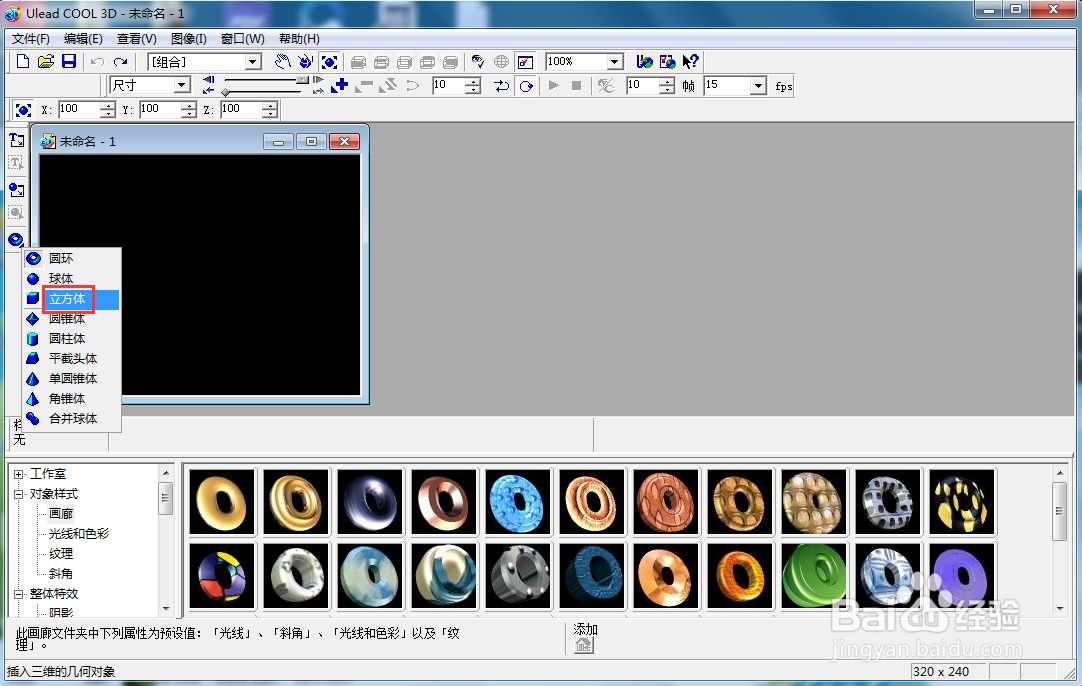
3、在舞台上绘制一个长方体;

4、点击色彩,选择绿色,按确定;
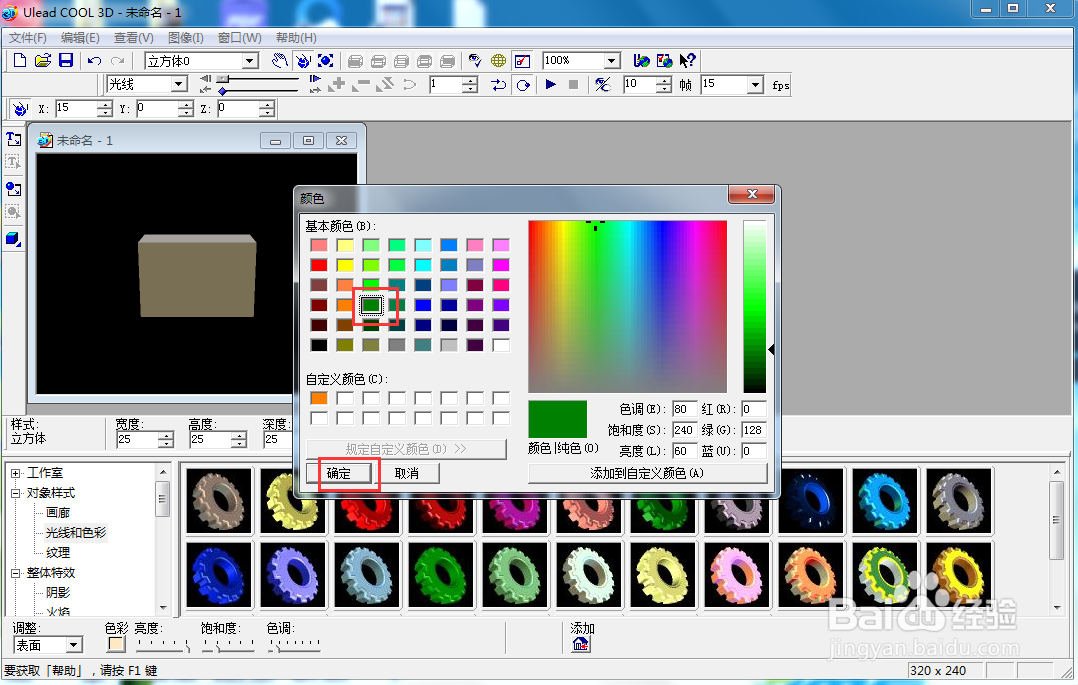
5、点击对象特效,选择部件旋转,添加一种旋转样式;
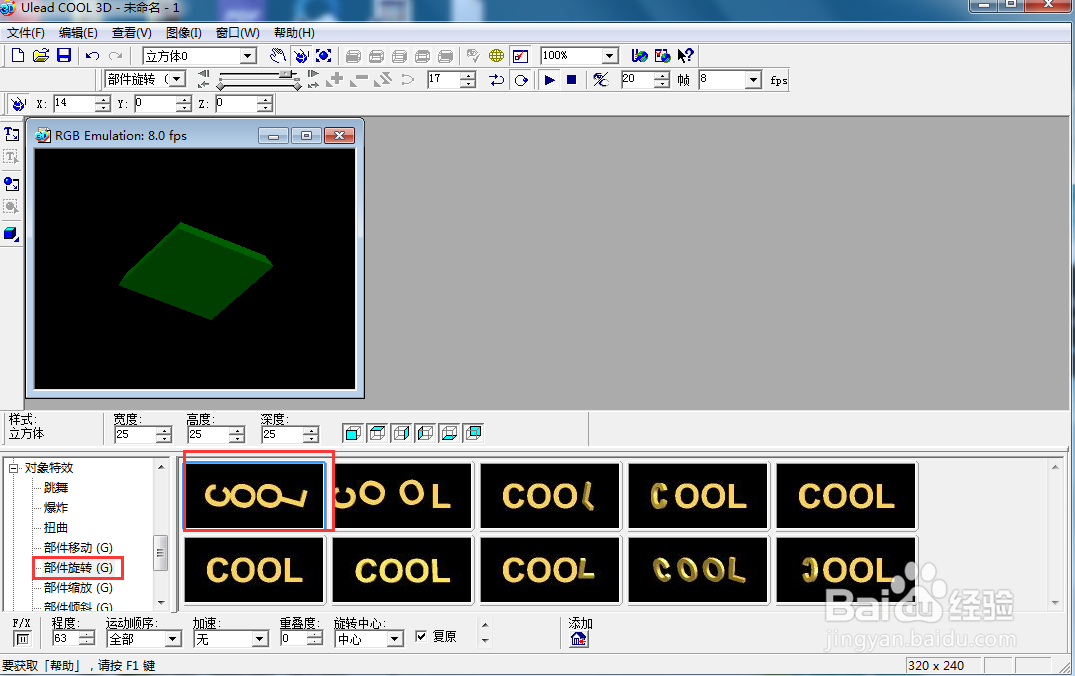
6、我们就给长方体添加上了绿色旋转特效。