1、打开ulead cool 3d,进入它的主界面;

2、点击插入文字工具;

3、输入好文字,按确定;

4、点击色彩,选择粉红色;
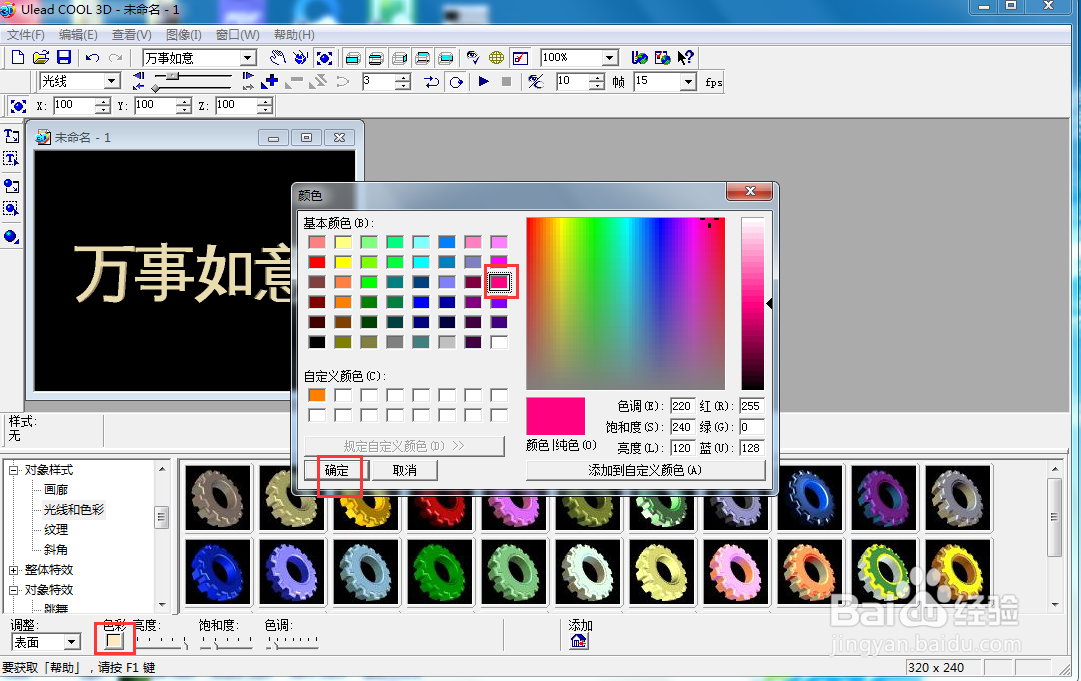
5、点击对象特效,选择部件旋转下的一种动画样式;
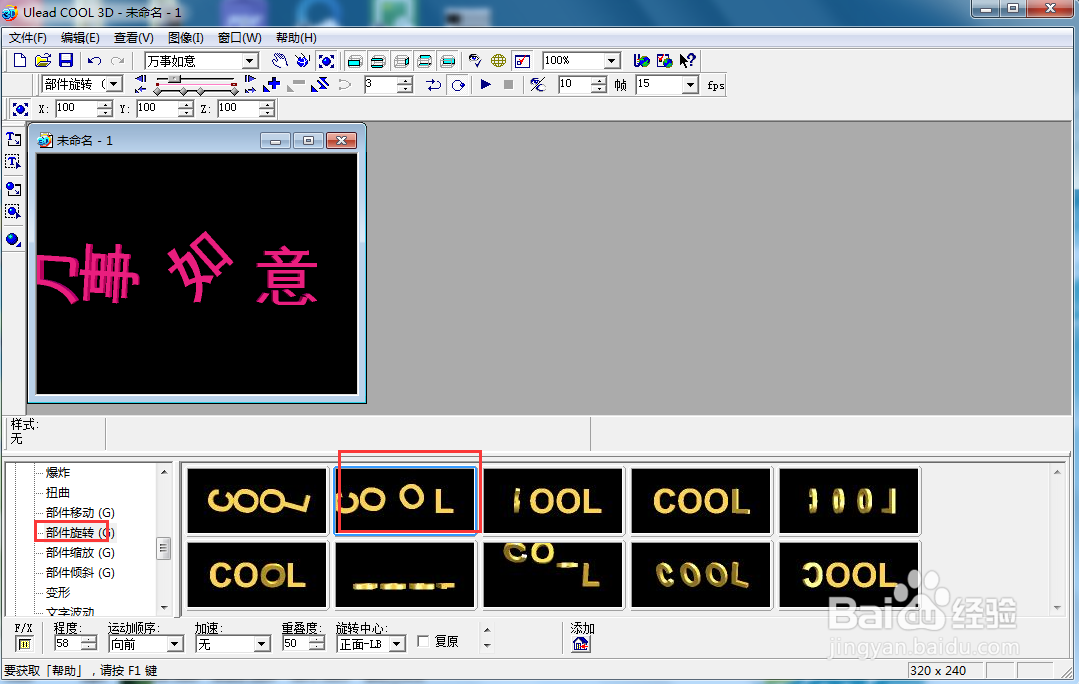
6、点击播放按钮,预览创建的效果;

7、我们就在ulead cool 3d中给文字添加了粉红旋转特效。

时间:2024-11-01 02:05:50
1、打开ulead cool 3d,进入它的主界面;

2、点击插入文字工具;

3、输入好文字,按确定;

4、点击色彩,选择粉红色;
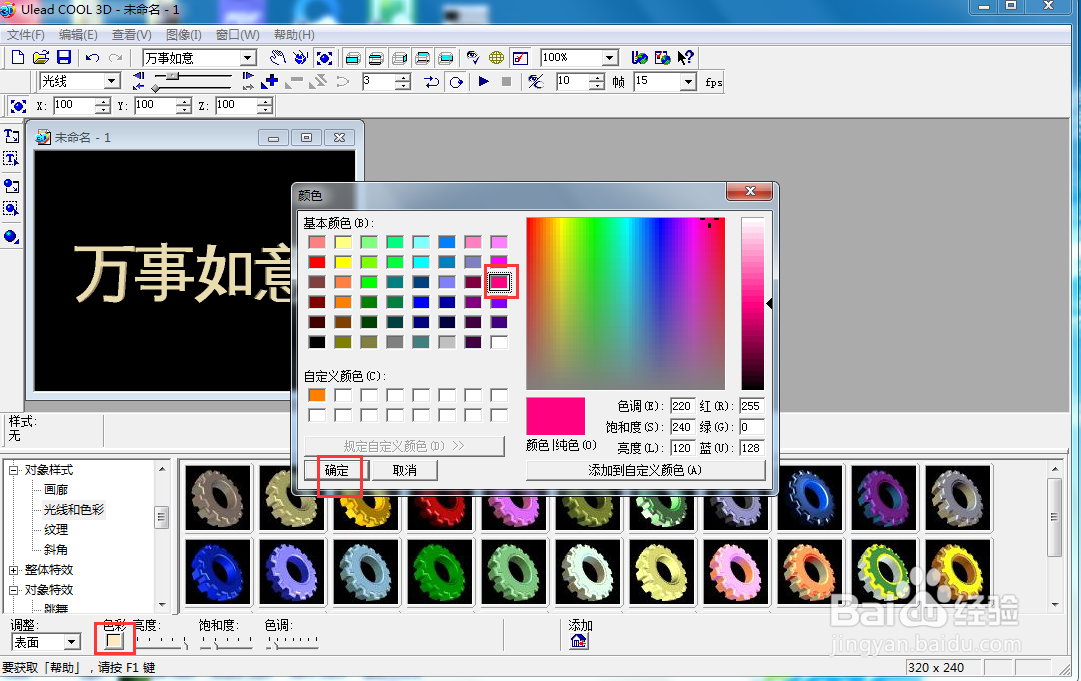
5、点击对象特效,选择部件旋转下的一种动画样式;
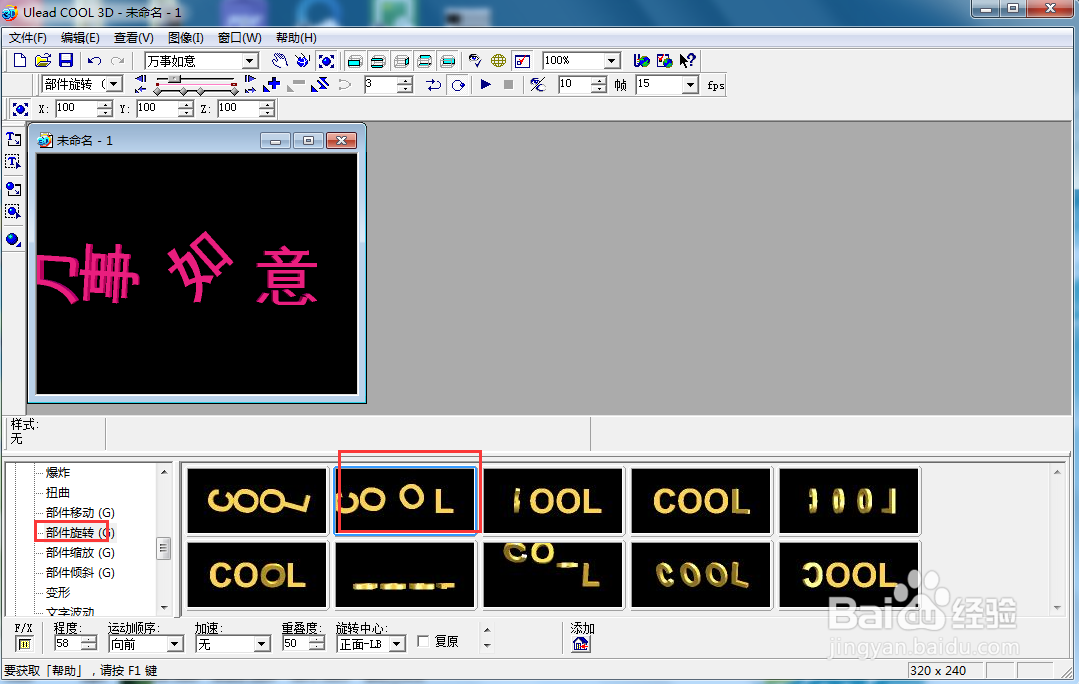
6、点击播放按钮,预览创建的效果;

7、我们就在ulead cool 3d中给文字添加了粉红旋转特效。

