1、打开ulead cool 3d,进入其主界面;

2、点击插入文字;
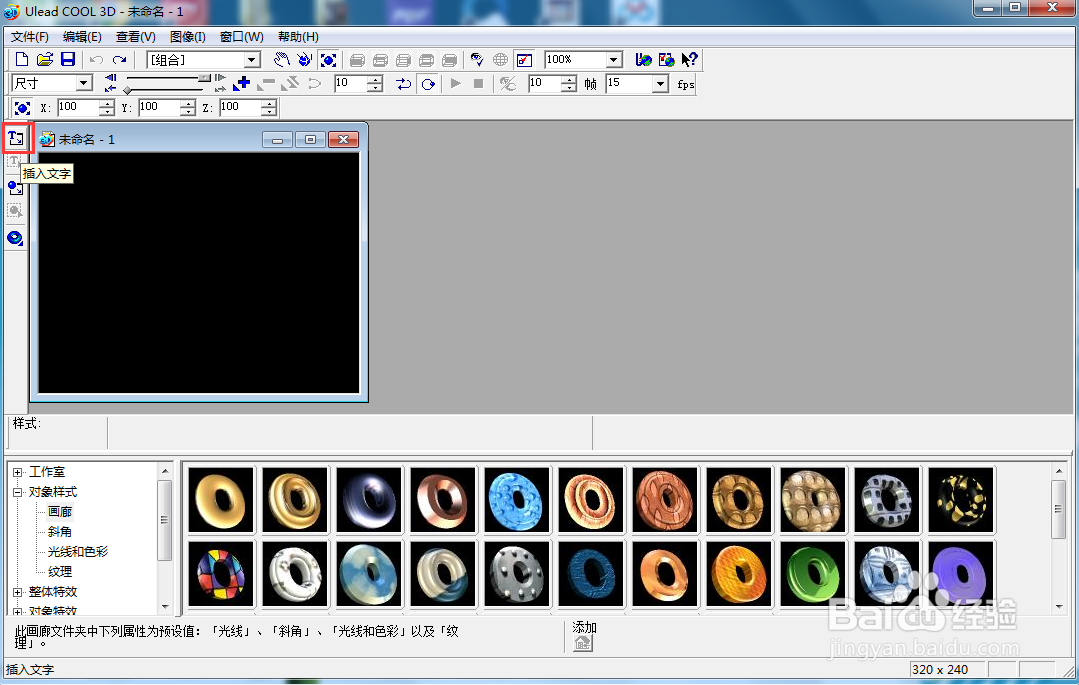
3、输入文字,按确定;
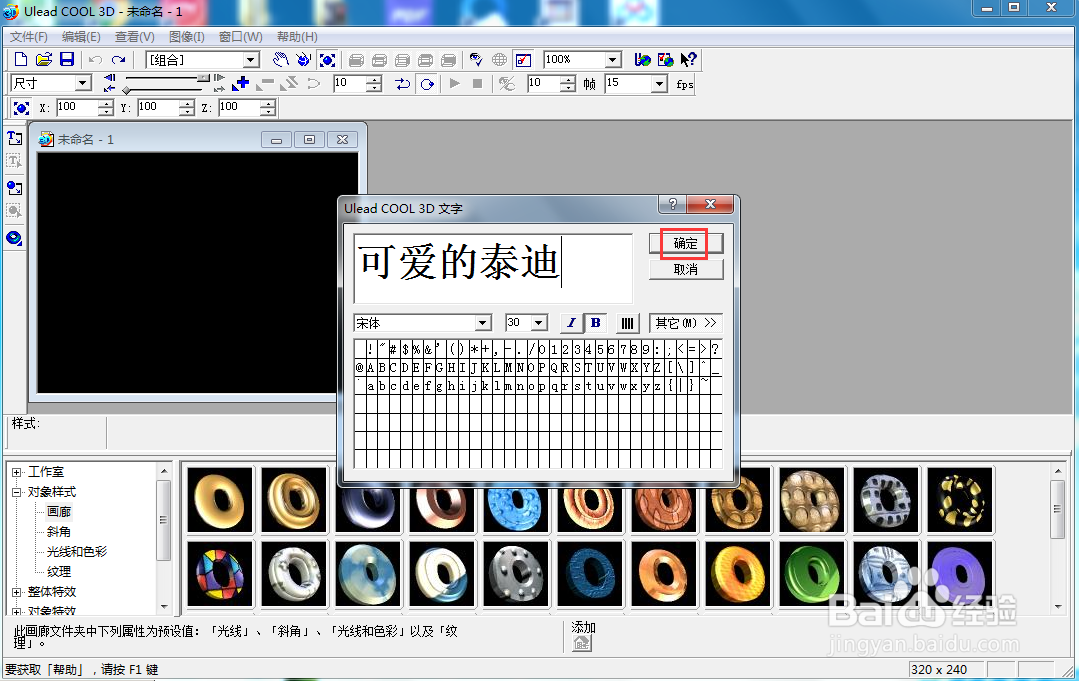
4、点击光线和色彩,选择一种变色样式;

5、点击纹理,添加一种纹理样式;
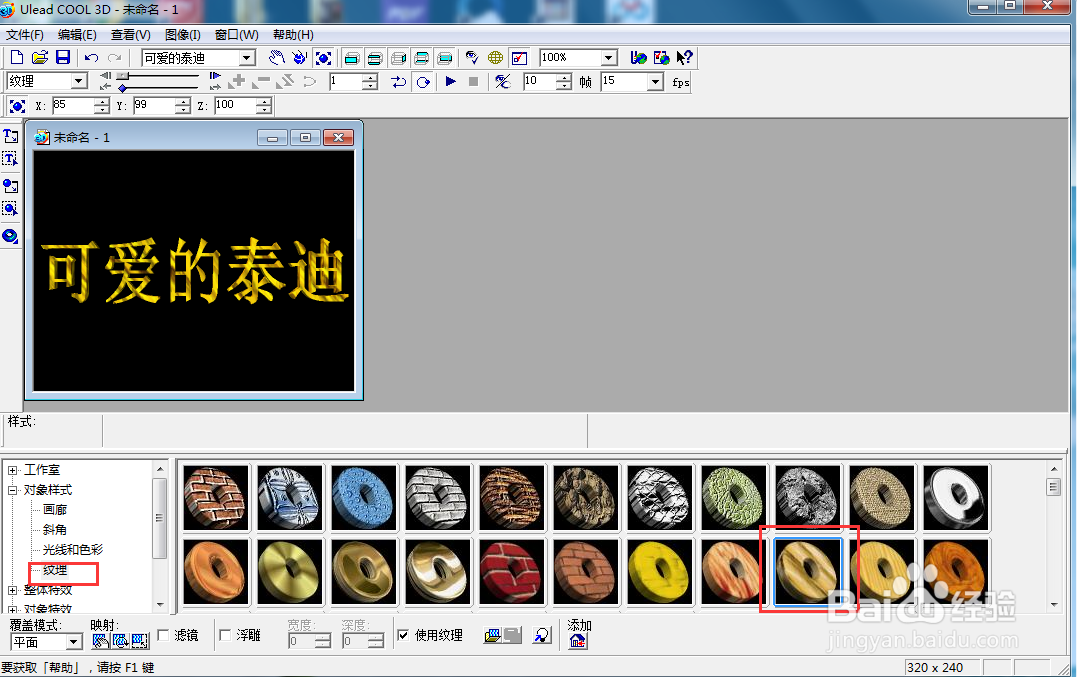
6、点击转场特效,选择碰撞,添加一种碰撞样式;

7、我们就给文字添加上了变色碰撞特效。

时间:2024-11-01 02:04:23
1、打开ulead cool 3d,进入其主界面;

2、点击插入文字;
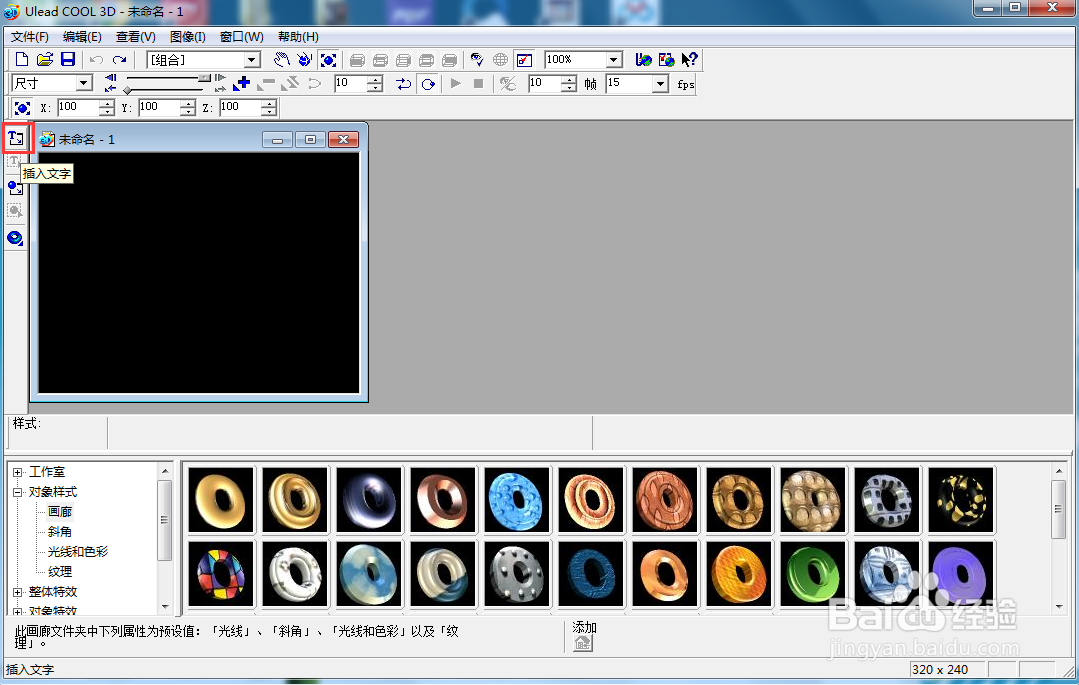
3、输入文字,按确定;
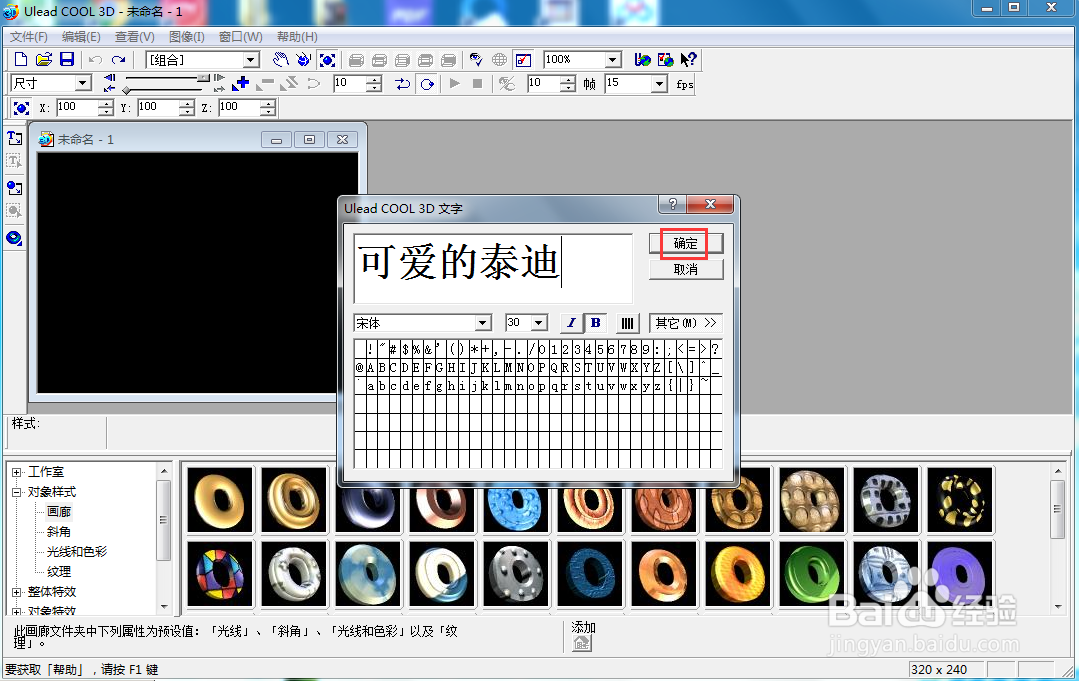
4、点击光线和色彩,选择一种变色样式;

5、点击纹理,添加一种纹理样式;
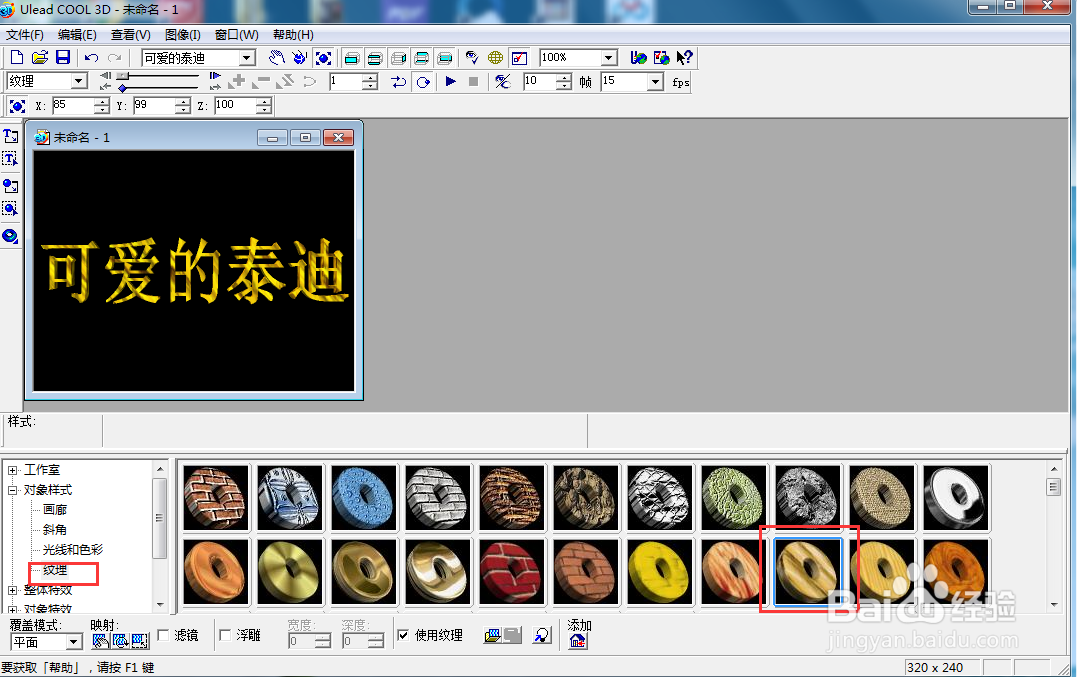
6、点击转场特效,选择碰撞,添加一种碰撞样式;

7、我们就给文字添加上了变色碰撞特效。

