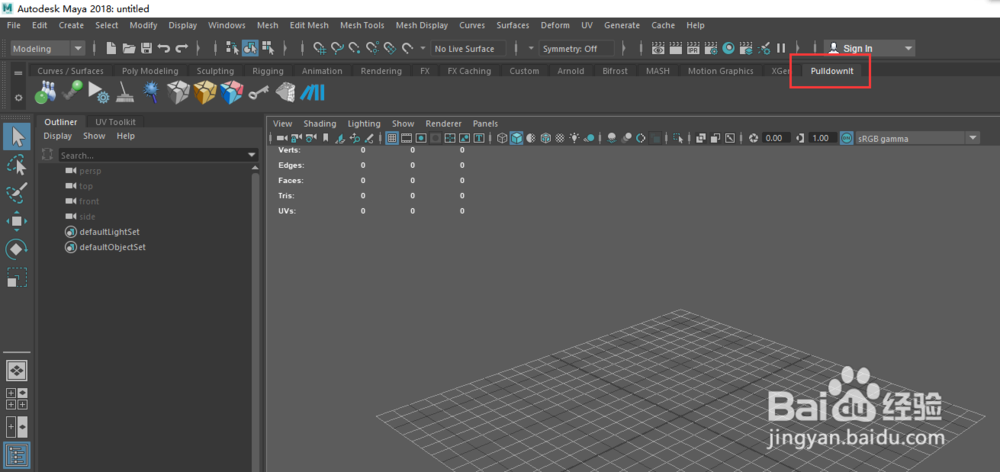1、将下载好的文件夹打开,找到icons文件夹,将里面的文件拷贝到maya安装目录对应icons文件夹
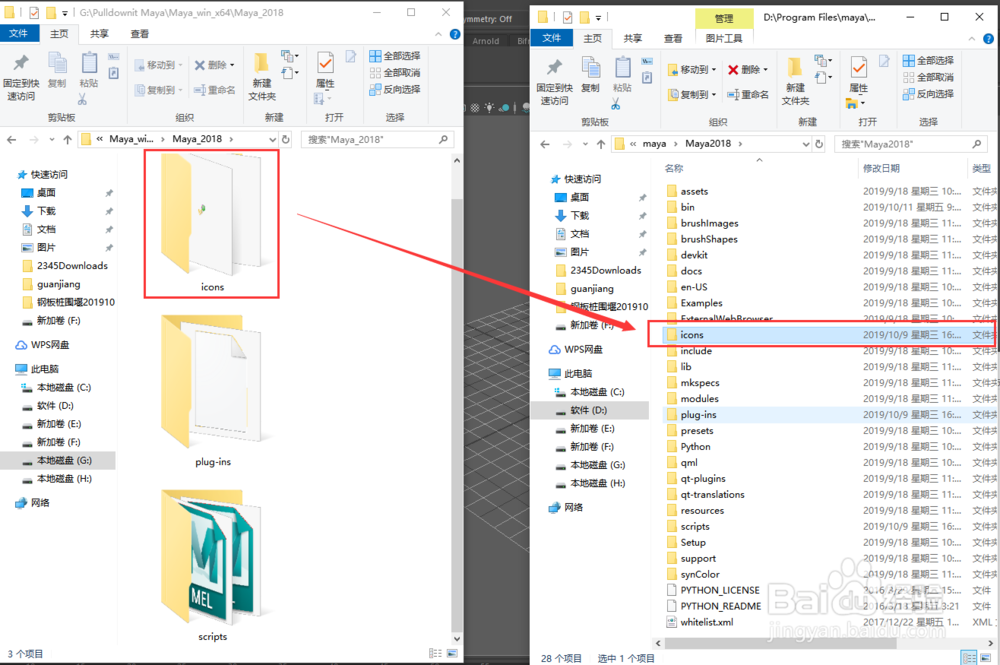
3、将plug-ins文件夹内的文件拷贝到maya安装目录bin-plug-ins文件夹内
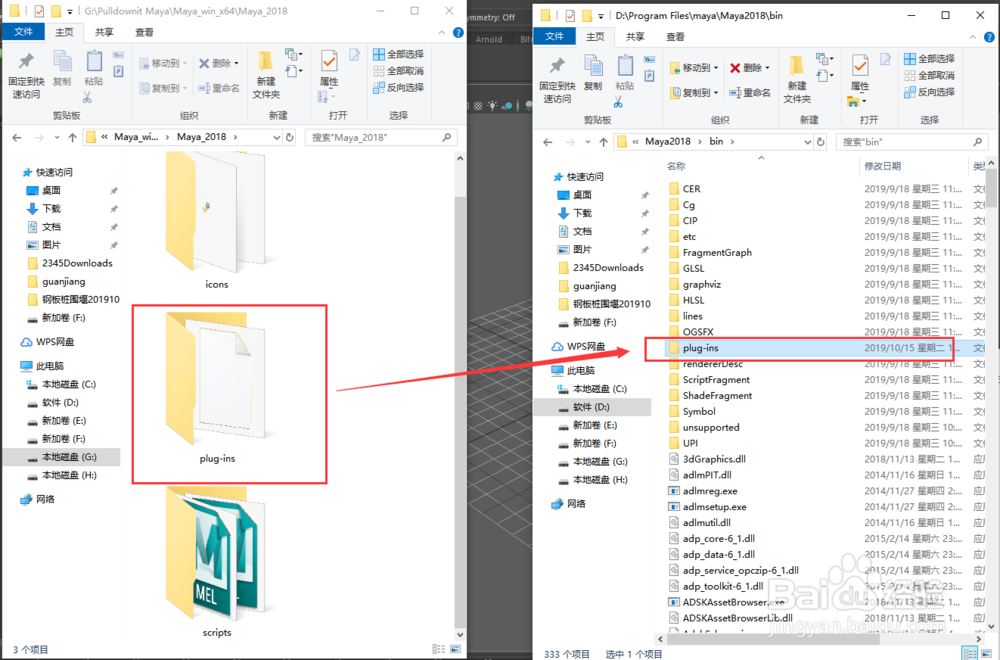
5、在插件管理器中找到pdimayaxDemo.mll,点击loaded加载即可
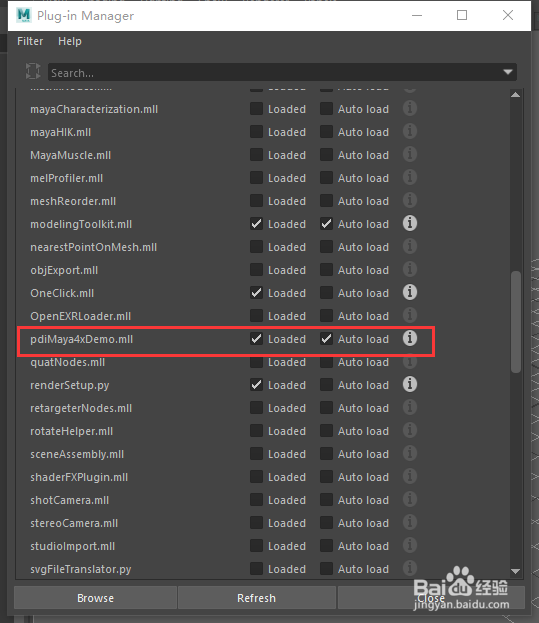
7、加载完成后,会在maya工具栏上方最后排出现pulldownIT插件接口
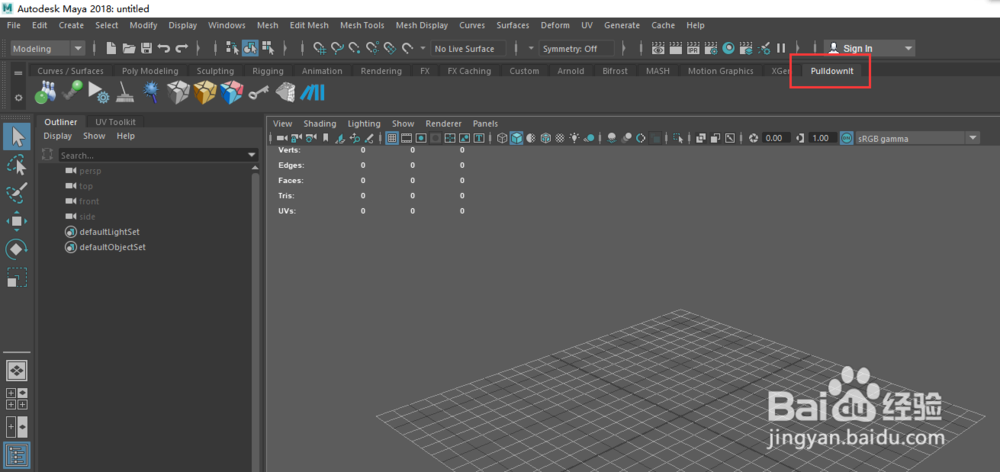
时间:2024-10-16 09:49:08
1、将下载好的文件夹打开,找到icons文件夹,将里面的文件拷贝到maya安装目录对应icons文件夹
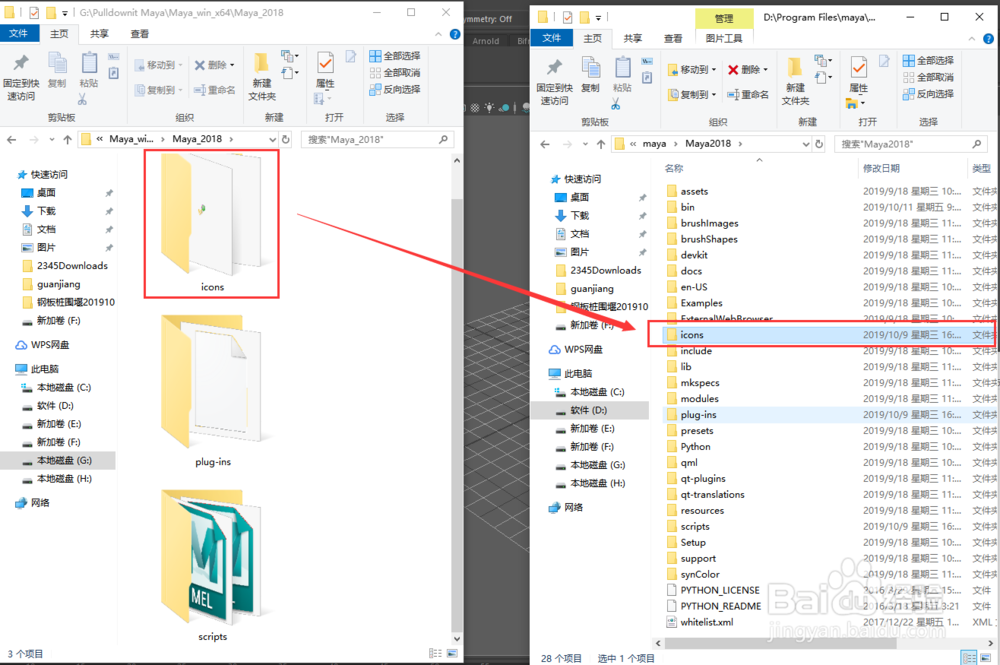
3、将plug-ins文件夹内的文件拷贝到maya安装目录bin-plug-ins文件夹内
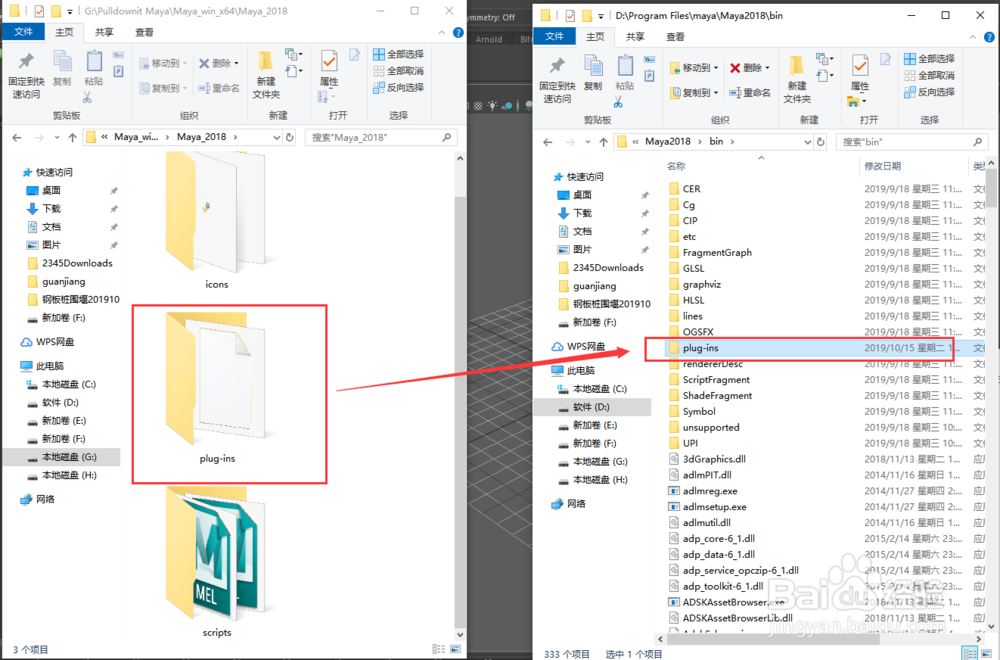
5、在插件管理器中找到pdimayaxDemo.mll,点击loaded加载即可
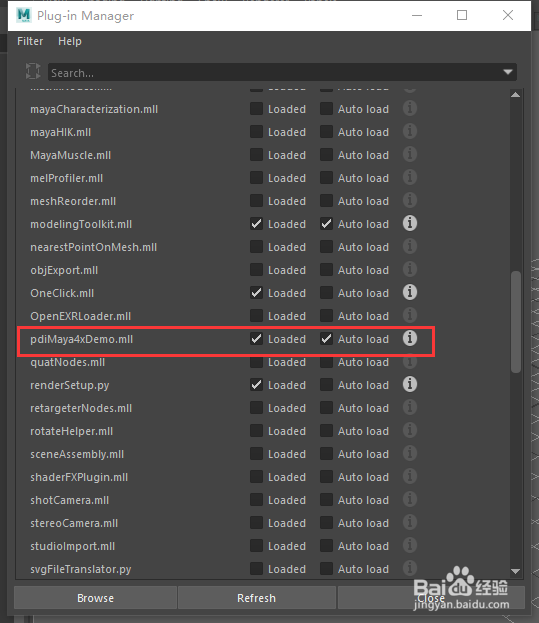
7、加载完成后,会在maya工具栏上方最后排出现pulldownIT插件接口