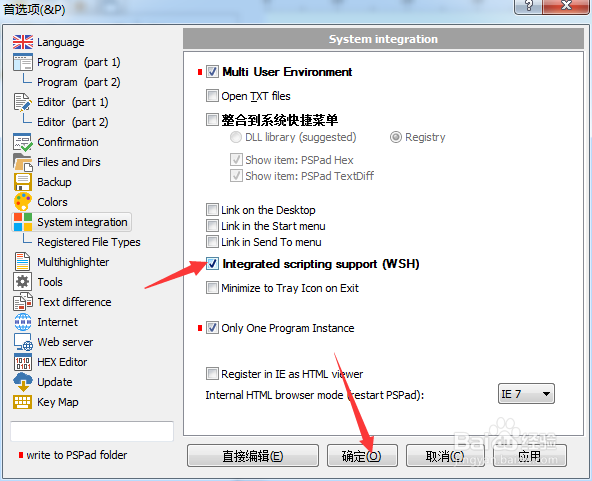1、点击菜单中的设置菜单

2、弹出了下拉菜单选中为首选项
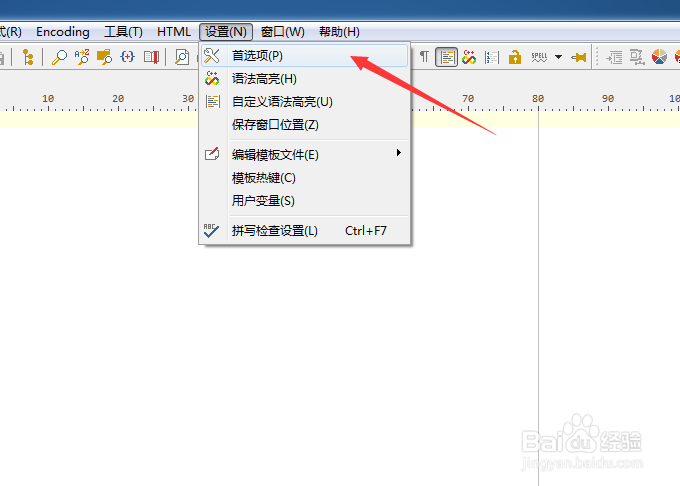
3、点击左侧中system integration选项

4、勾选上integrated scripting support选项
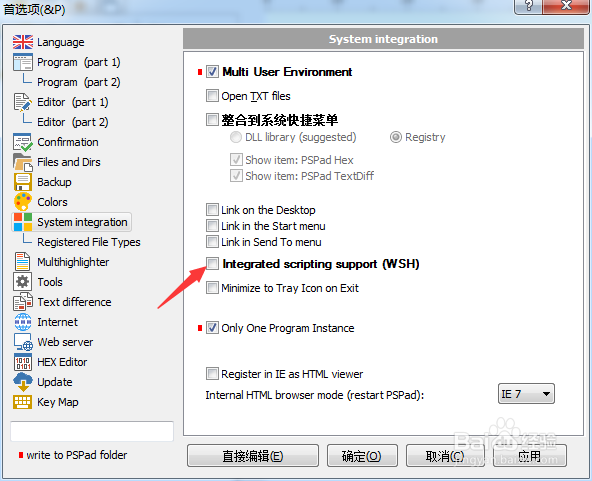
5、勾选上integrated scripting support选项之后,点击确定
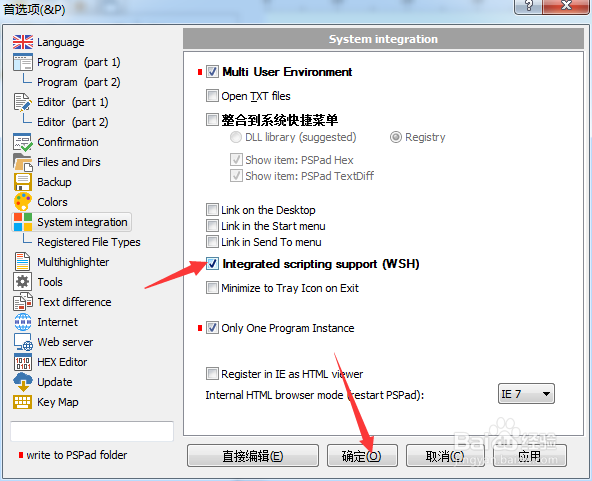
时间:2024-10-31 04:44:15
1、点击菜单中的设置菜单

2、弹出了下拉菜单选中为首选项
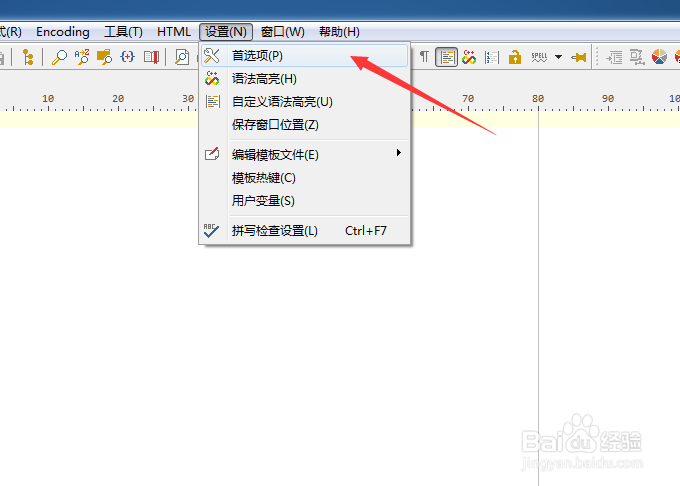
3、点击左侧中system integration选项

4、勾选上integrated scripting support选项
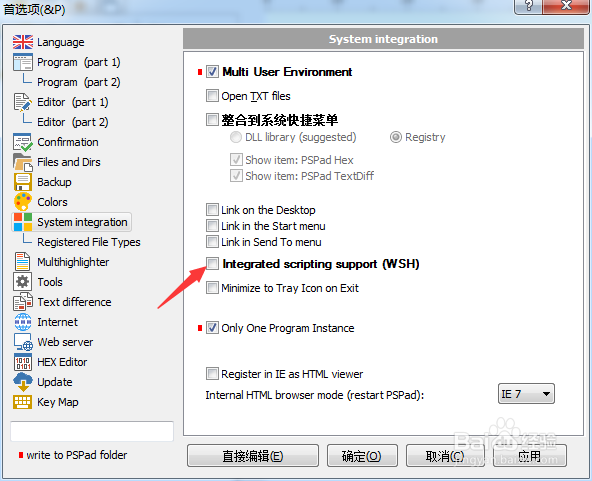
5、勾选上integrated scripting support选项之后,点击确定