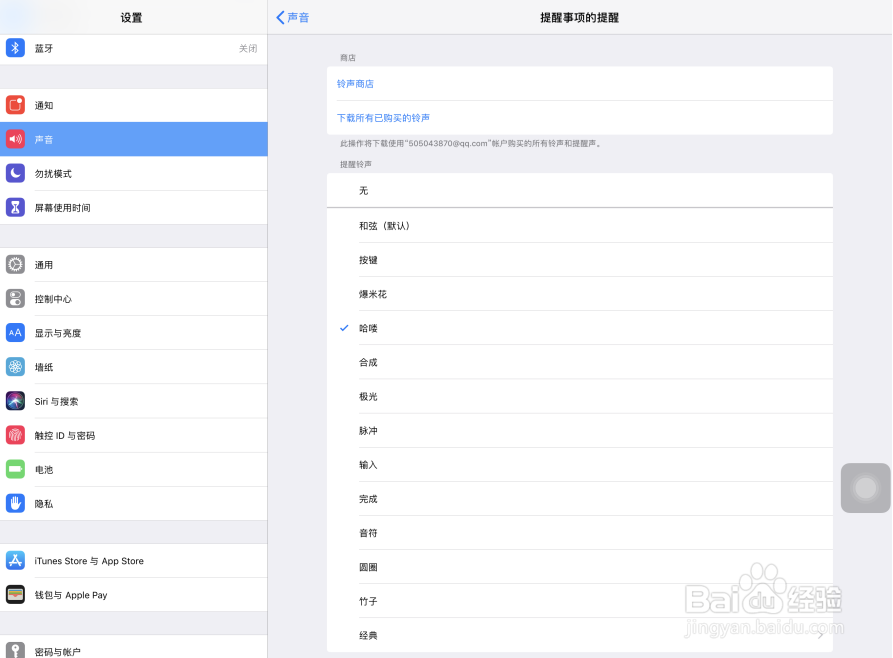我们平时使用iPad或者iPhone的时候,都是系统默认的提醒铃声,如果听腻了,势必需要换一换。那么,苹果iPad Pro提醒事项的提醒铃声怎么设置?
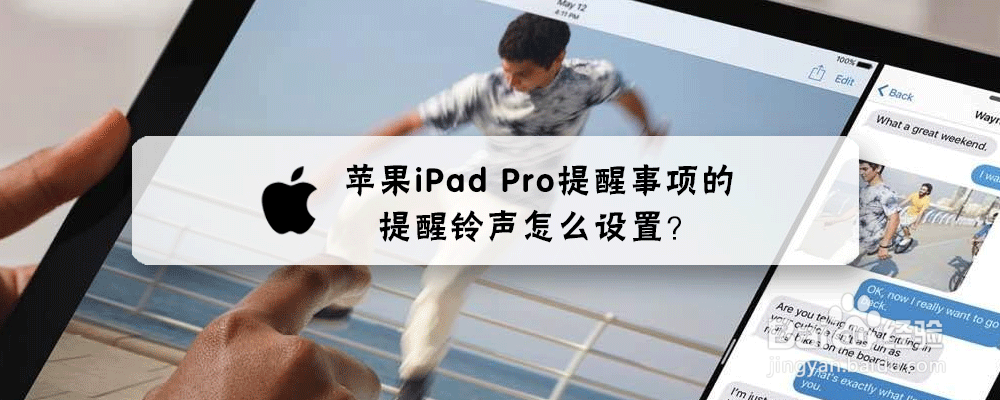
工具/原料
平板电脑:苹果iPad Pro 12.9
电脑系统:iOS 12.3.1
苹果iPad Pro提醒事项的提醒铃声怎么设置?
1、在打开的iPad Pro桌面上找到设置图标,点击打开它

2、进入到iPad Pro的设置页面,点击打开声音
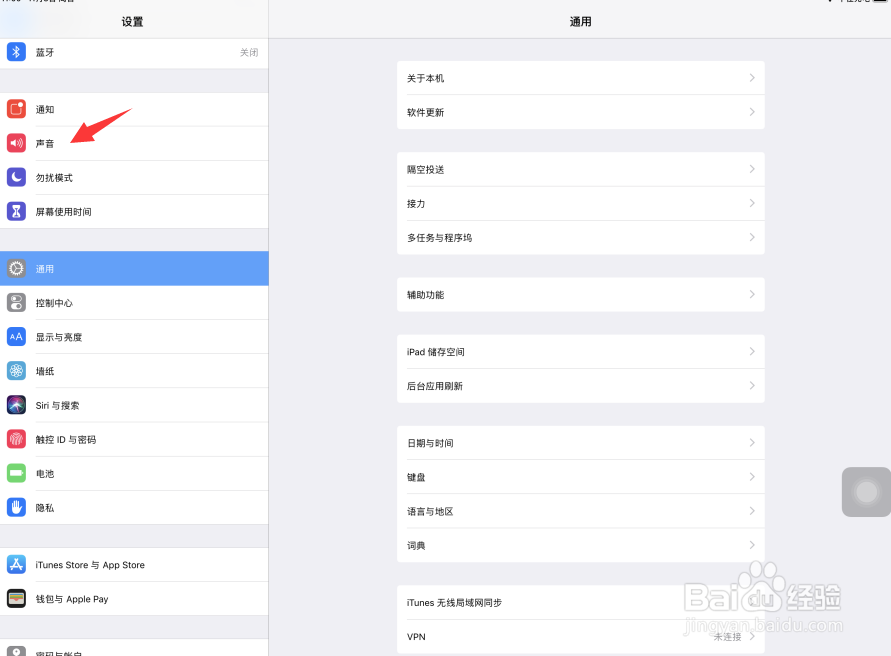
3、在打开的声音设置页面中,点击打开提醒事项的提醒选项
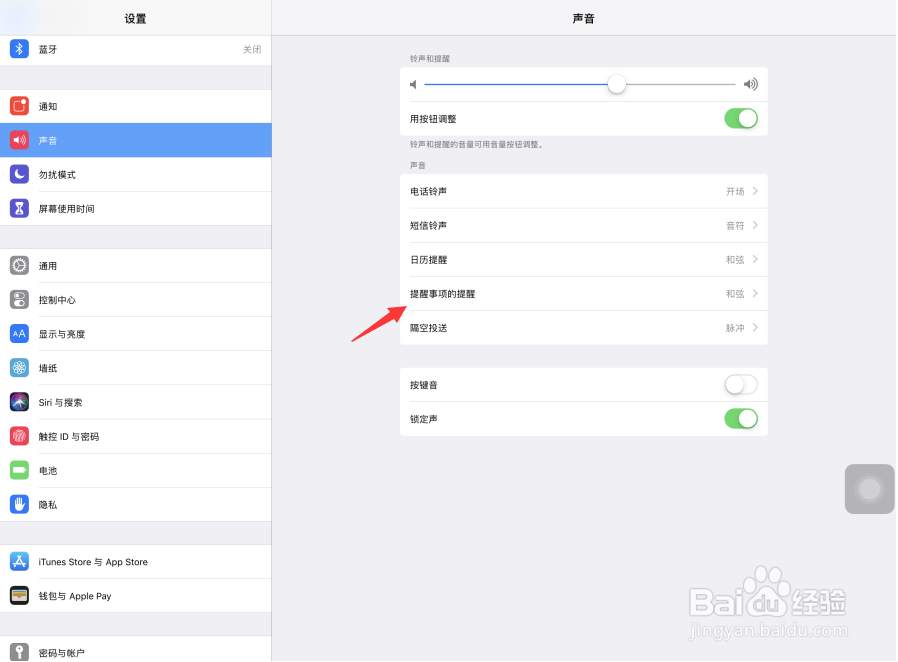
4、在打开的页面中,根据个人喜爱选择相应的铃声
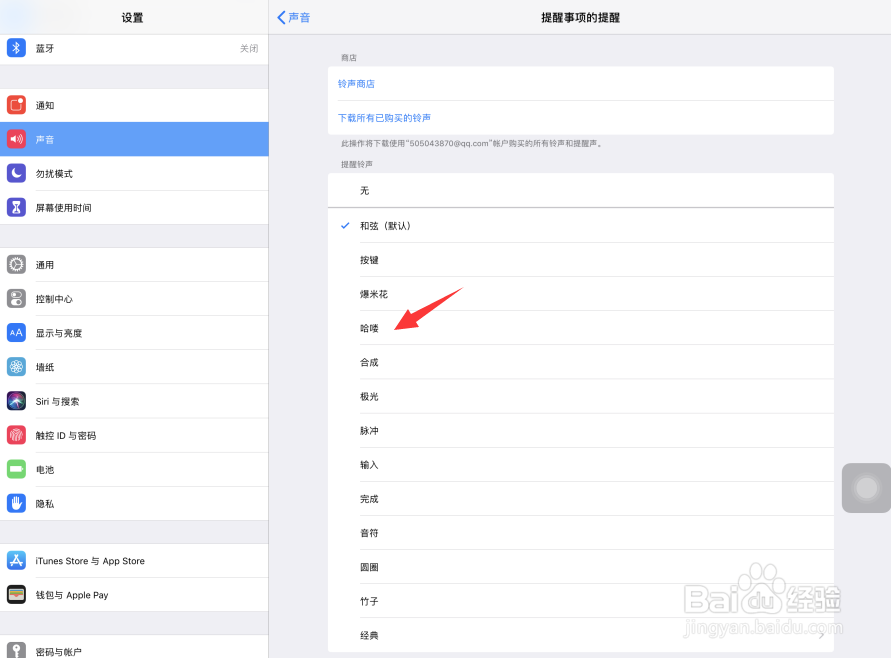
5、这样,iPad Pro提醒事项的提醒铃声就被设置好了