1、先安装好Edraw Max软件,打开它,进入软件的主界面;
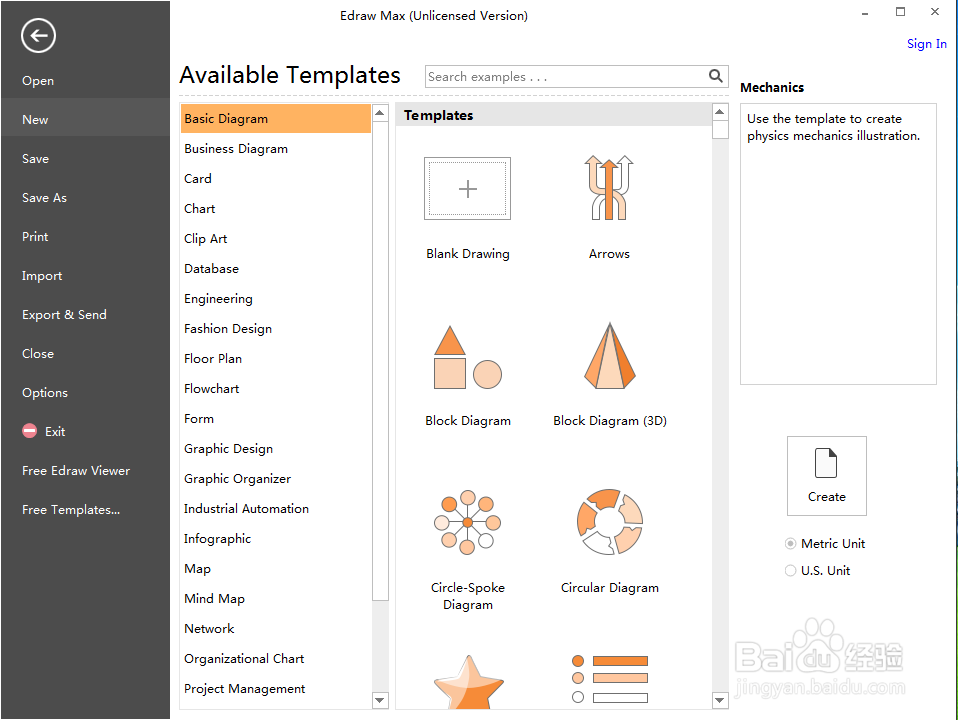
2、在可用模板中找到并点击wireframe;
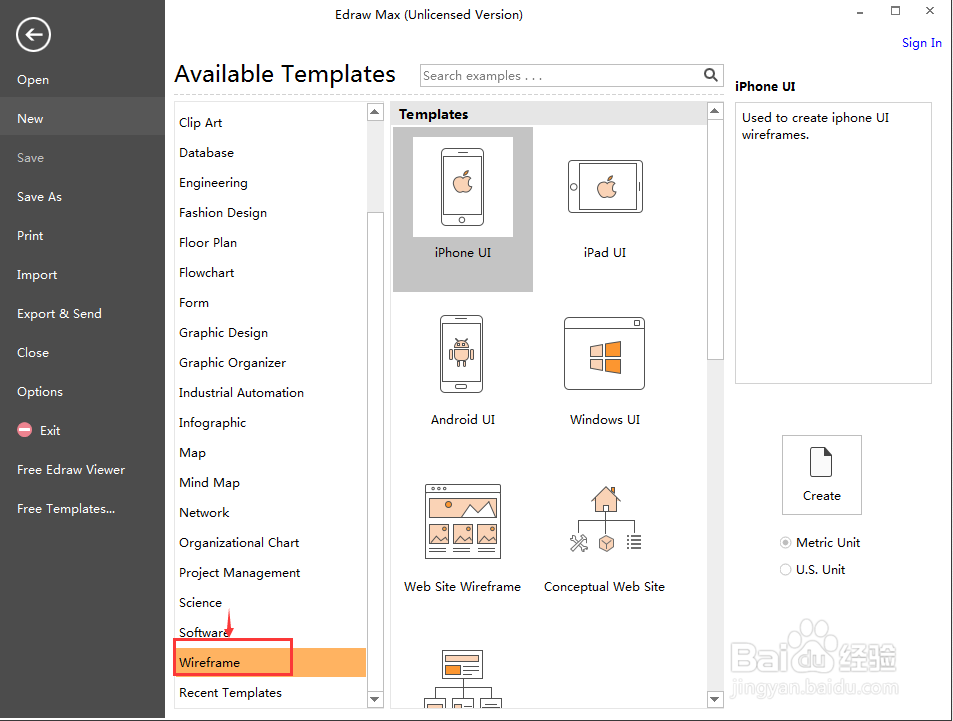
3、在右边的模板中找到并双击iPhone UI;

4、进入到库中;

5、点击ioS Icons;

6、找到并选中Wifi符号;
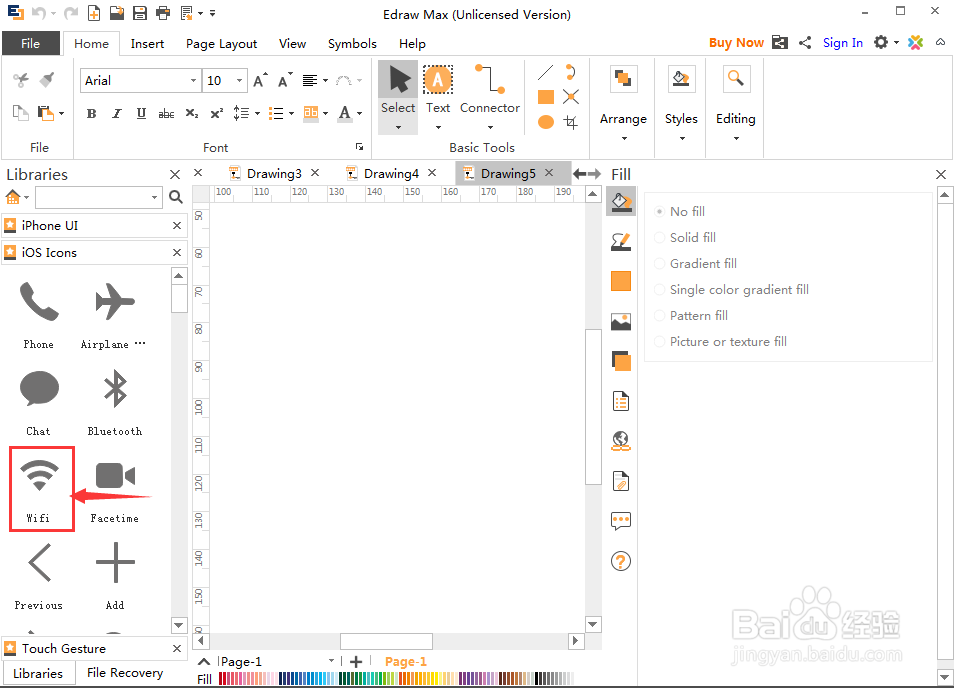
7、将它拉到编辑区,松开鼠标;

8、我们就在Edraw Max中画好了一个Wife符号。

时间:2024-10-16 18:36:13
1、先安装好Edraw Max软件,打开它,进入软件的主界面;
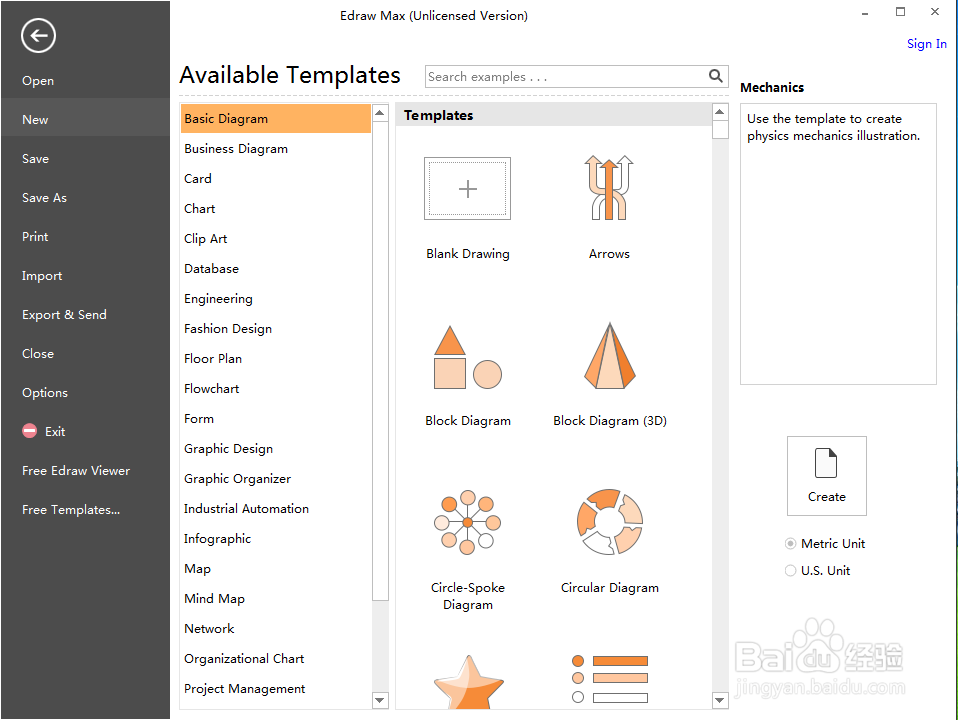
2、在可用模板中找到并点击wireframe;
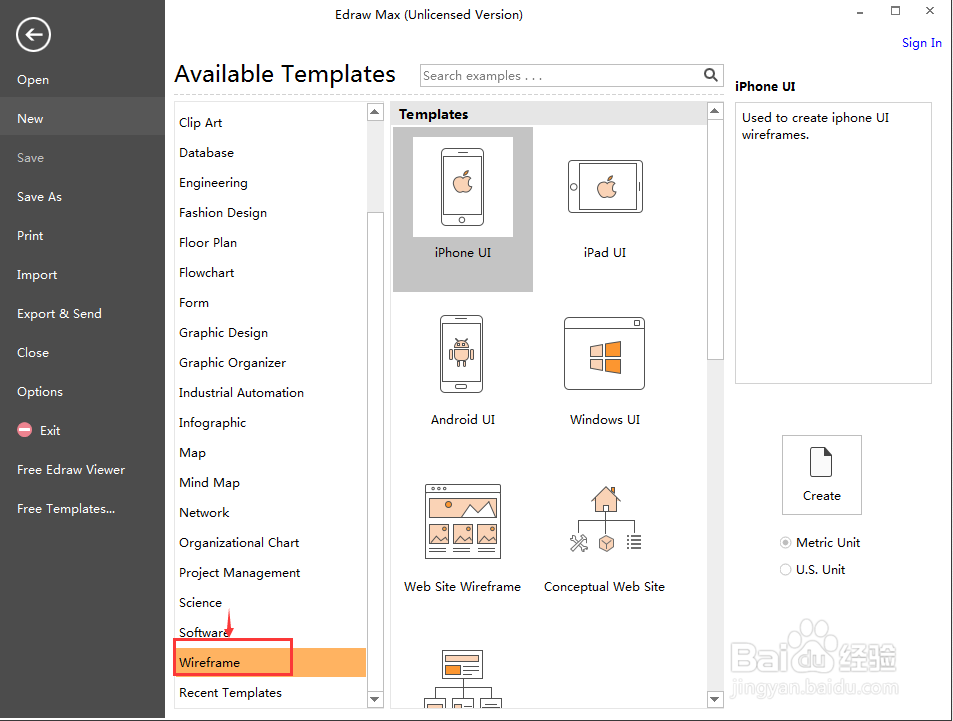
3、在右边的模板中找到并双击iPhone UI;

4、进入到库中;

5、点击ioS Icons;

6、找到并选中Wifi符号;
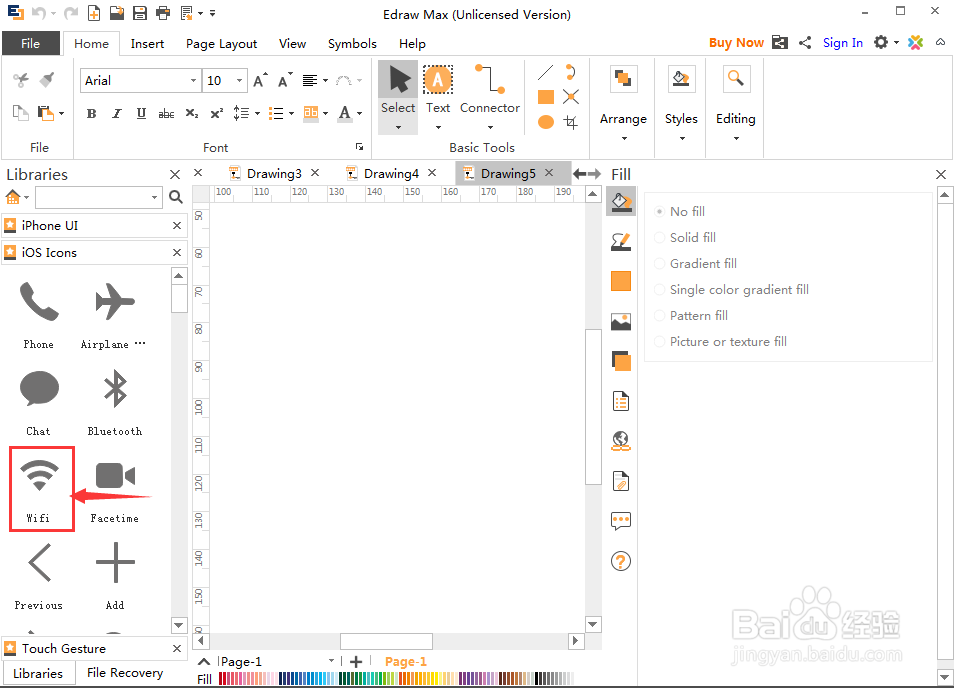
7、将它拉到编辑区,松开鼠标;

8、我们就在Edraw Max中画好了一个Wife符号。

