1、打开FastStone Capture
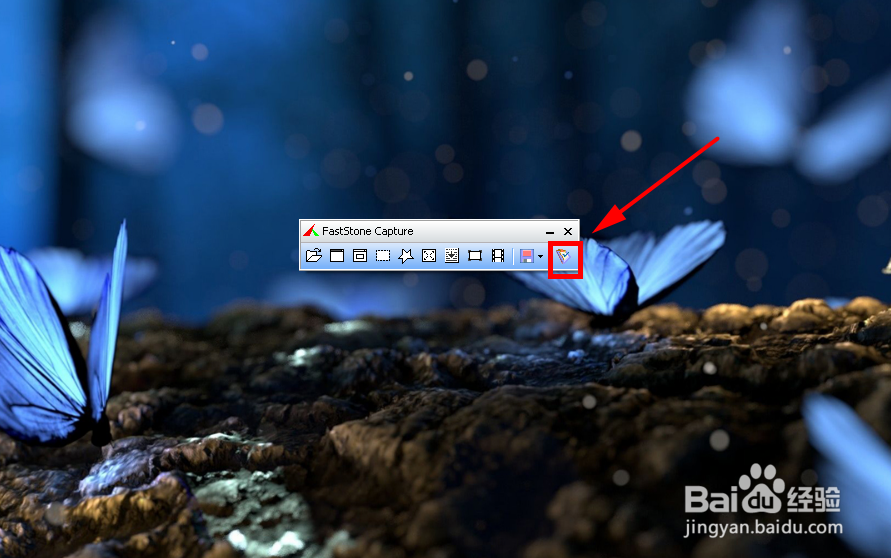
2、点击第一个图标,进入设置
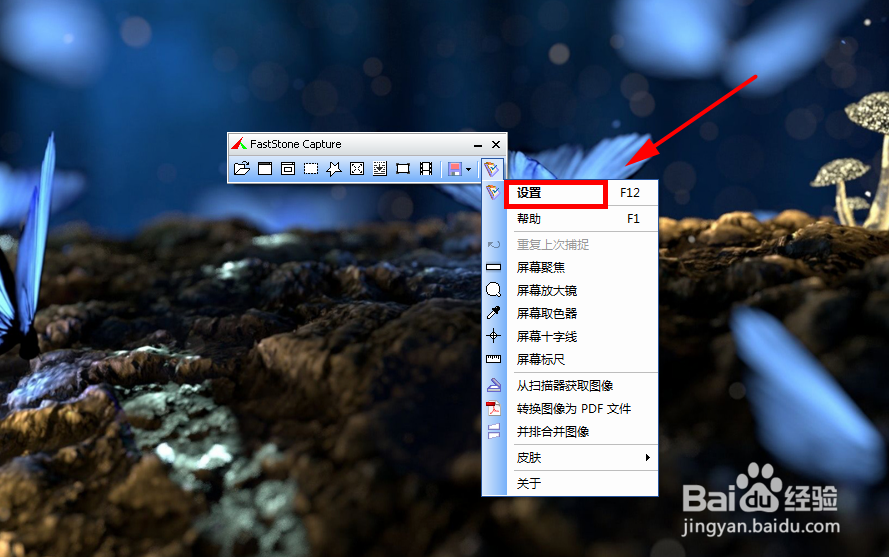
3、在工具栏下面,在工具栏上显示更多按钮的旁边有12个小图标

4、勾选你所需的功能图标
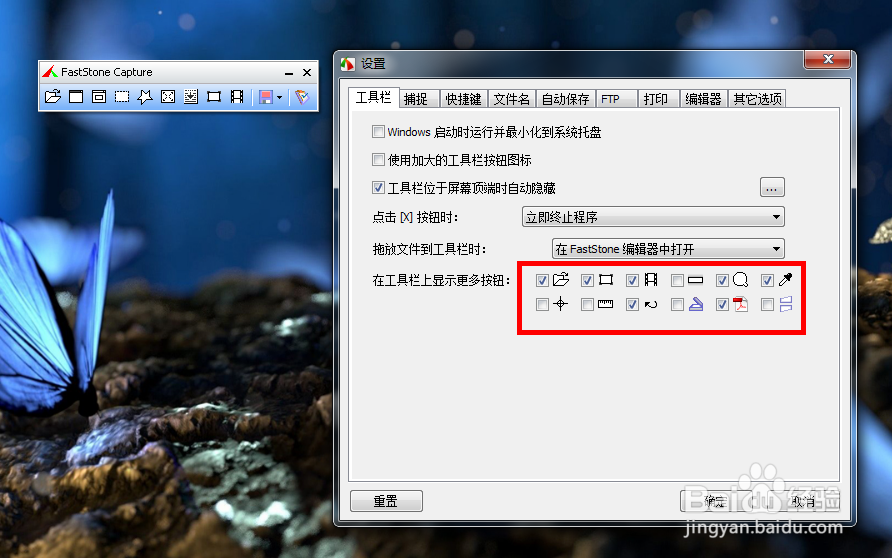
5、然后单击下方的确定
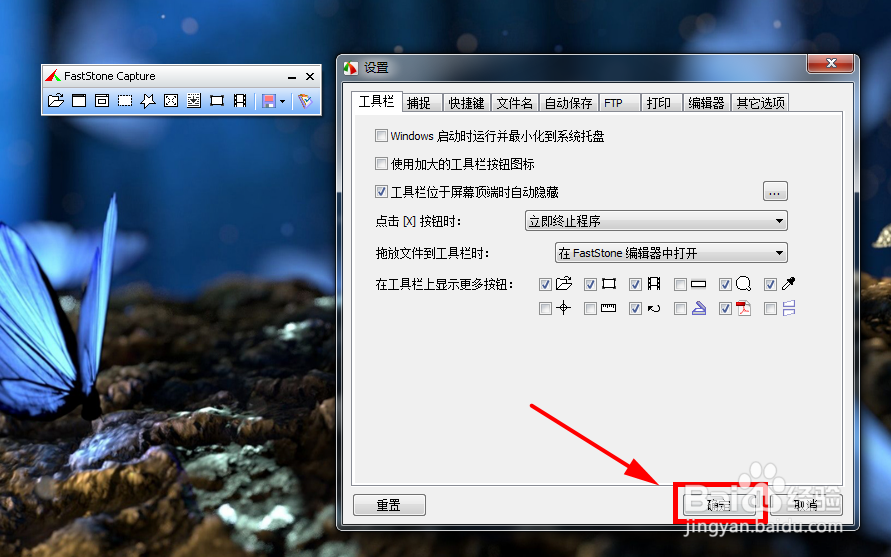
6、更改后的效果如下,可以看到工具栏变长了,多了几项功能图标

时间:2024-11-01 16:15:54
1、打开FastStone Capture
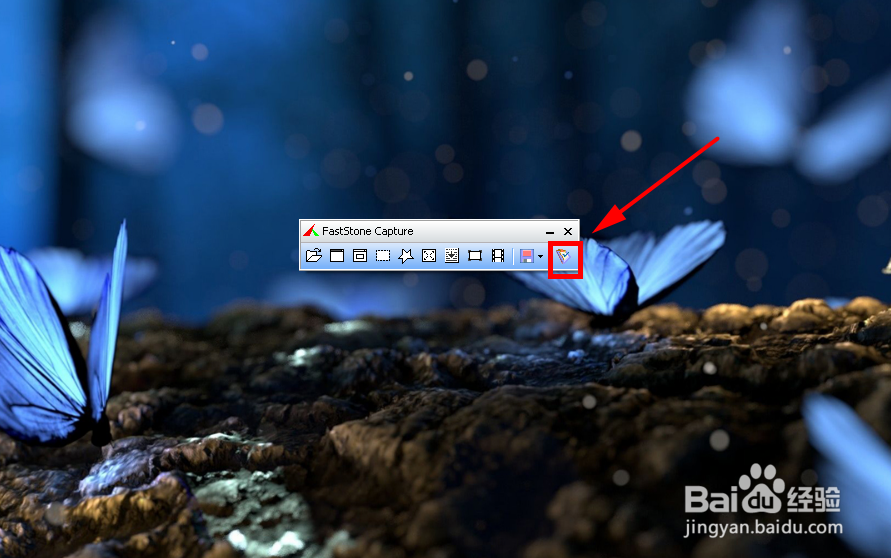
2、点击第一个图标,进入设置
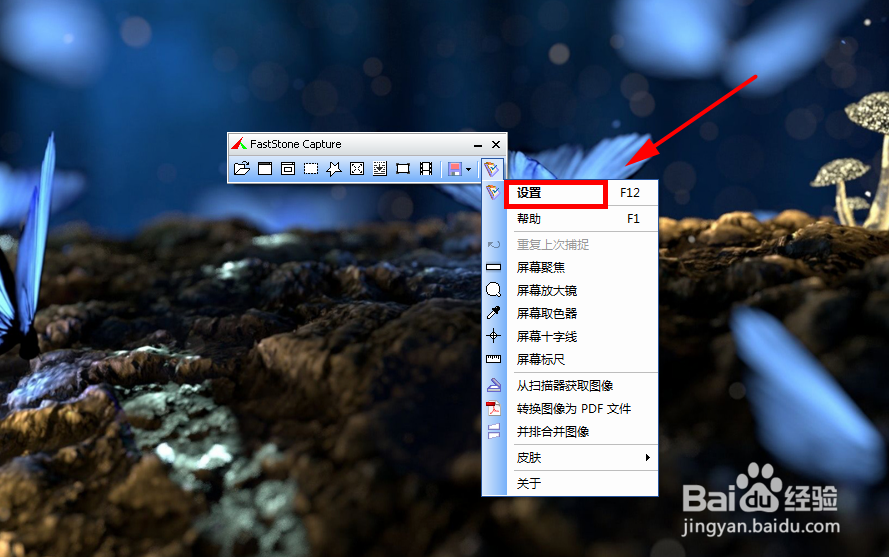
3、在工具栏下面,在工具栏上显示更多按钮的旁边有12个小图标

4、勾选你所需的功能图标
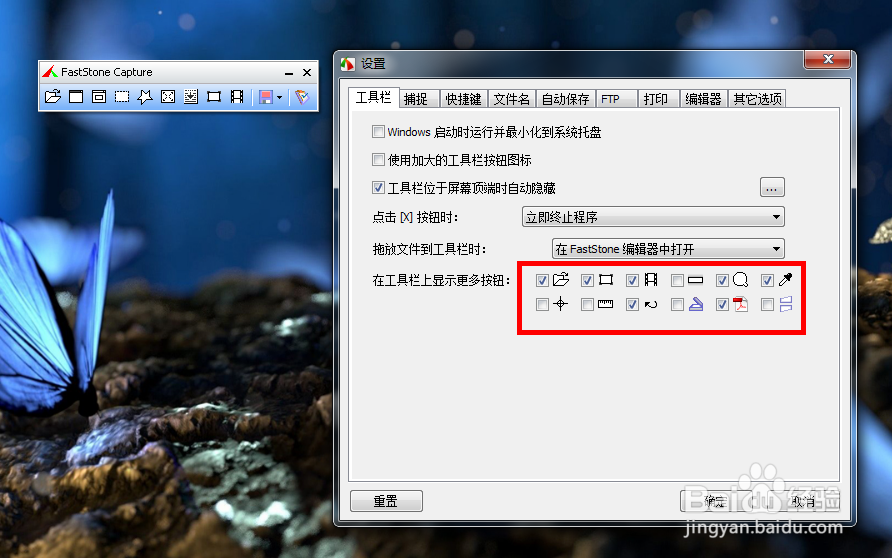
5、然后单击下方的确定
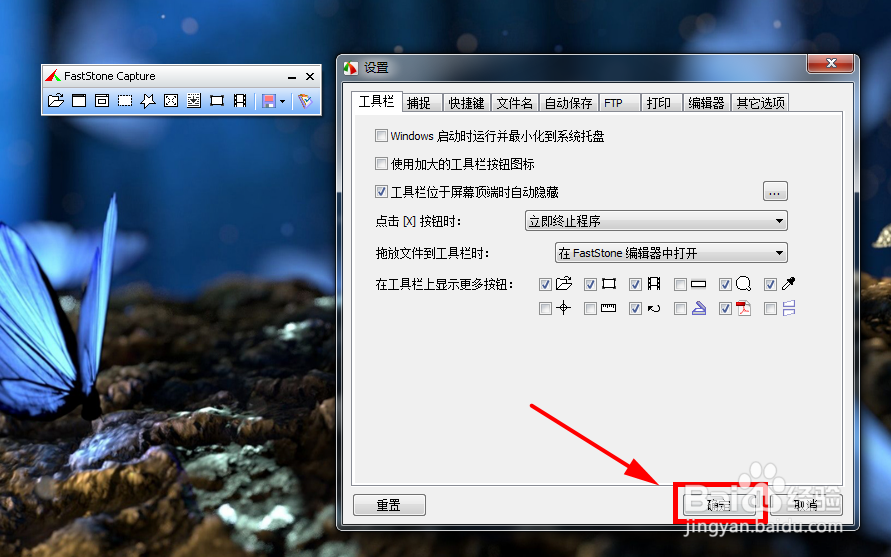
6、更改后的效果如下,可以看到工具栏变长了,多了几项功能图标

