1、点击“FastStoneImageViewer”

2、在“FastStoneImageViewer”窗口中,点击“设置”

3、在弹出下拉栏中,再次点击“设置”
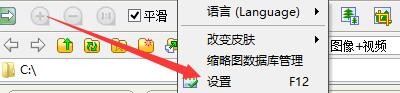
4、在“设置”窗口中,点击“查看”

5、在“查看”窗口中,勾选“读取图像时重置位置到(0,0)”

6、点击“确定”即可

时间:2024-10-12 15:20:28
1、点击“FastStoneImageViewer”

2、在“FastStoneImageViewer”窗口中,点击“设置”

3、在弹出下拉栏中,再次点击“设置”
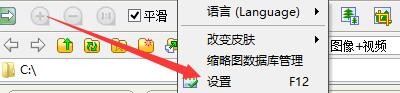
4、在“设置”窗口中,点击“查看”

5、在“查看”窗口中,勾选“读取图像时重置位置到(0,0)”

6、点击“确定”即可

