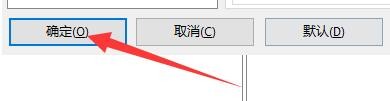1、点击“IsoBuster”

2、在“IsoBuster”窗口中,点击“选项”
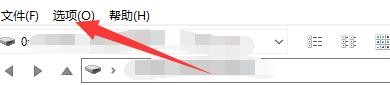
3、在“选项”窗口中,点击“通讯”

4、在“通讯”窗口中,再次点击“通讯”

5、在“通讯”窗口中,将“正在查找设置”栏目中的“包含RAM盘机”勾选上

6、点击“确定”即可
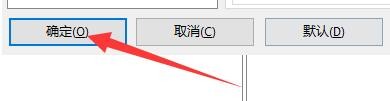
时间:2024-10-12 21:33:53
1、点击“IsoBuster”

2、在“IsoBuster”窗口中,点击“选项”
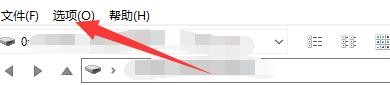
3、在“选项”窗口中,点击“通讯”

4、在“通讯”窗口中,再次点击“通讯”

5、在“通讯”窗口中,将“正在查找设置”栏目中的“包含RAM盘机”勾选上

6、点击“确定”即可