1、打开ulead cool 3d,进入它的主界面;
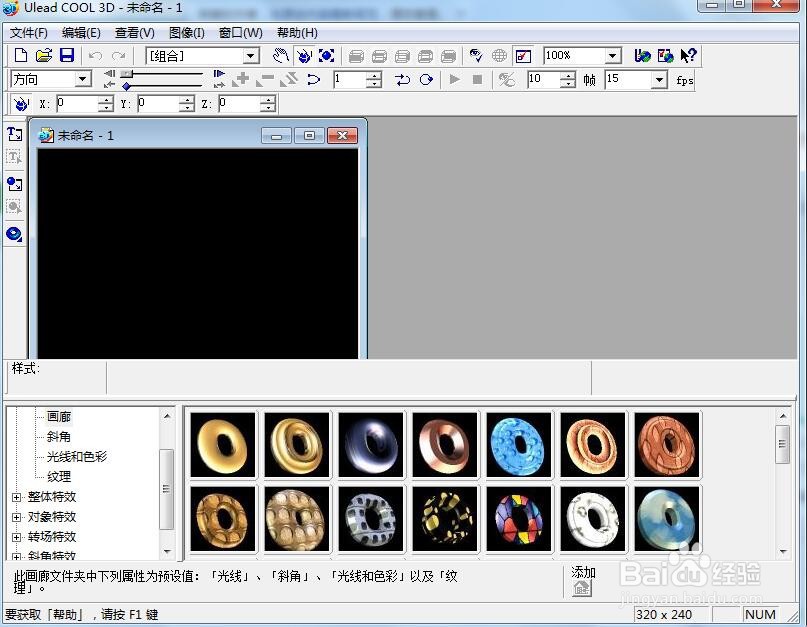
2、点击插入文字工具;
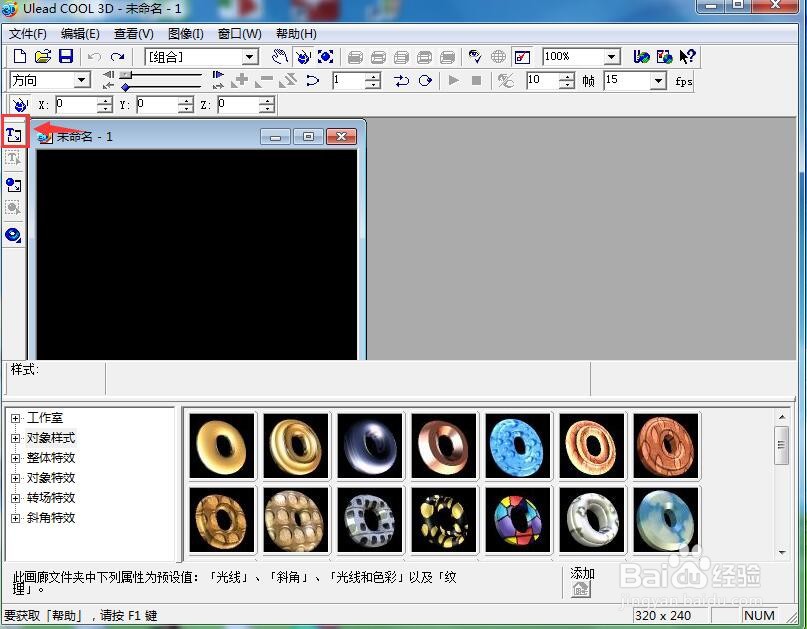
3、输入“秋天的回忆”,按确定;
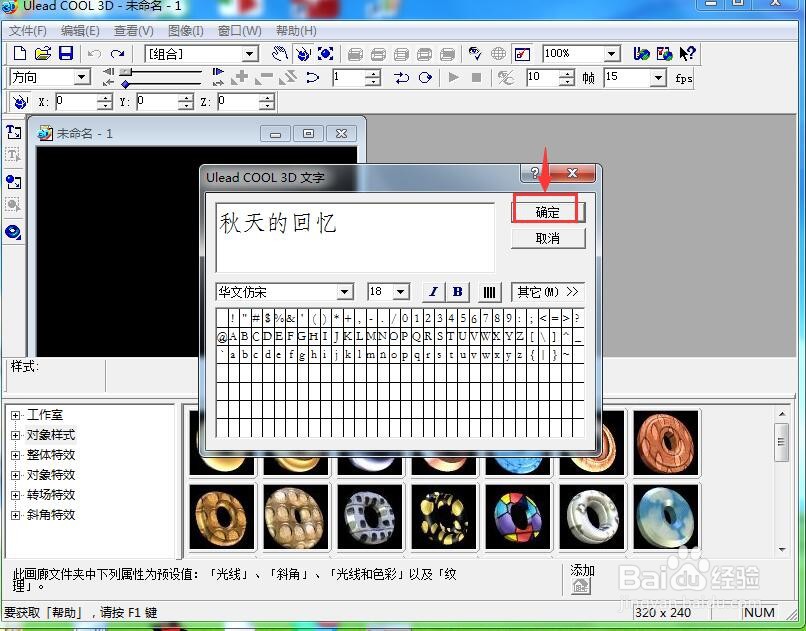
4、点击对象样式下的画廊,添加一种颜色样式;
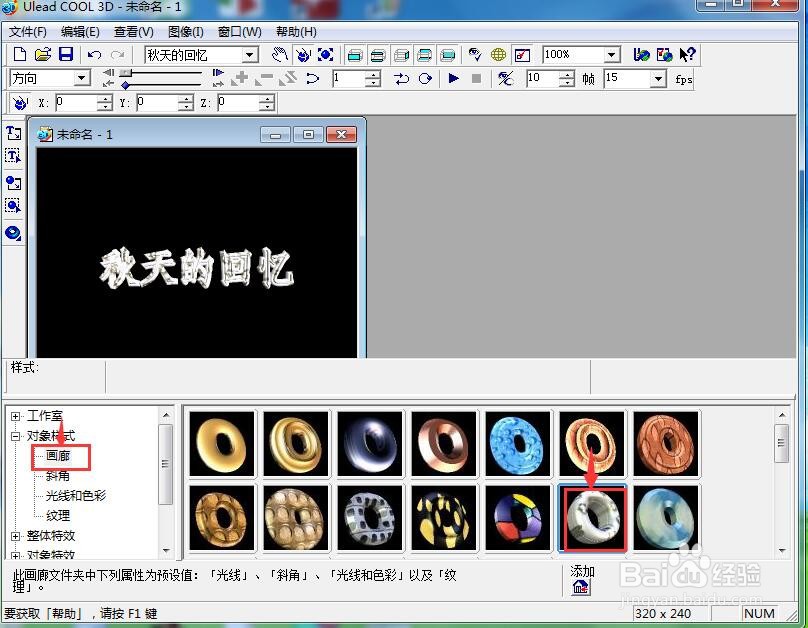
5、点击光线和色彩,添加一种色彩样式;
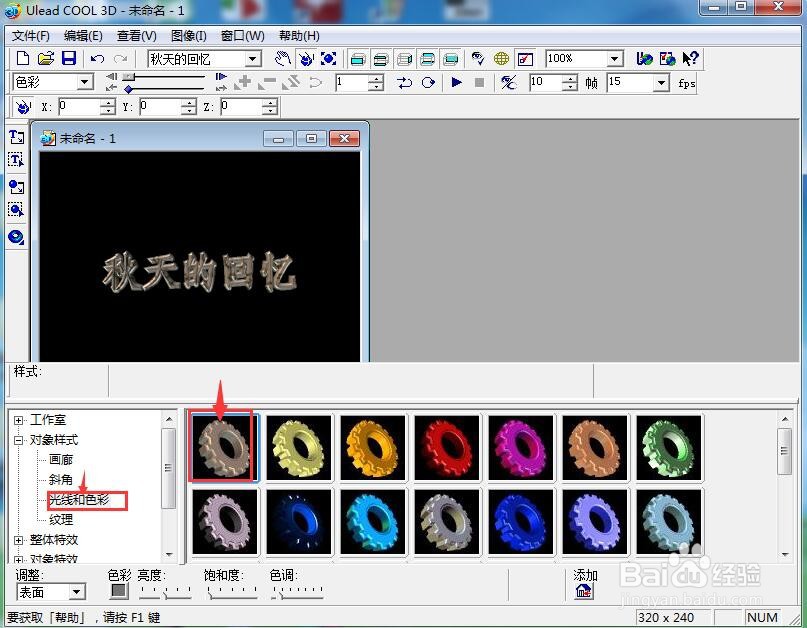
6、点击工作室下的动画,双击添加一种动画样式;
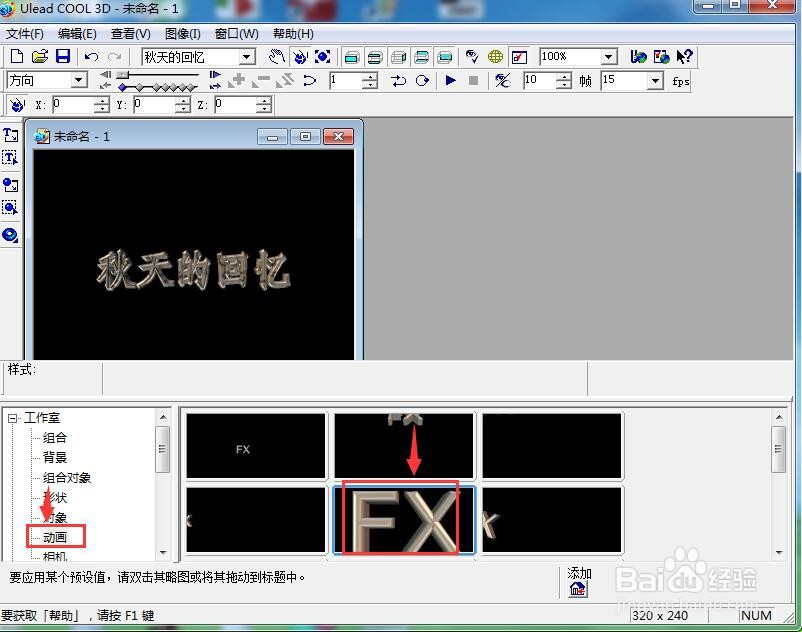
7、我们就在ulead cool 3d中创建好了一个文字动画。

时间:2024-10-12 17:44:08
1、打开ulead cool 3d,进入它的主界面;
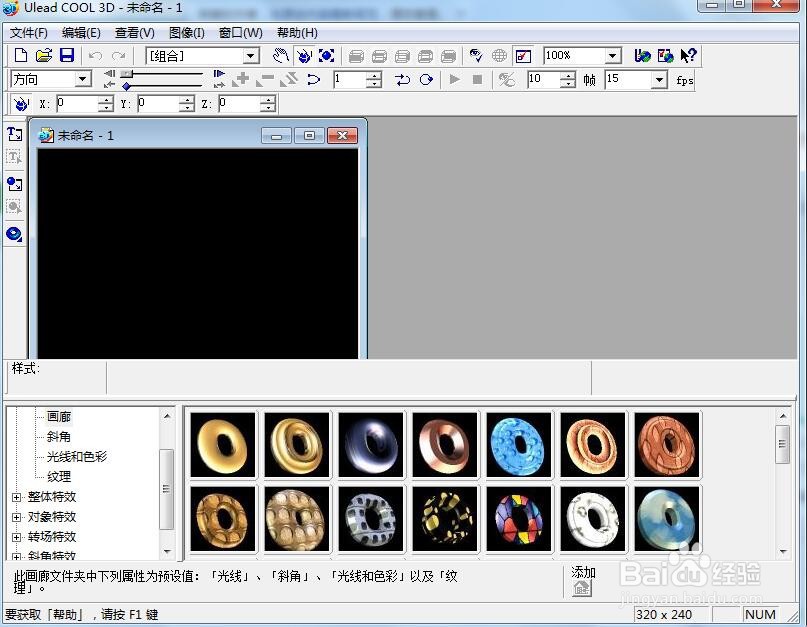
2、点击插入文字工具;
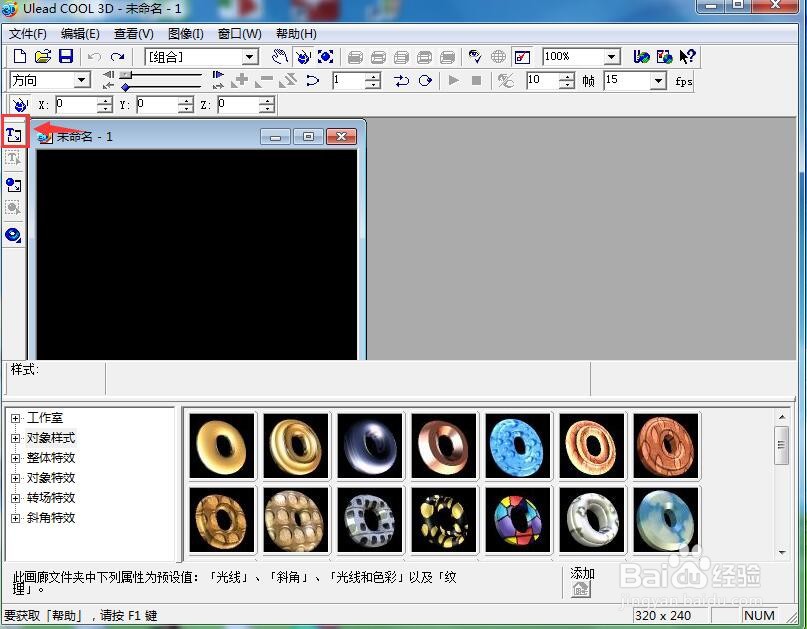
3、输入“秋天的回忆”,按确定;
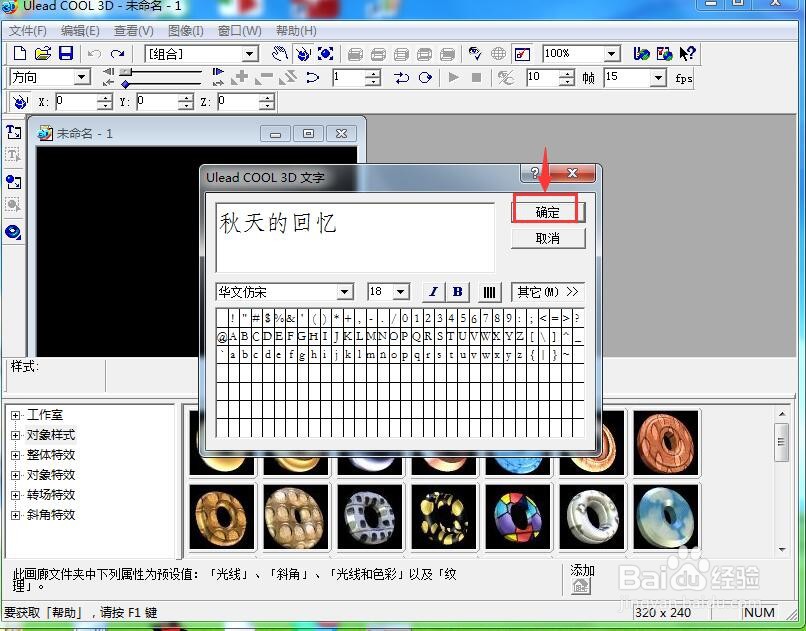
4、点击对象样式下的画廊,添加一种颜色样式;
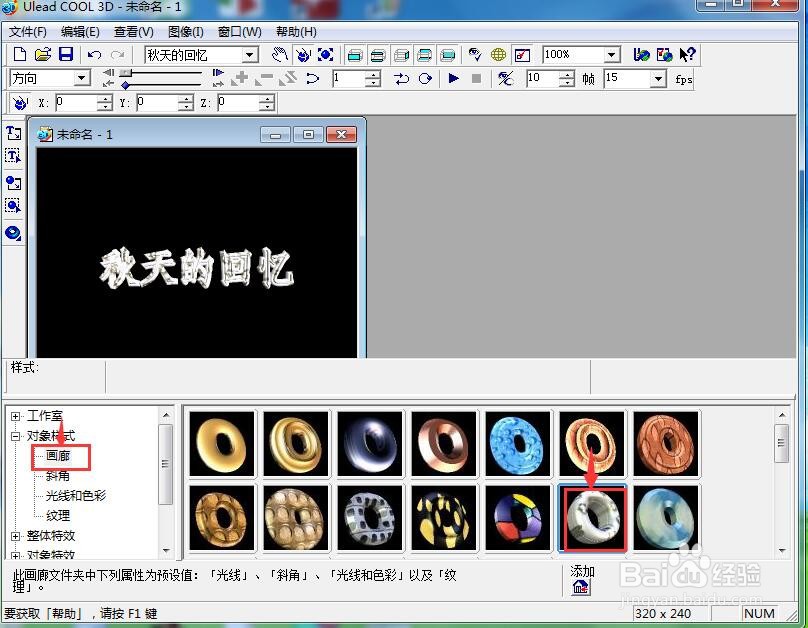
5、点击光线和色彩,添加一种色彩样式;
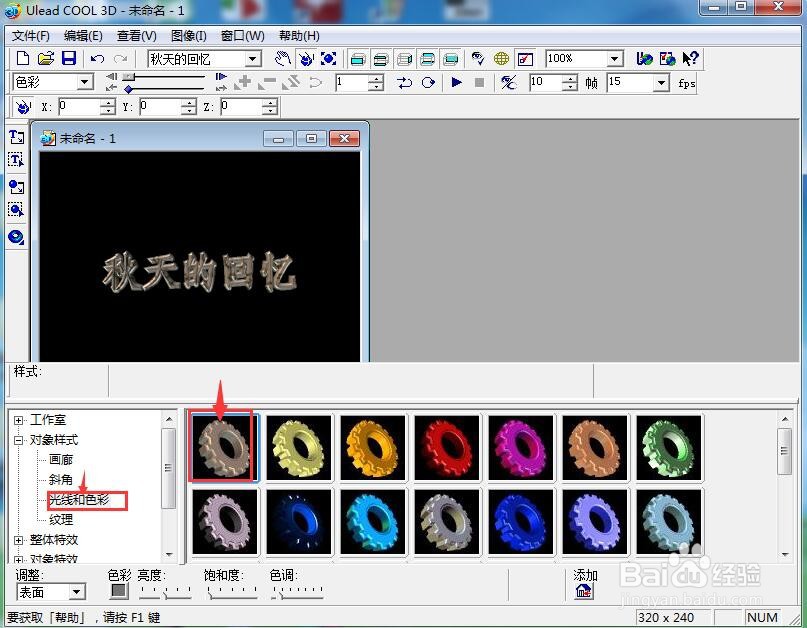
6、点击工作室下的动画,双击添加一种动画样式;
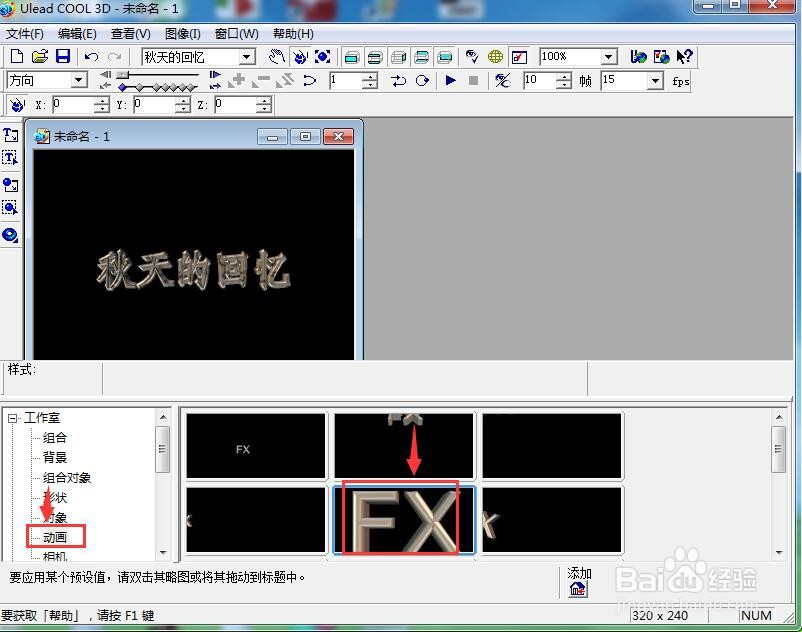
7、我们就在ulead cool 3d中创建好了一个文字动画。

