1、Connect E5838 to PC with the USB Cable provided. 使用数据线将E5838和电脑连接。Download and run the firmware upgrade tool. 下载及启动升级程式。
2、Choose “I accept the agreement” and press “Next”. 选择 “I accept the agreement”,然后按”Next”

4、If the current version is the same as or higher than the target version, you do not need to proceed the upgrade. Otherwise, please proceed accordingly.如现行使用的版本(Current Version)高于或等如即将升级的版本(Target Version),您便无须升级,否则可按”Proceed”开始升级程序。-1. Click “Cancel” to quit 按”Cancel”离开。How to upgrade firmware? 如何升级Firmware固件-2. Unplug the E5838 modem from the computer 从电脑上拔掉E5838-3. Power off the E5838 modem 将E5838的电源关掉-4. Press and hold “Mobile Dial Key”, and then press “Power Switch” button for-5 second until “red” signal LED and “yellow” battery LED are shown 先按着“连接键”不放,再按“开关键” 五秒,直至红色讯号灯和黄色电源灯亮起为止
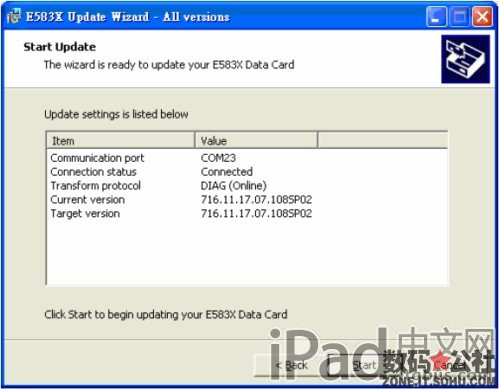
5、Remove the battery manually and restore again. 自行拔掉电池然后再安装。
6、Connect E5838 to PC with the USB Cable provided. 使用提供的USB Cable将 E5838和电脑连接。
7、Download and run the firmware upgrade tool. 下载及启动升级程序。
8、Choose “I accept the agreement” and press “Next”。选择 “I accept the agreement”,然后按”Next”。

10、Press “Retry” again if the software cannot found E5838 modem. 如程式未能发现E5838,请按”Retry”重试。

12、Press “Yes” to begin the firmware upgrade immediately。按”Yes”确认并开始升级。


