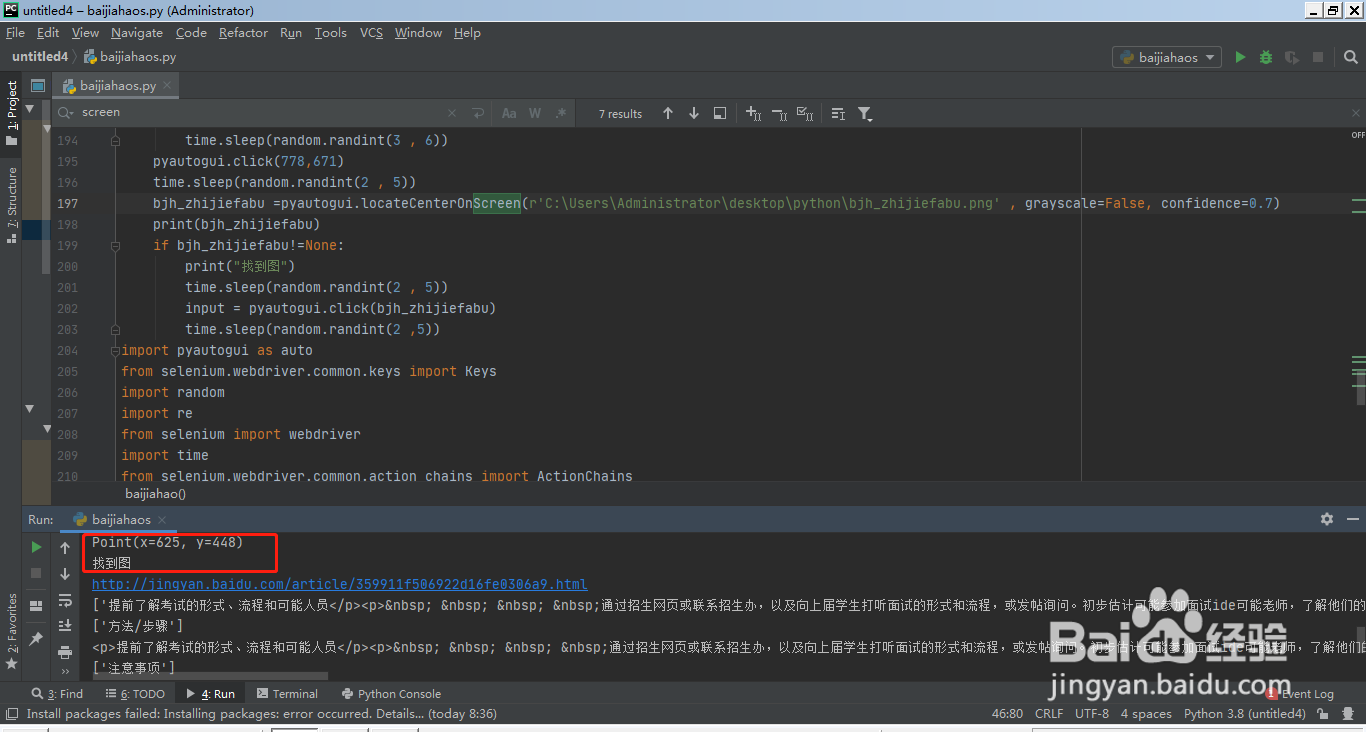1、首先安装pycharm,这是实现python编程的常用软件。安装好后,点击打开pycharm。
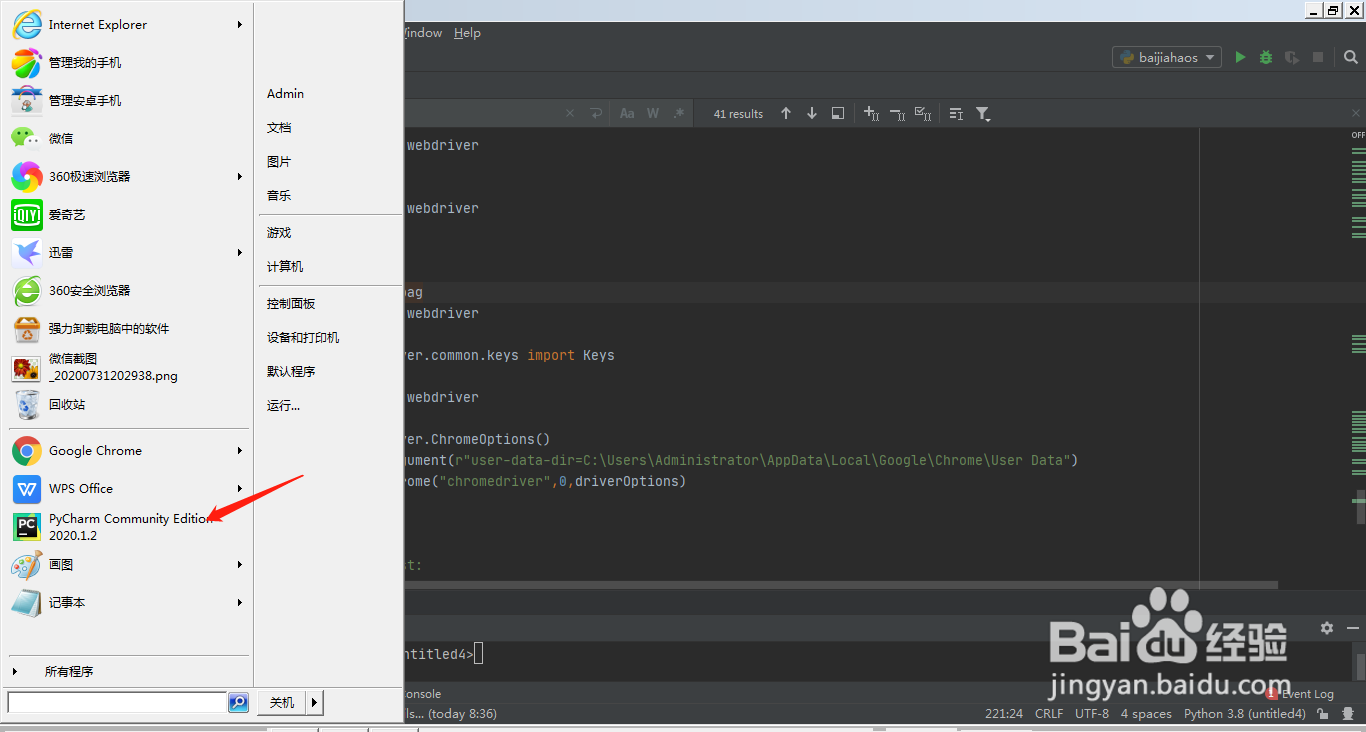
2、如图导入pyautogui库,这样才能应用locateCenterOnScreen函数定位图片。
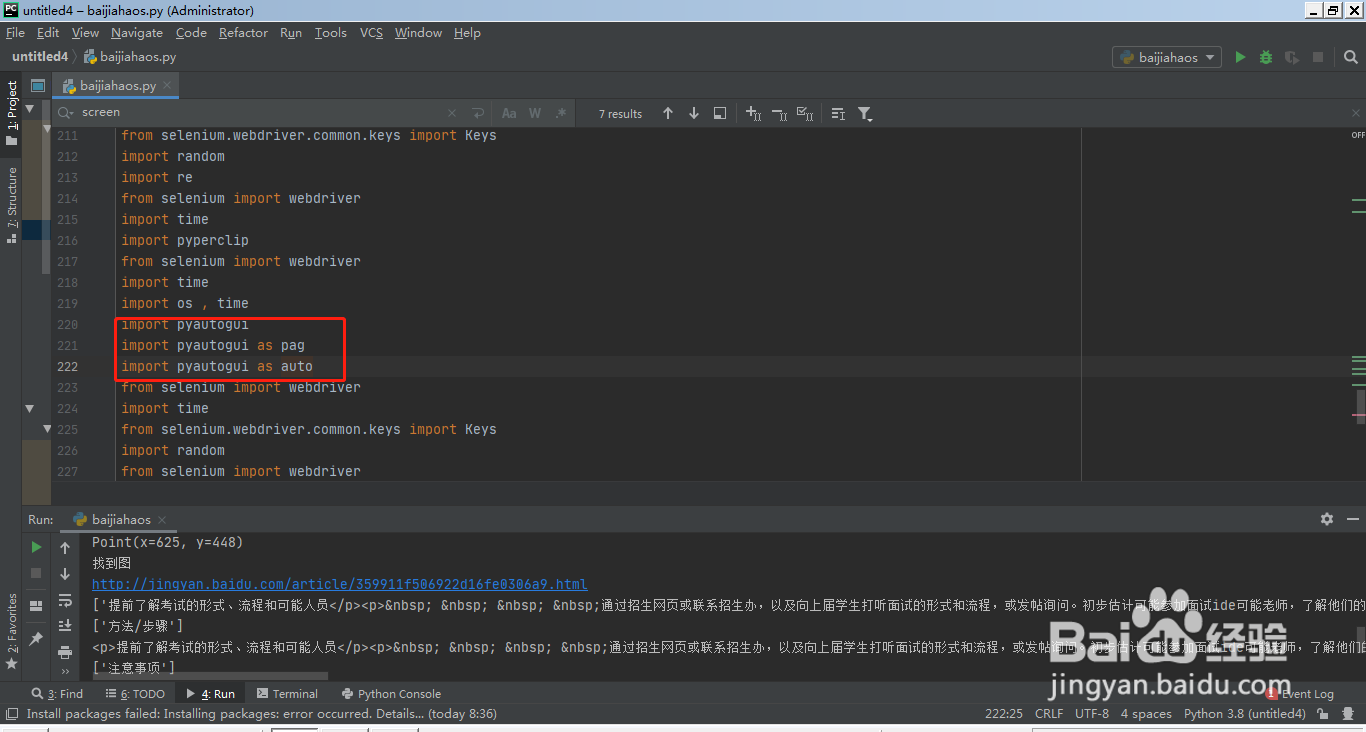
3、如图输入:pyautogui.locateCenterOnScreen(r'C:\Users\Administrator\desktop\python\bjh_zhijiefabu.png' , grayscale=False, confidence=0.7),其中可选参数confidence的设置是关键,一般很多人不设置,数值在0-1之间,1为100%相似,要求最高,如果太高的话,很容易识别不到图片。适当降低该值,有利于提高成功率,也不宜设置过低,导致错误识别点击。
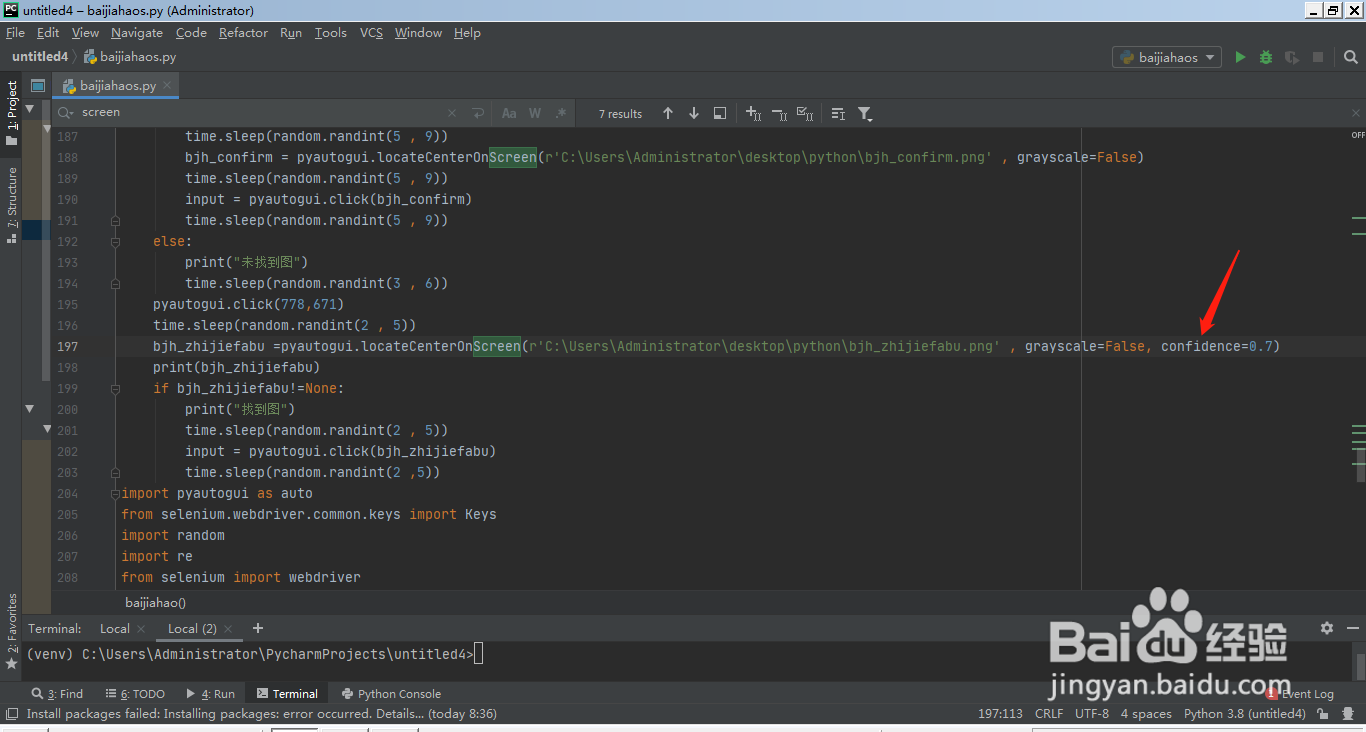
4、使用confidence还需要安装opencv,terminal命令行中输入:pip install opencv-python。
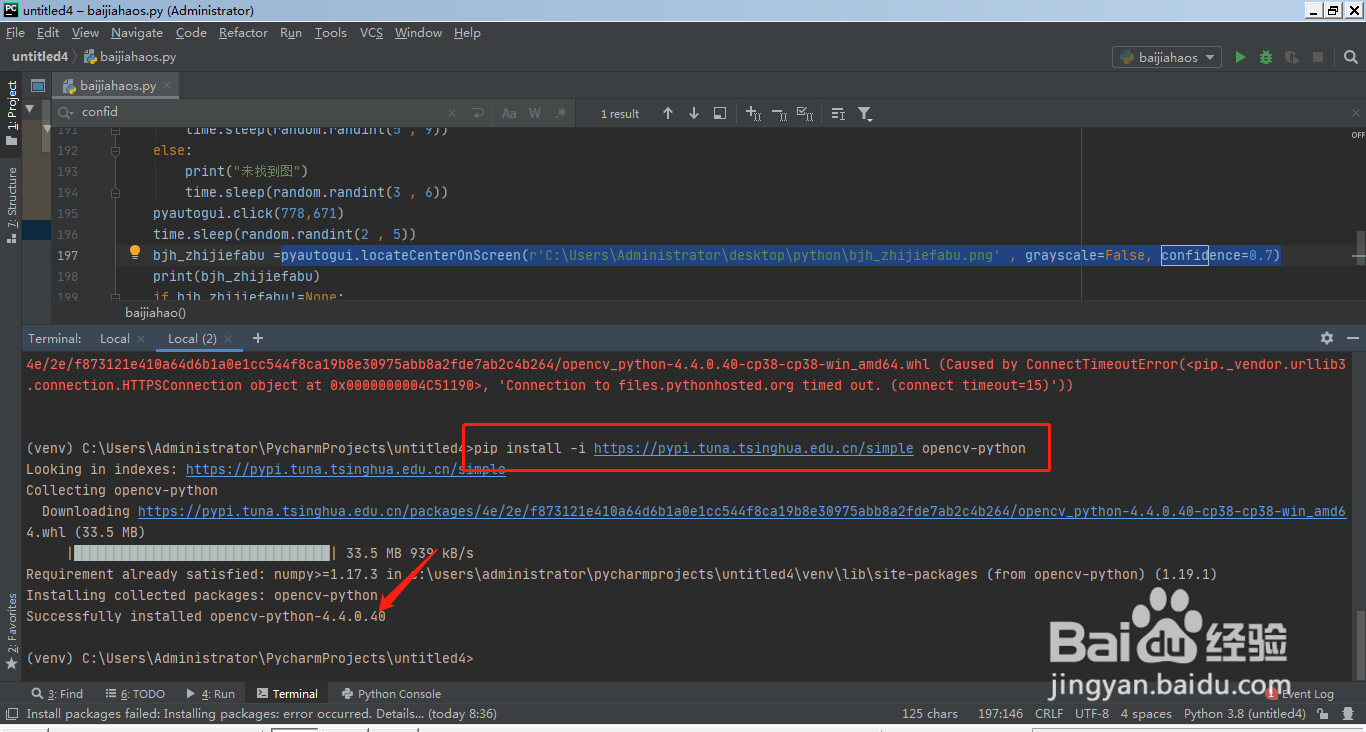
5、上述设置成功运行识图定位一般都会成功。如图所示。