1、点击“FastStoneImageViewer”

2、在“FastStoneImageViewer”窗口中,点击“设置”

3、在弹出下拉栏中,再次点击“设置”

4、在“设置”窗口中,点击“查看”
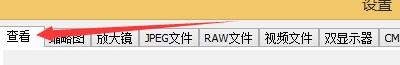
5、在“查看”窗口中,勾选“退出时提示确认”

6、点击“确定”即可

时间:2024-11-29 14:02:13
1、点击“FastStoneImageViewer”

2、在“FastStoneImageViewer”窗口中,点击“设置”

3、在弹出下拉栏中,再次点击“设置”

4、在“设置”窗口中,点击“查看”
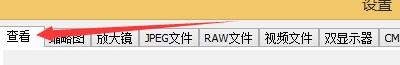
5、在“查看”窗口中,勾选“退出时提示确认”

6、点击“确定”即可

