1、首先我们按下Win+R,打开运行。

2、然后,输入services.msc 命令,点击确定。

3、进入到服务对话框。

4、在右侧找到print spooler,右击选择属性。
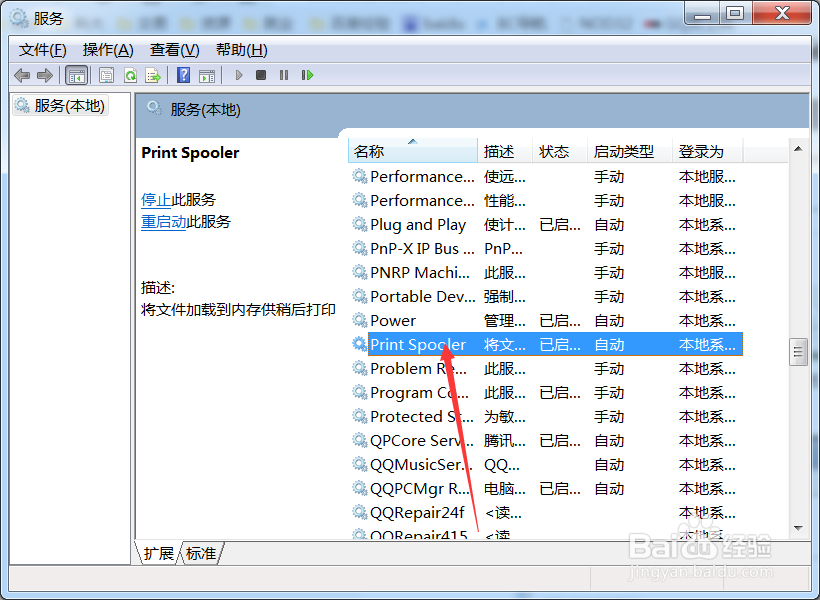
5、进入属性对话框,点击上方【依赖关系】。

6、在依赖关系栏里找到【print spooler】服务所依赖的相关服务RPC,并记住名称。

7、然后再服务中,查看该相关服务是否打开。

时间:2024-10-17 02:22:52
1、首先我们按下Win+R,打开运行。

2、然后,输入services.msc 命令,点击确定。

3、进入到服务对话框。

4、在右侧找到print spooler,右击选择属性。
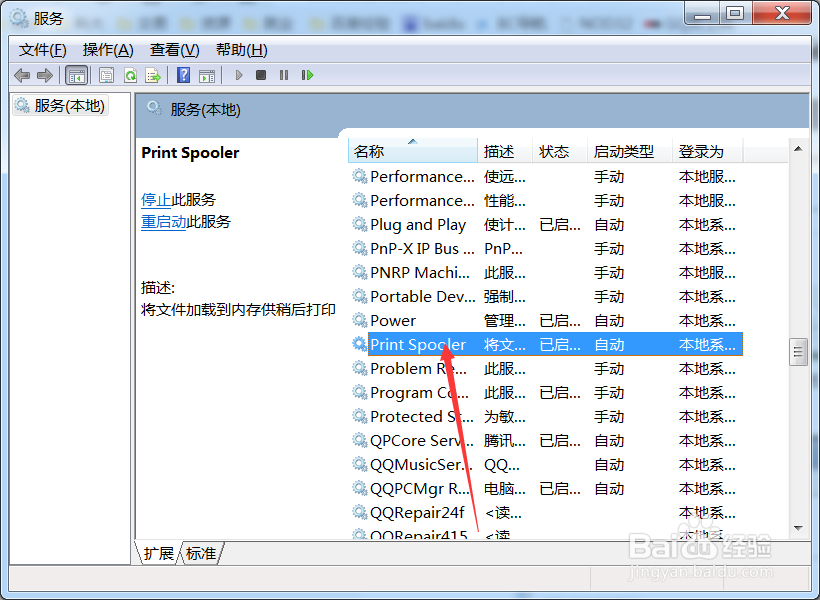
5、进入属性对话框,点击上方【依赖关系】。

6、在依赖关系栏里找到【print spooler】服务所依赖的相关服务RPC,并记住名称。

7、然后再服务中,查看该相关服务是否打开。

