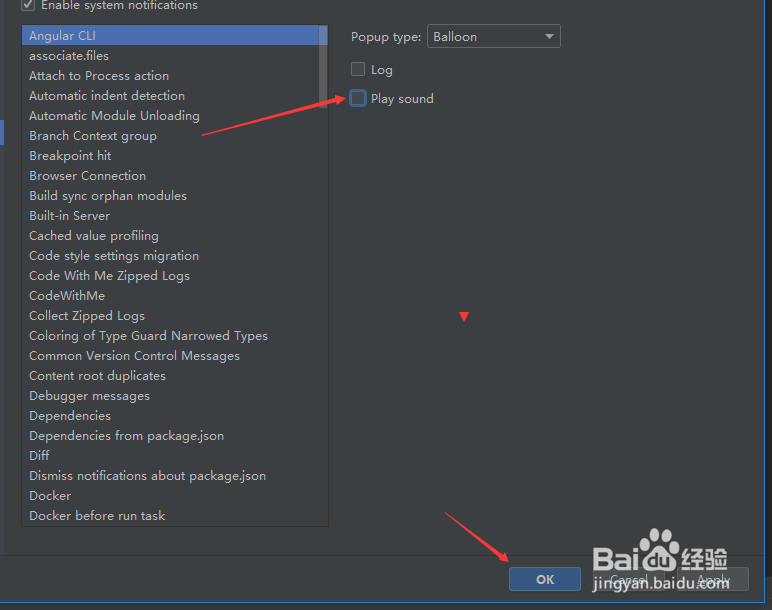1、在设置之前需要来打开一个 WebStorm 的界面中
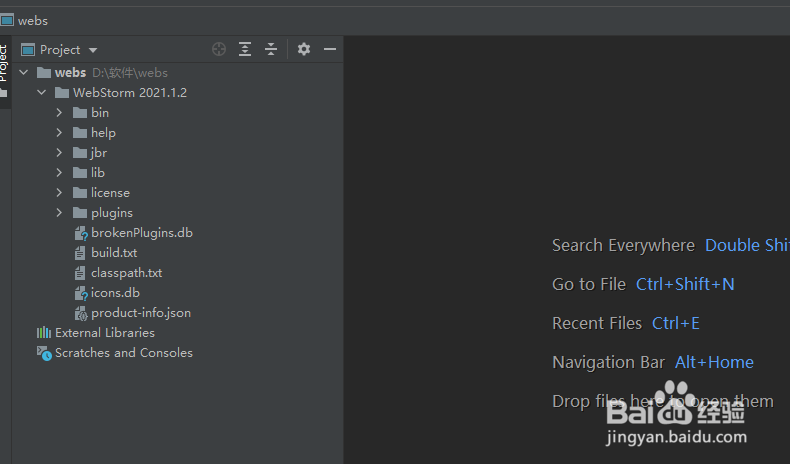
2、打开到 WebStorm界面中之后,然后点击 WebStorm 菜单中的 file 菜单
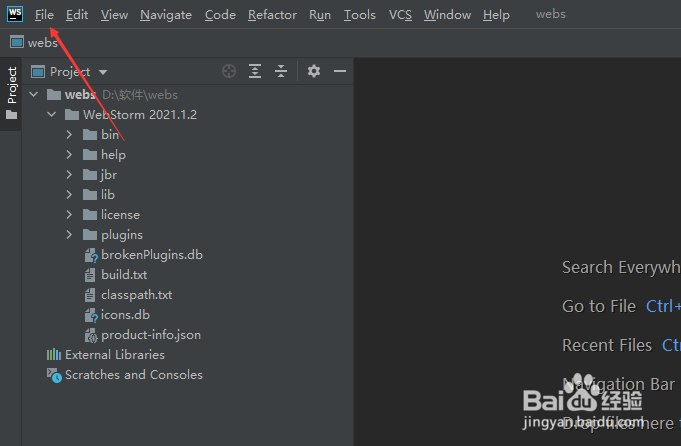
3、在点击了 file 菜单完之后,会弹出下拉菜单,然后选中为 settings 选项
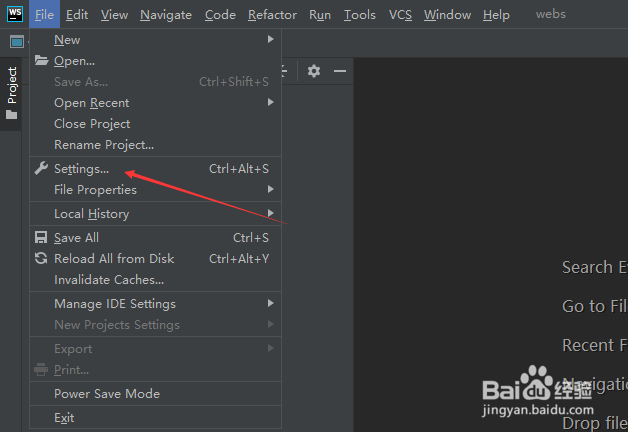
4、会进入到了 settings 界面中,点击左侧中的 notifications 菜单选项
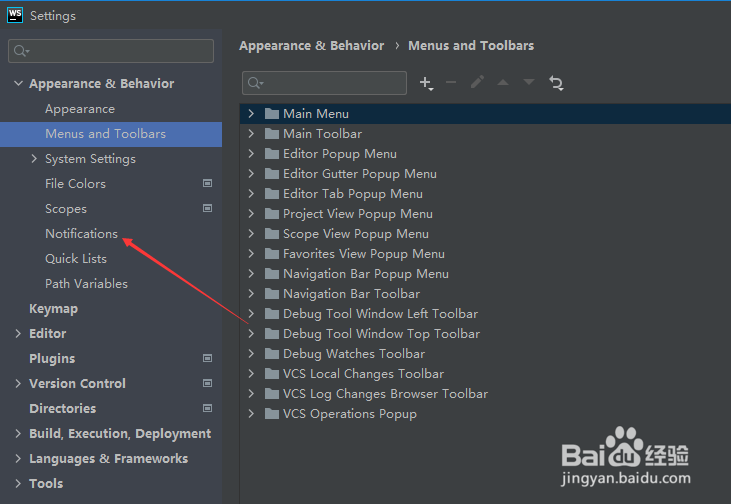
5、进入到了 notifications 界面中,然后去掉勾选上 play sound 选项
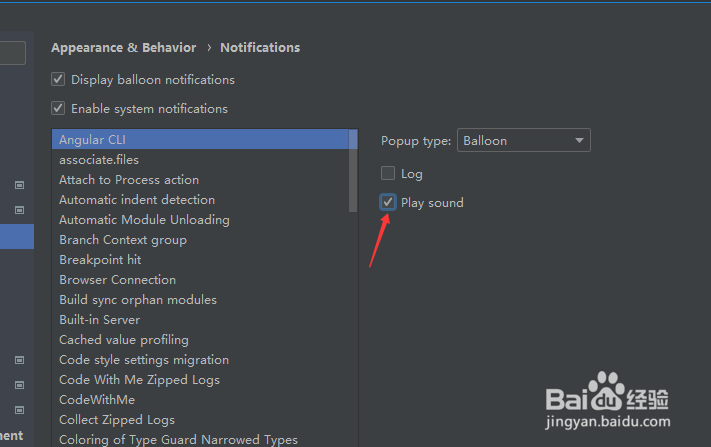
6、去掉勾选上 play sound 选项之后,需要点击 ok,对当前设置做保存。