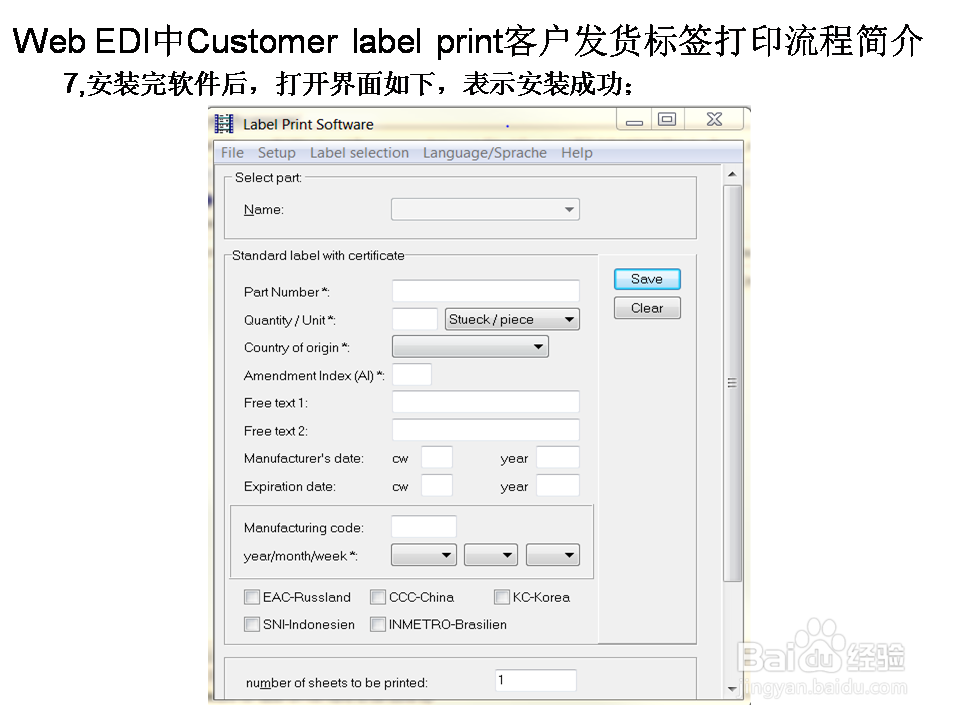1、登录Web EDI平台,依次点击部门-包装-标签,Departments-packaging-labeling;
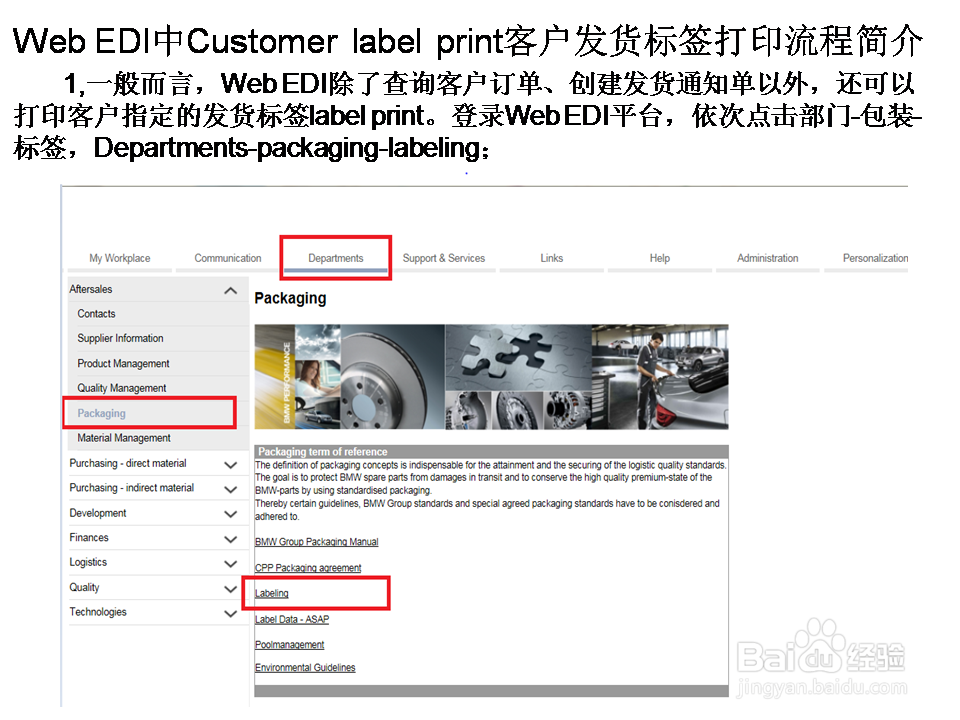
2、点击当前备件标签数据及信息Data and information of the current spare parts label;

3、点击备件标签Spare parts label;

4、点击打印软件Print software;
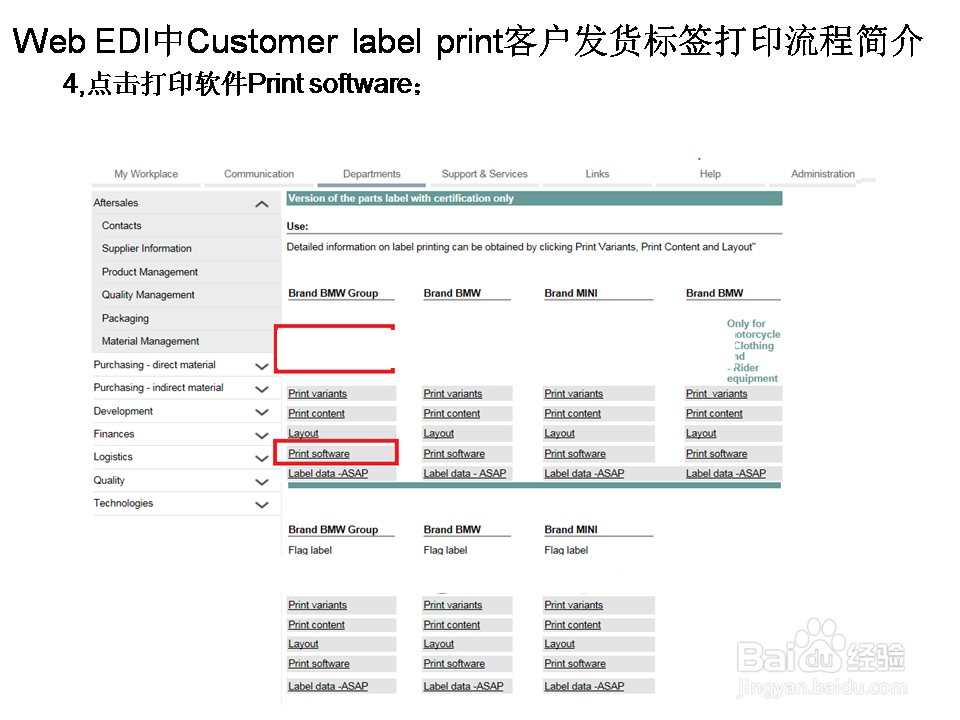
5、点击数据程序Data for programming;
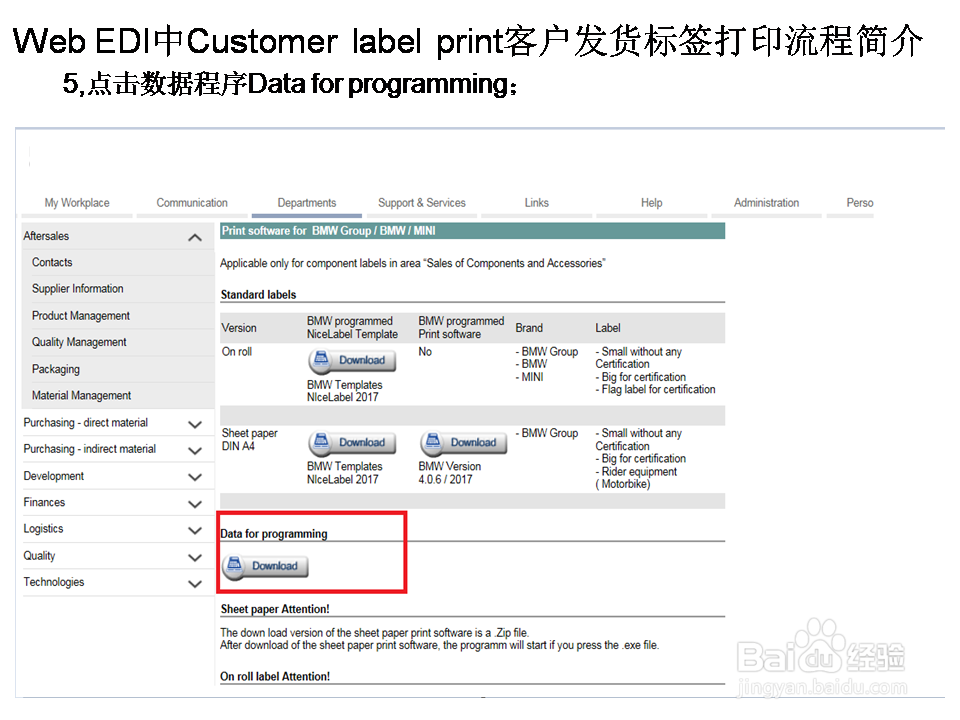
6、下载软件,打开Zip压缩文件夹;
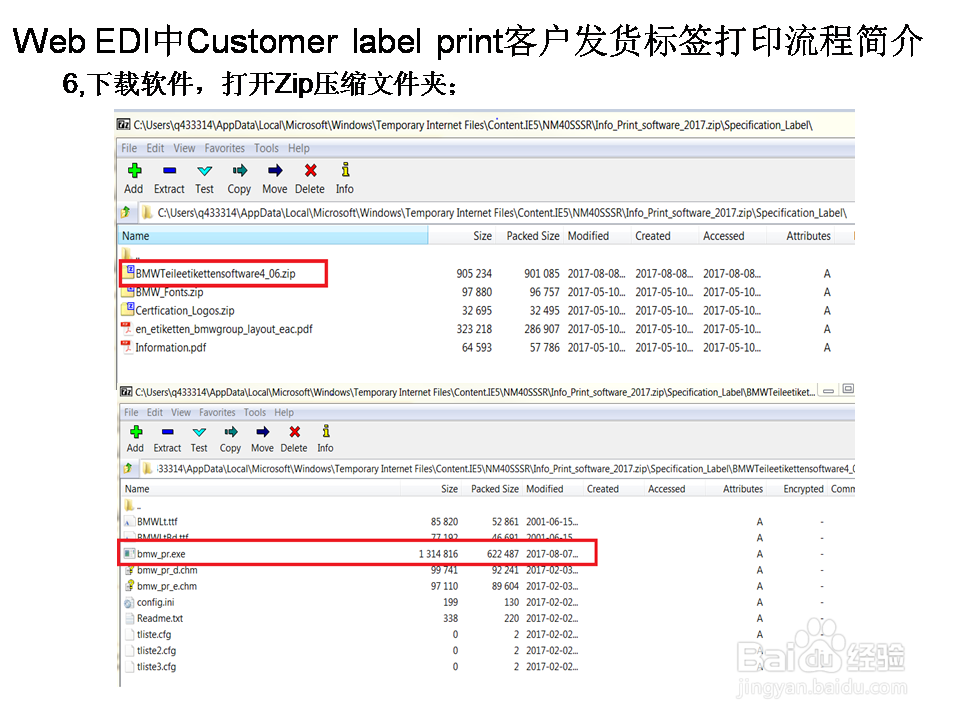
7、安装完软件后,打开界面如下,表示安装成功;