1、首先下载并安装“360驱动大师”。


2、安装后“360驱动大师"会自动检测电脑上的驱动。

3、触摸板驱动前面打钩,然后单击”一键安装“


4、重新启动后Dell Touchpad Driver(戴尔触摸板驱动程序)更新完成。
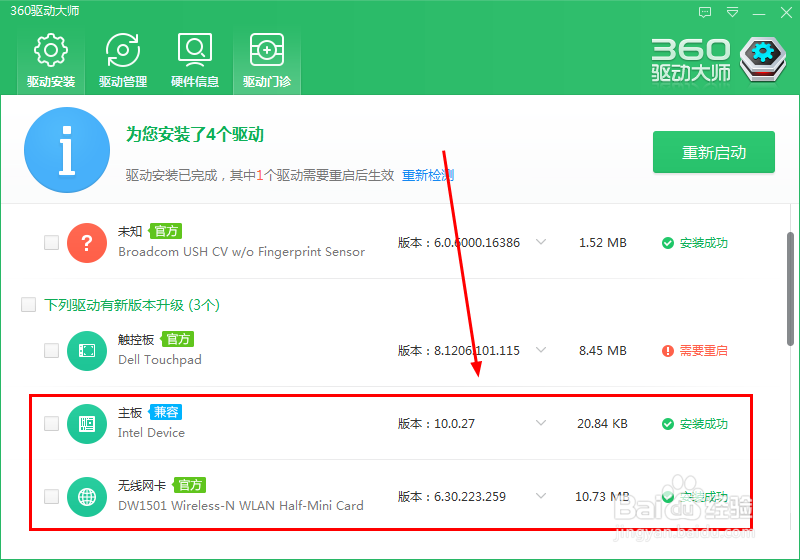

5、打开Dell Touchpad戴尔触摸板

6、配置Dell Touchpad的灵敏度、滚动和缩放、手势,配置完成后单击”保存“。



时间:2024-10-12 07:53:51
1、首先下载并安装“360驱动大师”。


2、安装后“360驱动大师"会自动检测电脑上的驱动。

3、触摸板驱动前面打钩,然后单击”一键安装“


4、重新启动后Dell Touchpad Driver(戴尔触摸板驱动程序)更新完成。
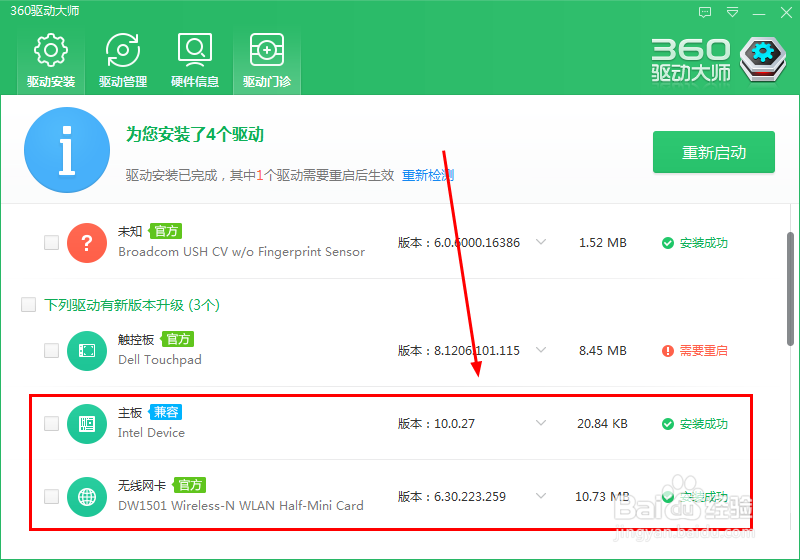

5、打开Dell Touchpad戴尔触摸板

6、配置Dell Touchpad的灵敏度、滚动和缩放、手势,配置完成后单击”保存“。



