1、开启一台Server 2012域控,点击开始菜单按钮;

2、系统开始菜单自动打开;

3、点击开始菜单中,向下的箭头;

4、Apps页面自动打开;

5、点击Active Directory Domains and Trusts图标;

6、Active Directory Domains and Trust窗口自动打开;
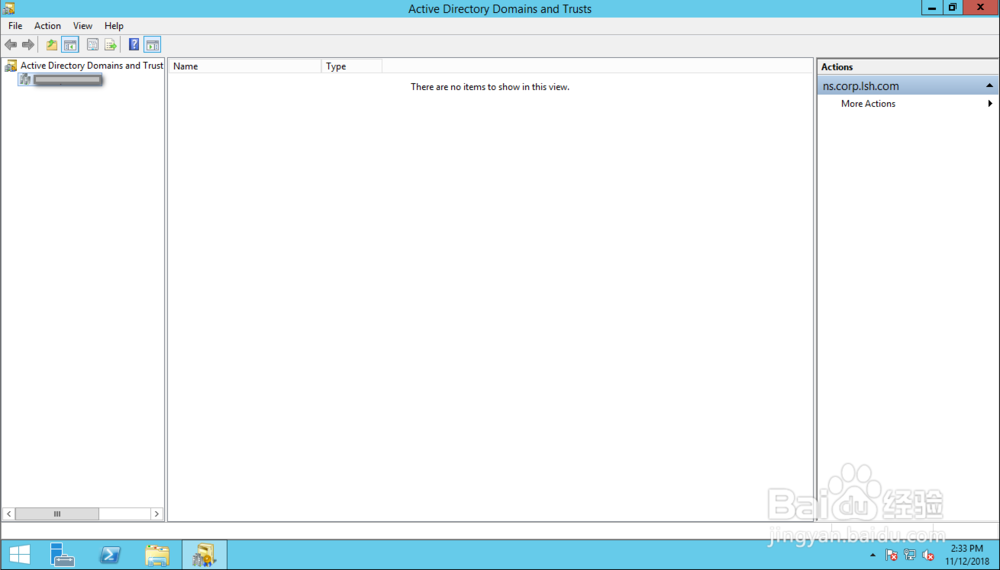
7、找到对应的域右击,点击右击菜单中的“Raise Domain Functional Level”;

8、在弹出的Raise Domain Functional Level对话框中,即可查看到现在的域等级。

