1、打开ulead cool 3d,进入它的主界面;
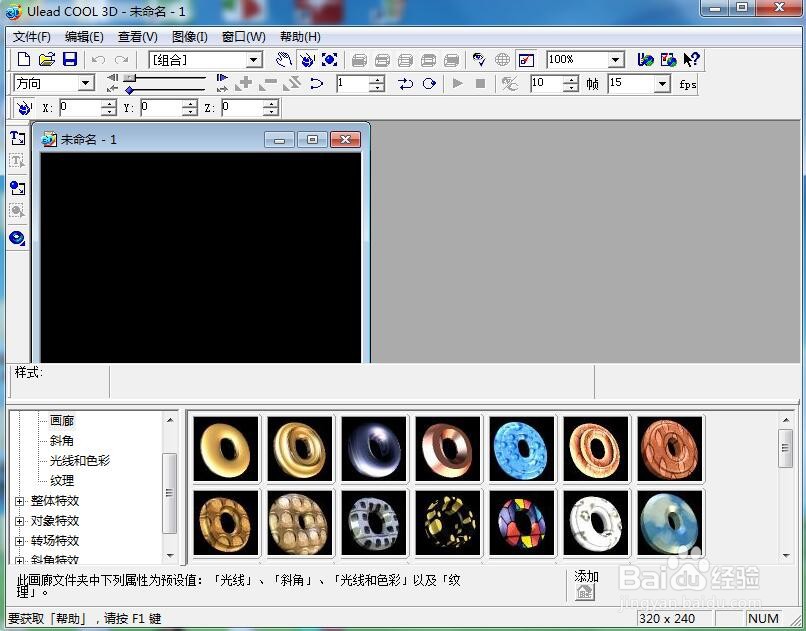
2、点击插入文字工具;

3、输入需要的文字,如Good morning,按确定;
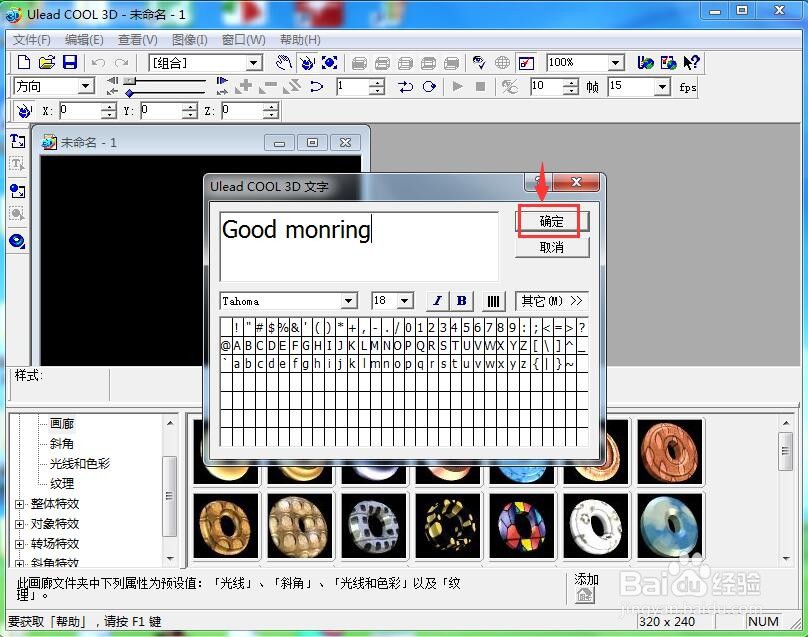
4、点击画廊,添加一种黄色样式;

5、点击光线和特效,选择添加一种亮黄样式;

6、点击纹理,添加一种金属样式;
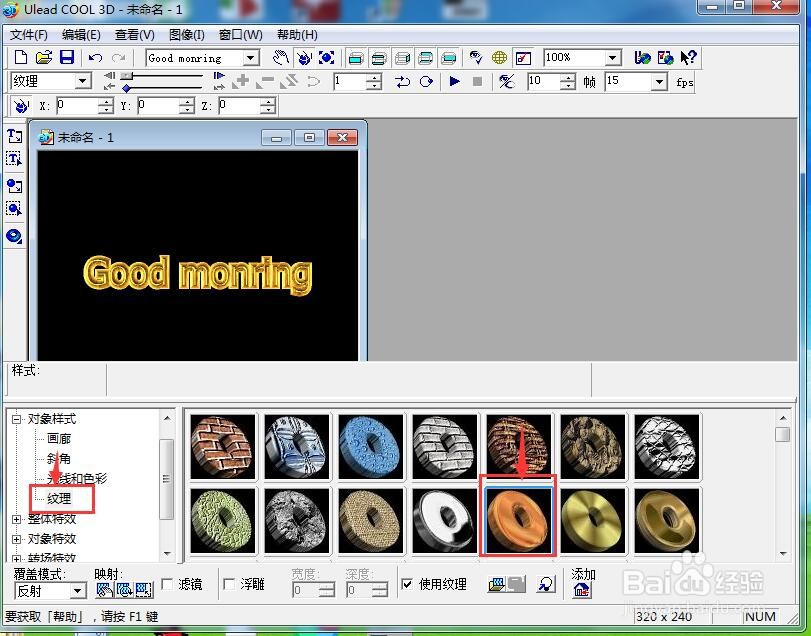
7、我们就在ulead cool 3d中创建好了一个金属字。

时间:2024-10-18 00:10:56
1、打开ulead cool 3d,进入它的主界面;
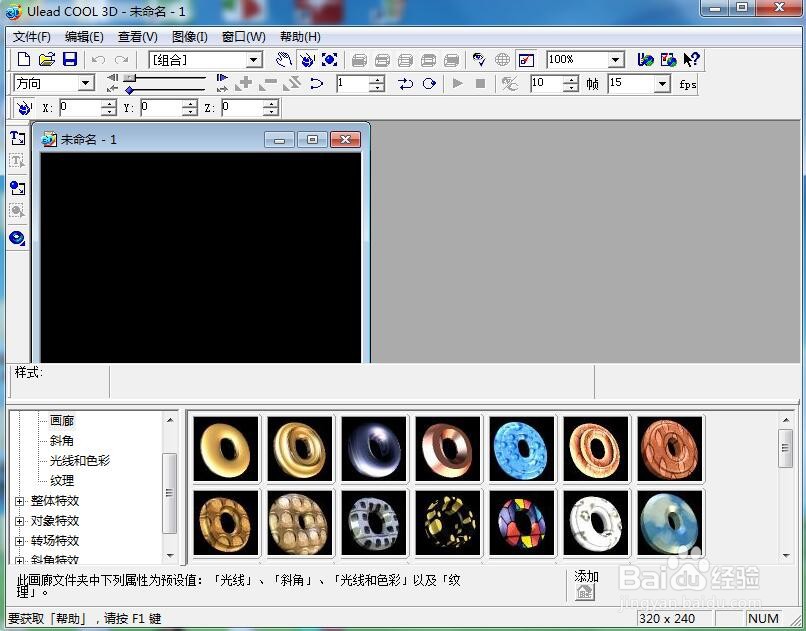
2、点击插入文字工具;

3、输入需要的文字,如Good morning,按确定;
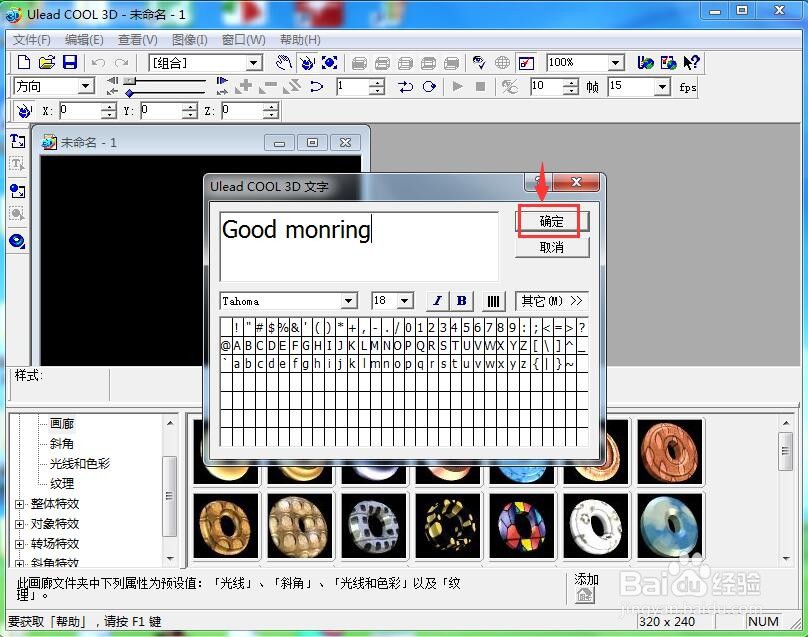
4、点击画廊,添加一种黄色样式;

5、点击光线和特效,选择添加一种亮黄样式;

6、点击纹理,添加一种金属样式;
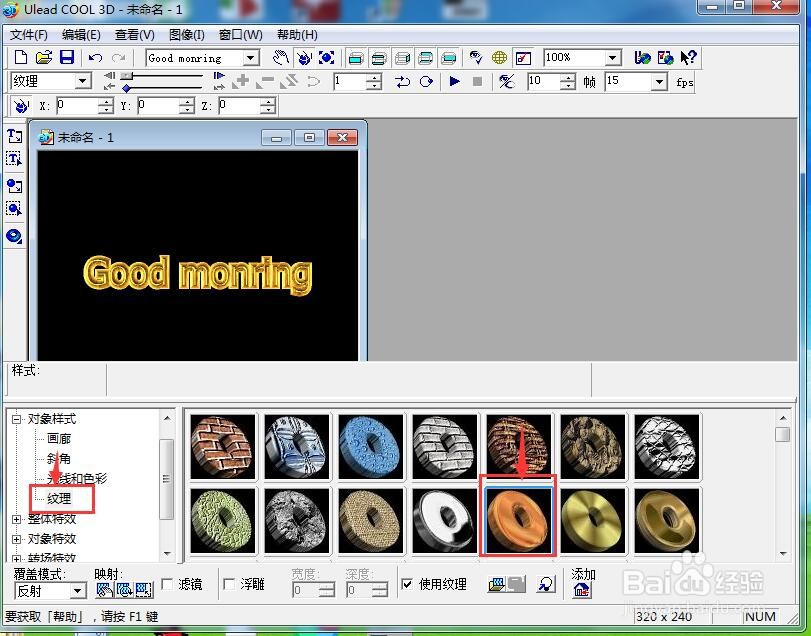
7、我们就在ulead cool 3d中创建好了一个金属字。

