1、点击打开“PowerPoint2007”。

2、点击PowerPoint2007页面左上角命令“插入”。

3、功能区中点击“形状”。

4、弹出选择项中查找并点击“右大括号”图案。
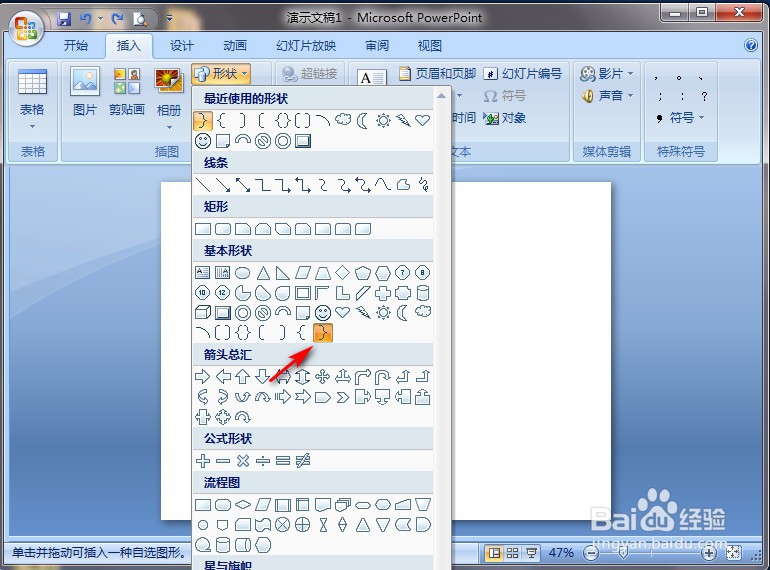
5、在PowerPoint2007空白处长按鼠标左键进行划拉,就完成了。

时间:2024-10-31 01:55:41
1、点击打开“PowerPoint2007”。

2、点击PowerPoint2007页面左上角命令“插入”。

3、功能区中点击“形状”。

4、弹出选择项中查找并点击“右大括号”图案。
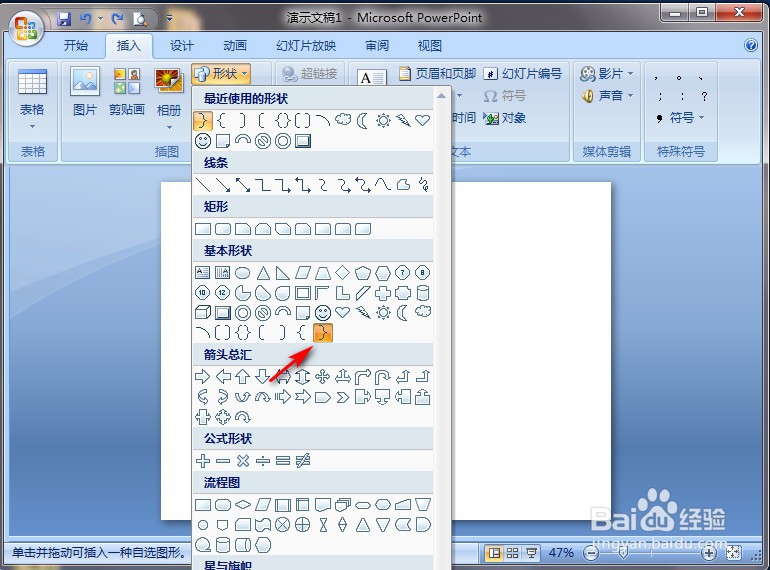
5、在PowerPoint2007空白处长按鼠标左键进行划拉,就完成了。

