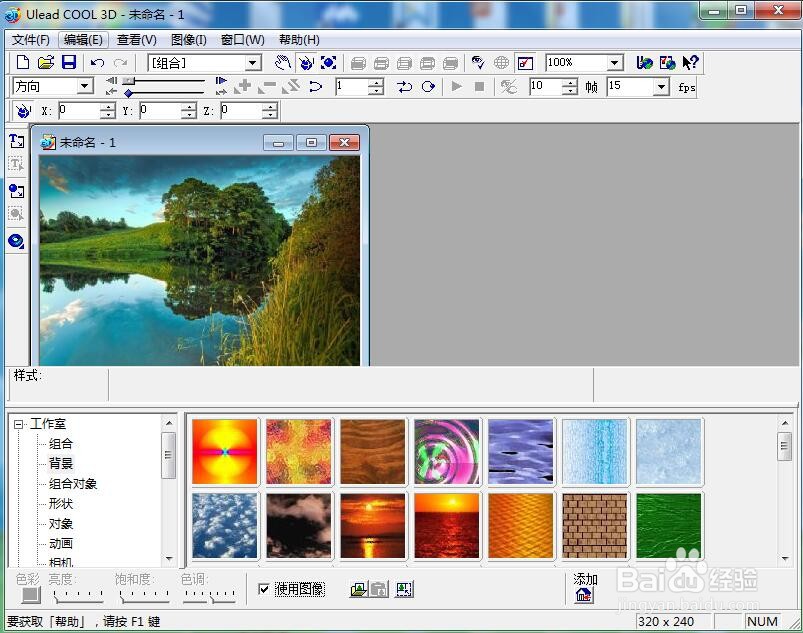1、打开ulead cool 3d,进入它的主界面;
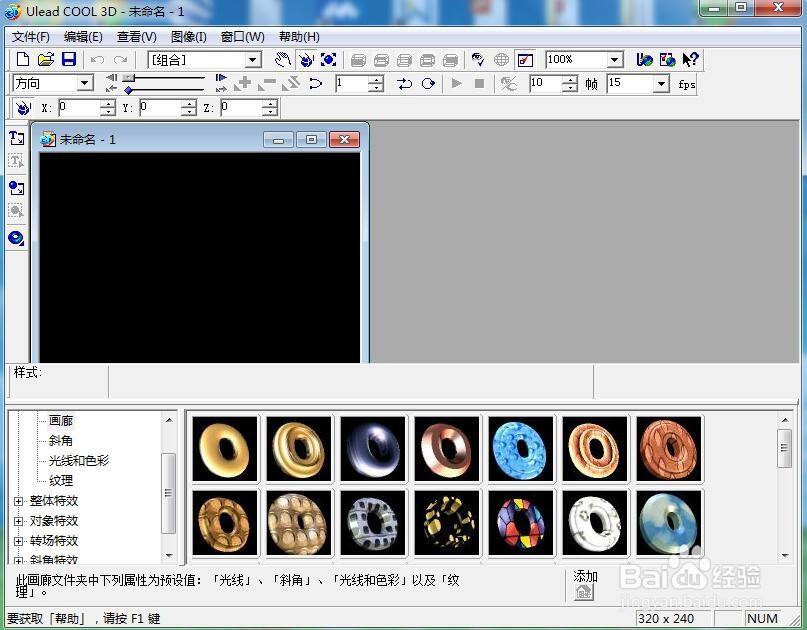
2、点击工作室;
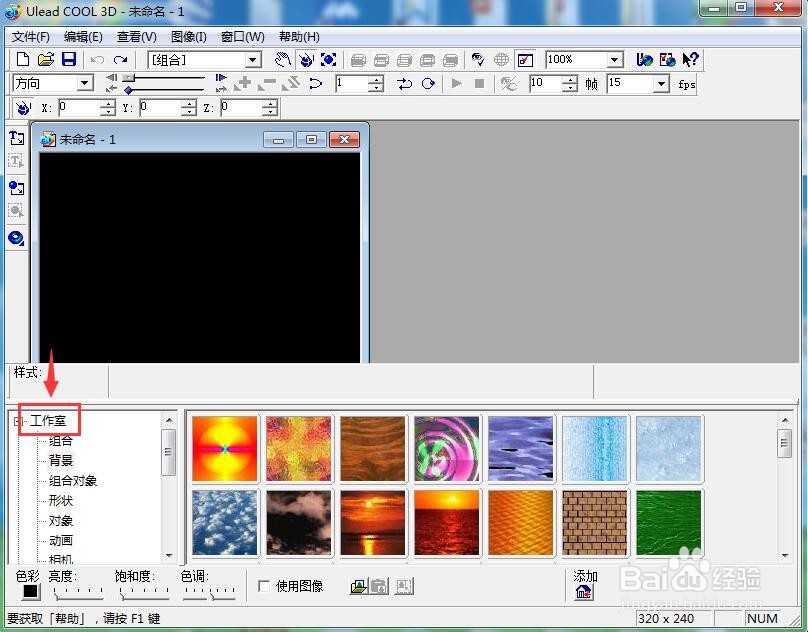
3、在打开的下拉菜单中点击背景;

4、用鼠标点击使用图像;

5、找到并打开存储有背景图片的文件夹;
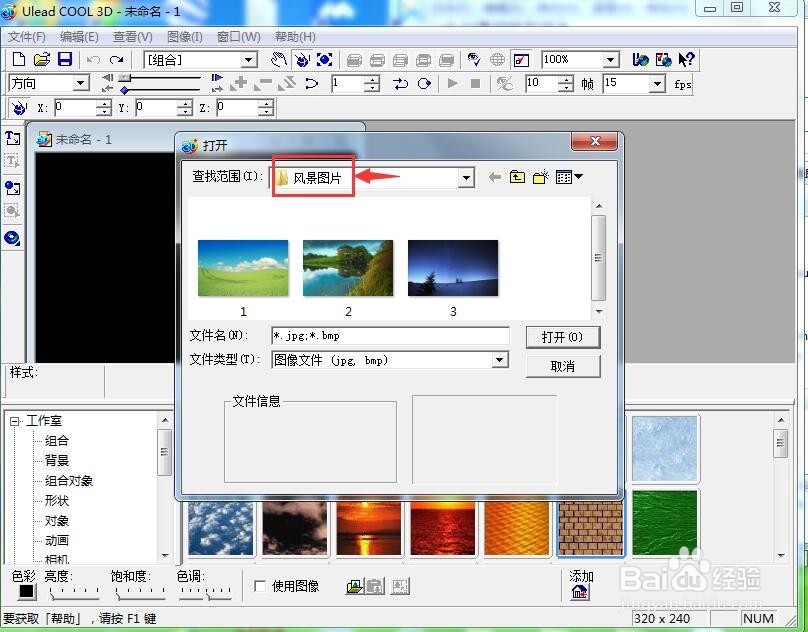
6、选中需要的图片,按打开;
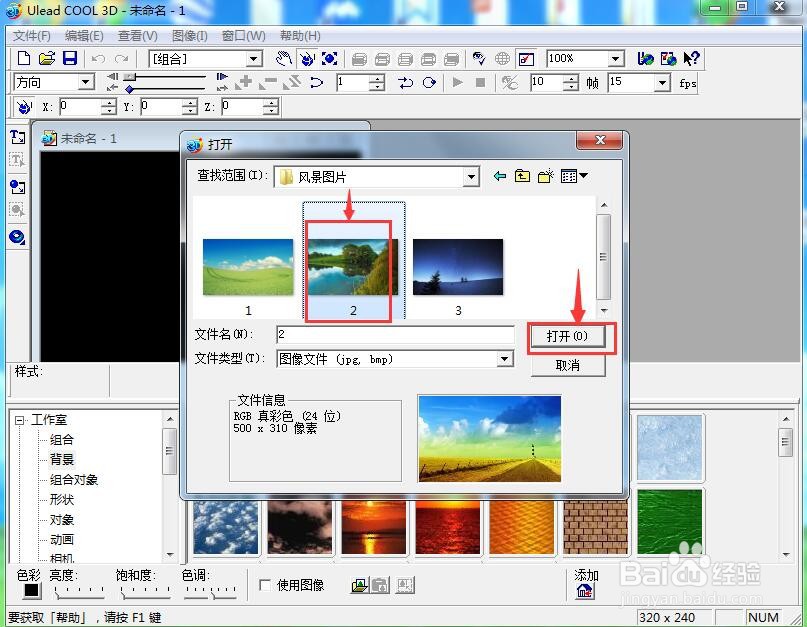
7、我们就在ulead cool 3d中插入了一张背景图片。
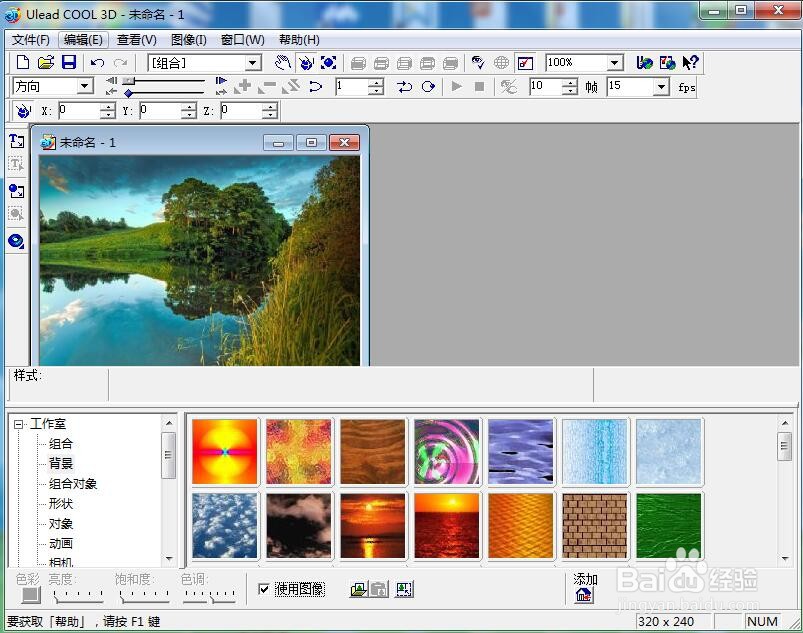
时间:2024-10-12 10:41:23
1、打开ulead cool 3d,进入它的主界面;
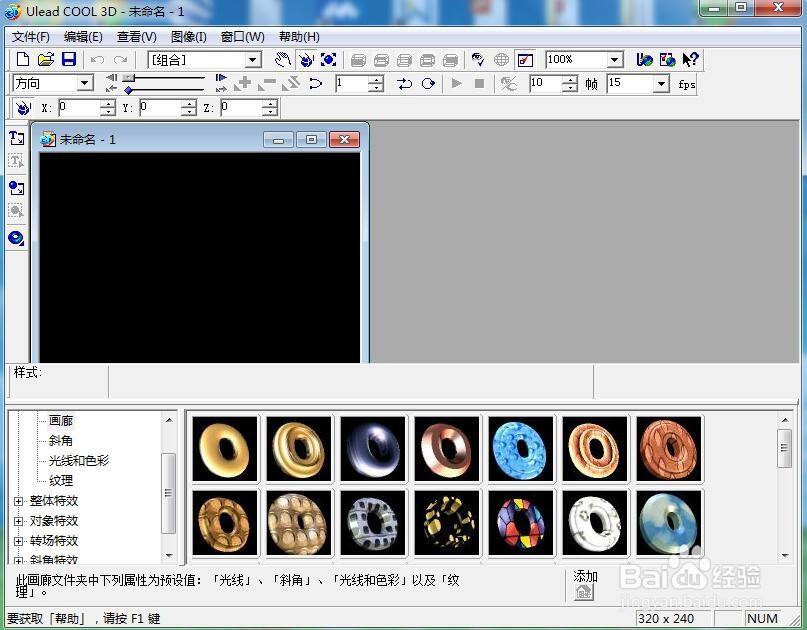
2、点击工作室;
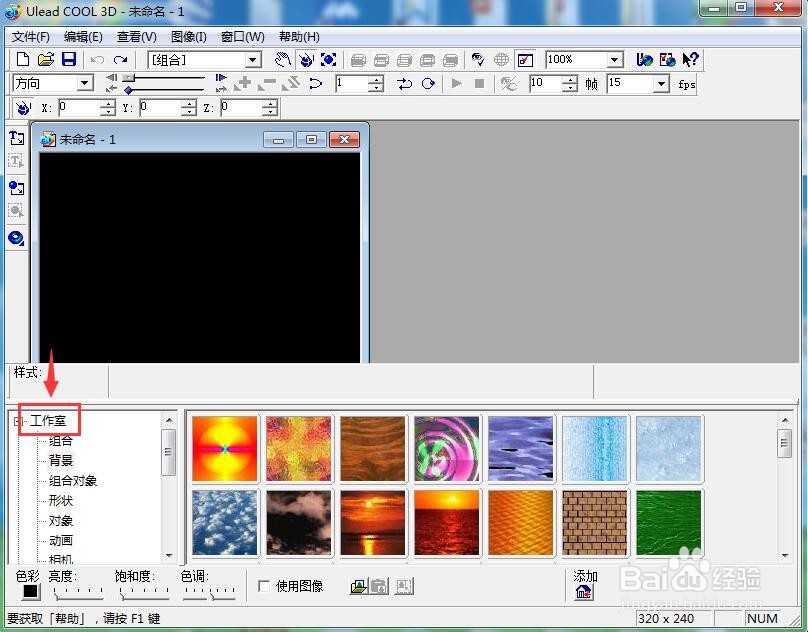
3、在打开的下拉菜单中点击背景;

4、用鼠标点击使用图像;

5、找到并打开存储有背景图片的文件夹;
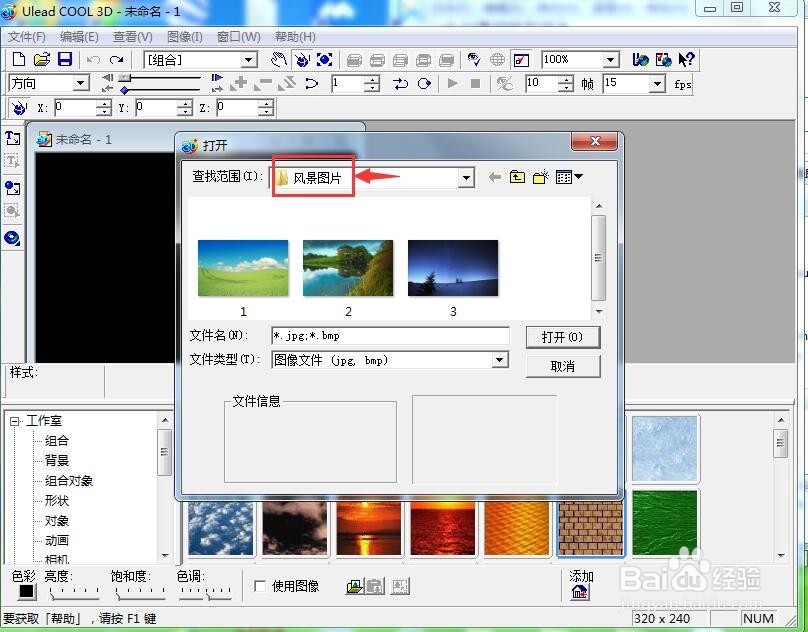
6、选中需要的图片,按打开;
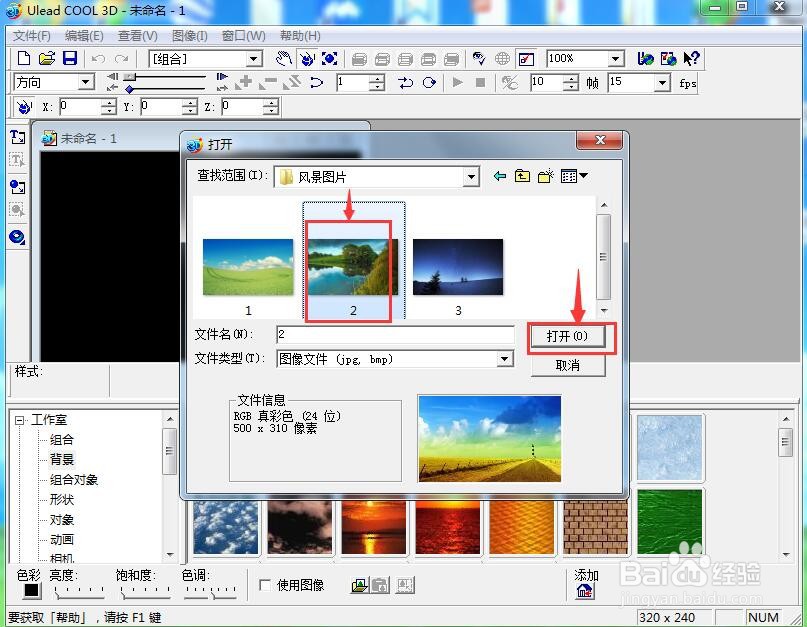
7、我们就在ulead cool 3d中插入了一张背景图片。